User's Guide
Table Of Contents
- Introduction
- Features
- Table of Contents
- 1. Quick References
- 2. Kit Overview
- 3. Kit Setup
- 4. CARS Kit PC Evaluation Utility
- 5. System Operation
- 6. Programming Instructions
- 7. XPRO USB Driver Installation
- 8. Document Revision History
- The Microchip Website
- Product Change Notification Service
- Customer Support
- Microchip Devices Code Protection Feature
- Legal Notice
- Trademarks
- Quality Management System
- Worldwide Sales and Service
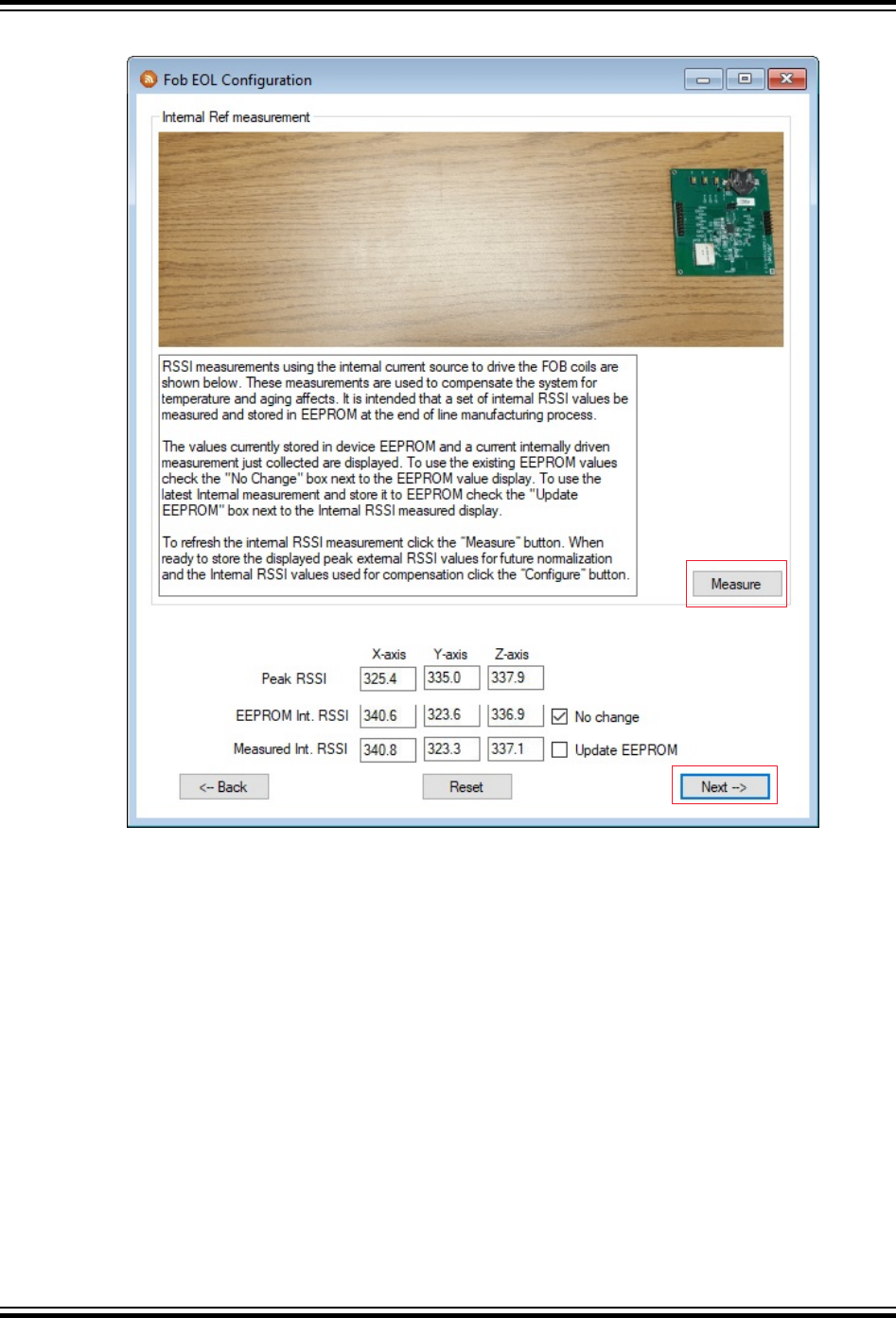
Figure 5-11. Internal RSSI Measurement
13. Click the Configure button to store the compensation constants into the fob EEPROM (indicated by a blinking
LED on the ATAB5702A fob board). Before closing the Fob EOL Configuration window, wait until the LEDs
stop blinking.
Note: If there is only a slight difference in the Int. RSSI values, select the “No change” check box.
ATAN0219
System Operation
© 2020 Microchip Technology Inc.
User Guide
DS50003051A-page 26
Microchip Confidential: For Release Only Under Non-Disclosure Agreement (NDA)










