User's Guide
Table Of Contents
- Introduction
- Features
- Table of Contents
- 1. Quick References
- 2. Kit Overview
- 3. Kit Setup
- 4. CARS Kit PC Evaluation Utility
- 5. System Operation
- 6. Programming Instructions
- 7. XPRO USB Driver Installation
- 8. Document Revision History
- The Microchip Website
- Product Change Notification Service
- Customer Support
- Microchip Devices Code Protection Feature
- Legal Notice
- Trademarks
- Quality Management System
- Worldwide Sales and Service
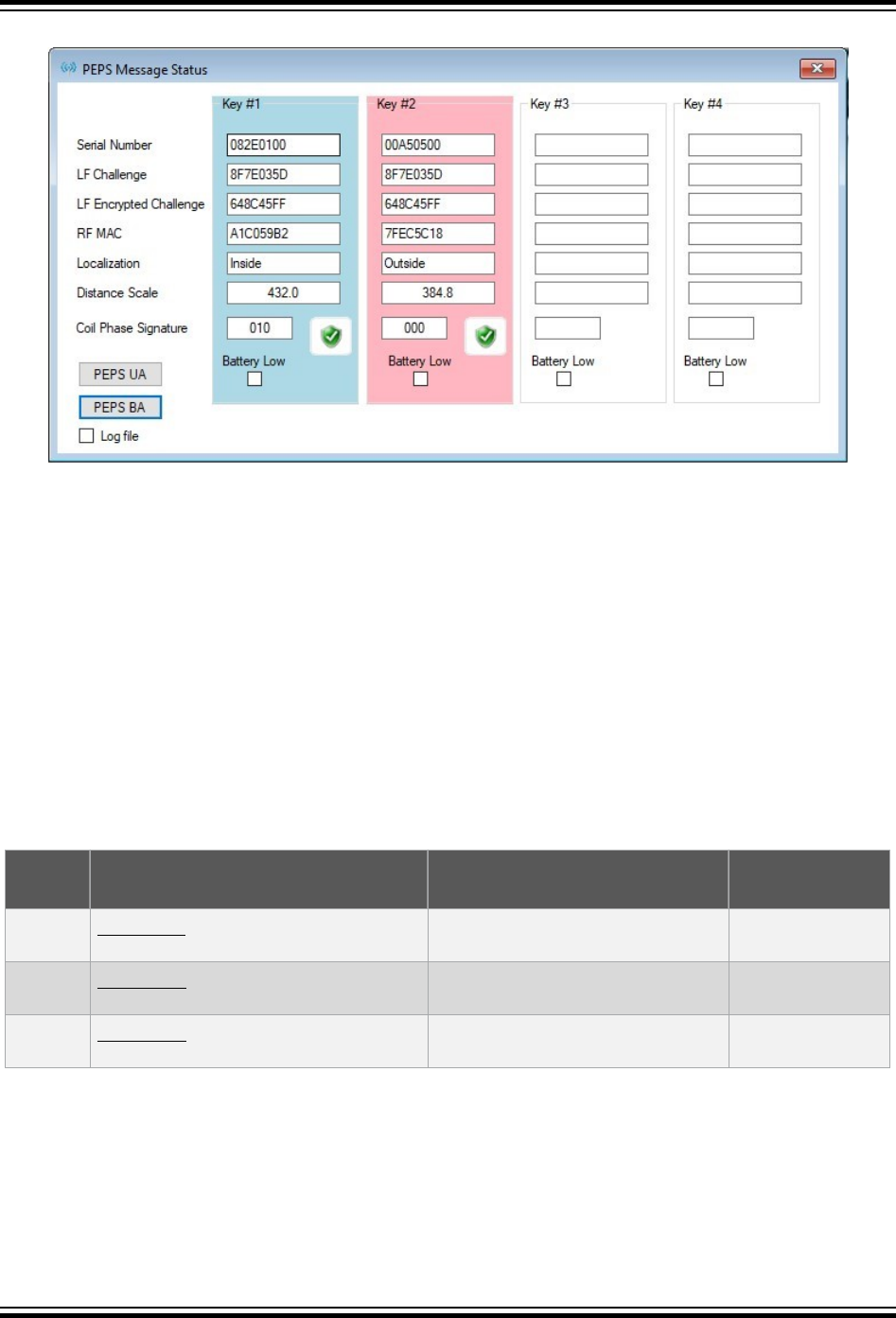
Figure 5-4. PEPS Message Status Window
The PEPS Message Status window shows the following data fields:
• “Serial Number” – Displays the received fob ID. This must correspond to the value in the Learned Fobs section
of the System Configuration window.
• “LF Challenge” – Displays the 4-byte LF challenge data that was sent to the fob. This challenge data is sent
during bilateral and unilateral authentication.
• “LF Encrypted Challenge” – Displays the 4-byte LF encrypted data sent to the fob during bilateral authentication
only.
• “RF MAC” – Displays the received RF MAC (message authentication code) value from the fob.
• “Localization” – Displays the current localization status of the current fob (for example, inside or outside the
vehicle). This is determined by comparing the distance scale value against the In/Out Threshold value displayed
in the System Configuration window.
Note: The fob section is highlighted in blue if the fob is found “inside” and pink if the fob is found “outside.” This
allows for an easy determination from a distance while the range of the system is being tested.
• “Distance Scale” – Indicates the RSSI scale value received.
• “Coil Phase Signature” – Displays a three-digit binary code, where:
•Table 5-2. Coil Phase Signature Calculation
Bit
Position
Calculation Using Coil Phase Clock
Count Values
Bit Value (if 90° < Calculated Result
< 270°)
Bit Value
(Otherwise)
1
360
360
1 0
2
360
360
1 0
3
360
360
1 0
Note: The Z-Y, Z-X, Y-X and 360 coil phase clock count values are found in the “PEPS Fob Actions” section of
the System Configuration window.
• “Battery Low” – This check box is selected by the software if the fob returns a low voltage warning indicating the
battery voltage is below 2.6V (approximately).
• “Log file” – Selecting this check box creates a new record line in a CSV document for each received message
when it is selected.
ATAN0219
System Operation
© 2020 Microchip Technology Inc.
User Guide
DS50003051A-page 18
Microchip Confidential: For Release Only Under Non-Disclosure Agreement (NDA)










