User's Guide
Table Of Contents
- Introduction
- Features
- Table of Contents
- 1. Quick References
- 2. Kit Overview
- 3. Kit Setup
- 4. CARS Kit PC Evaluation Utility
- 5. System Operation
- 6. Programming Instructions
- 7. XPRO USB Driver Installation
- 8. Document Revision History
- The Microchip Website
- Product Change Notification Service
- Customer Support
- Microchip Devices Code Protection Feature
- Legal Notice
- Trademarks
- Quality Management System
- Worldwide Sales and Service
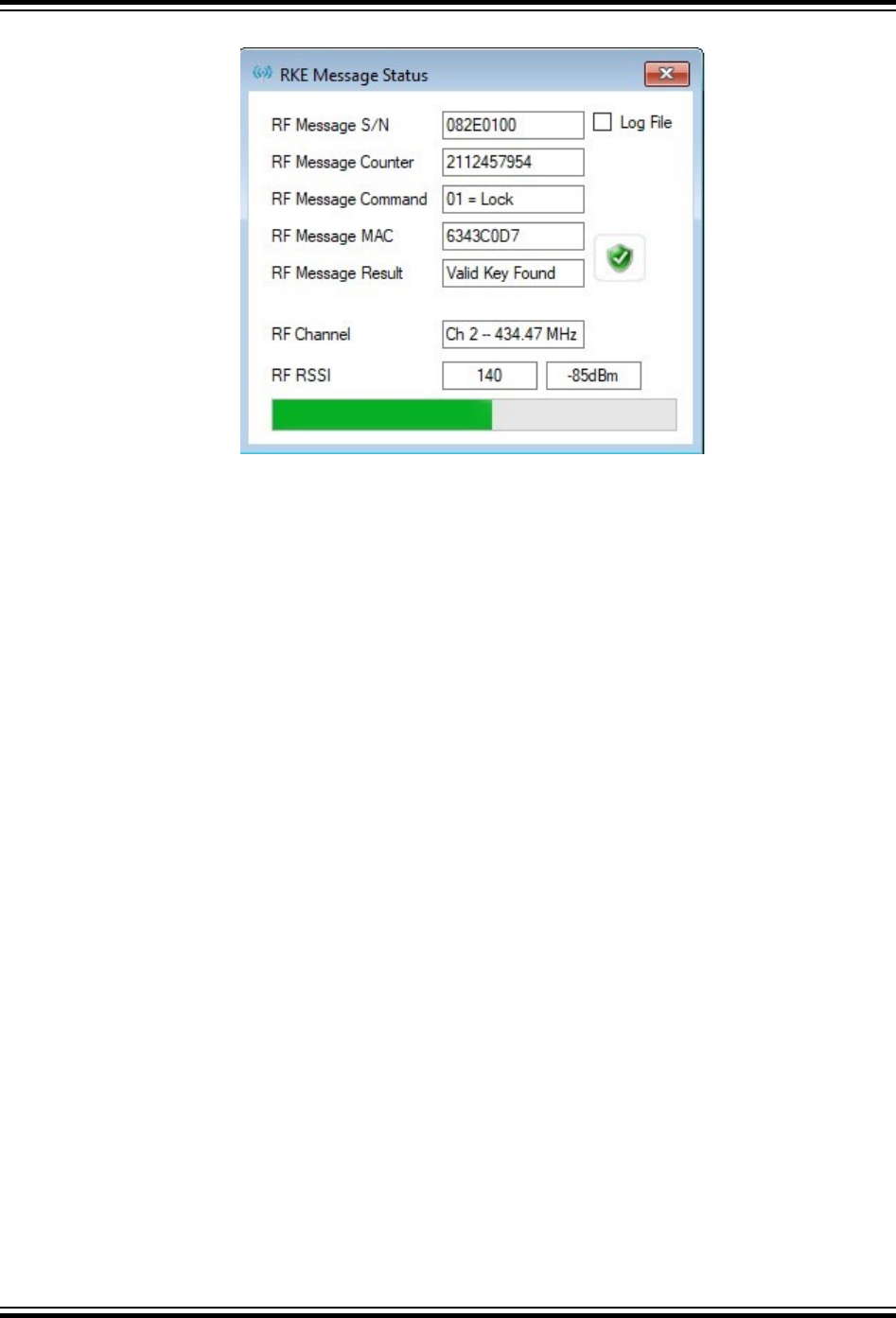
Figure 5-2. RKE Message Status Window
– “RF Message S/N” – Displays the UID returned by the fob. The same UID value for a given fob displays
in the learned fobs section of the System Configuration window.
– “Log file” – Selecting this check box creates a new record line in a CSV document for each received
message when it is selected.
– “RF Message Counter” – Displays the rolling code message counter value sent to the vehicle. This value
is incremented for every key push. All RKE commands increment the counter value. The counter is
checked against a window of valid counts on the vehicle side to prevent recording and replaying of past
RKE messages from being accepted as valid, which is commonly referred to as Replay Attack.
– “RF Message Command” – Displays the most recent RKE command received from the fob.
– “RF Message MAC” – Displays the received 4-byte (32-bit) Message Authentication Code (MAC).
– “RF Message Result” – Displays the result of the comparison between the expected MAC (computed
using AES-128) and the received MAC.
– “RF Channel” – Displays the RF channel that received the message.
– “RF RSSI” – The signal strength measured at the RF transceiver board displays in three formats. There is
a decimal representation read directly from the RF transceiver device followed by a calculated dBm
value. Finally, there is a bar graph that provides visual representation.
3. Press any of the RKE buttons, as discussed in the 5.2 Remote Keyless Entry Operation, to send the RKE
message.
5.3 PEPS Operation
The PEPS functionality is tested using the base station hardware (ATSAMC21-XPRO/ATA5831-XPRO/ATA5291-
XPRO/LF antenna module) and the ATAB5702A fob board. The PEPS operation is commanded by the CARS PC
application to send LF wake-up messages to the fob, which, then, responds with information via the RF channel.
5.3.1 System Configuration Window Overview
The System Configuration window has the following functions:
• Displays specific software information
• Reports the status of the learned fobs
• Selects the PEPS authentication method
• Selects a PEPS fob to perform testing
• To set the calibration values and provide an interface to read/write user data in each selected fob
In the Car Access System PC Application window, navigate to View > System Configuration to open the System
Configuration window, as shown in the following figure.
ATAN0219
System Operation
© 2020 Microchip Technology Inc.
User Guide
DS50003051A-page 15
Microchip Confidential: For Release Only Under Non-Disclosure Agreement (NDA)










