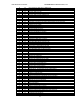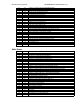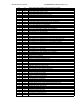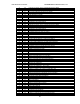Tower and Rackmount Users Manual
DVD Premium Pro Series MICROBOARDS TECHNOLOGY, LLC
12
5. If you skip forward all tracks, it asks if you want to end extraction for the master data.
Press YES to finish extraction and register selected tracks in HDD.
Press NO or ▼ to add more tracks from this master data.
6. If you press YES in step 5, the CWT Pro Series asks you to register the extracted tracks
in HDD.
Press YES to start registration.
7. After registration completes, the CWT Pro Series asks you if you want to extract more
tracks from other master audio discs.
Press YES to extract more tracks from other master audio discs.
Press NO to complete extraction.
8. If you press NO, the CWT Pro Series moves back to COPY menu so that you can copy
the extracted tracks in HDD to blank CD-R media.
Error status in Track Extraction:
In the following situation in TRACK EXTRACTION, the CWT Pro Series shows an error status on
the LCD.
1. If you try to extract a track which is not CD-DA, the
track number does not display properly, showing
“—“. Pressing the YES button will not add the
track.
2. If the total time of extracted audio tracks is over 80
minutes or 99 tracks have already been selected,
the CWT Pro Series displays OVER. Pressing the
YES button will not add the track.
END EXTRACTION?
COPY TO HDD OK?
NEXT MASTER
COPY START
(HDD to DISC)
EXTRACT THE Trk?
--/12
EXTRACT THE Trk?
06/12 OVER