Specifications
Table Of Contents
- TABLE OF CONTENTS
- System Overview
- Unpacking your system
- Installation Requirements
- Menu Overview
- Copy CD to CD
- Simulation CD to CD
- Registering Data to the Hard Drive (HDD)
- Erasing CD-RW media
- Copy Hard Drive (HDD) to CD
- Clearing the Hard Drive (HDD)
- Track Extraction
- Setup Menu
- Error Codes
- Specifications:
- Supported Formats:
- Firmware Updates
- Contact Information
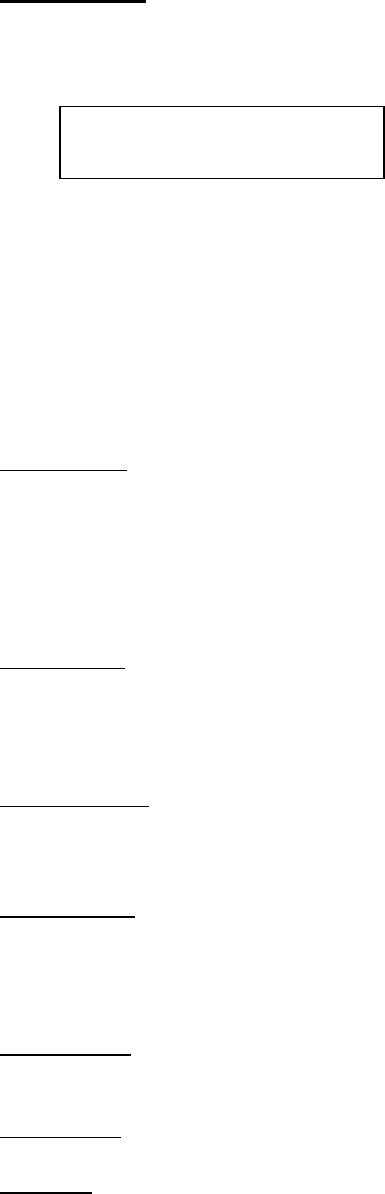
COPYWRITER PRO SERIES DUPLICATOR MICROBOARDS TECHNOLOGY, LLC
15
Setup Menu
1. At the COPY START? (Disc to Disc) menu, press the NO key until the display
shows SETUP? (MODE CHANGE)
SETUP?
(MODE CHANGE)
2. Press the Yes button
3. The first setup option is Mode Select, followed by Write Speed, Session Mode,
Drive Inquiry, Firmware Version and Exit.
4. Pressing the No key will allow you to move from menu to menu.
5. Pressing the Yes button will allow you to view or change the configuration of the
system.
6. Please follow the flow chart on page 7 to navigate through the different menus.
Here is a description of each setup menu item:
Mode Select:
• COPY - Duplication from master disc to blank disc, or HDD to blank disc if
master data is registered.
• VERIFY - It compares a copied data with a master data in bit per bit. The CD-
DA, CD-ROM XA Form2, and CD-EXTRA formats cannot be verified.
• COPY+V - Copying in the COPY+VERIFY mode
Write Speed:
FAST? – It copies at maximum speed of 52x.
MEDIUM? – It copies at 40x.
SLOW? - It copies at 8x.
Copy Quantity:
Set up the number of disc you want to copy.
YES: Moves the cursor position to the next place value
NO: Select the number from 9 to 0 for each place value
Session Mode
AUTO? – Automatically detects the type of master you are using.
CLOSE? – It closes a session after copy.
OPEN? – If the master disc is an open session disc, the copies will remain
open.
Drive Inquiry
It shows an inquiry of each drive connected. You can check the model &
firmware version of each drive.
F/W Version
It shows CopyWriter PRO firmware version.
H/W Info
It shows a revision of CopyWriter PRO main board.










