Specifications
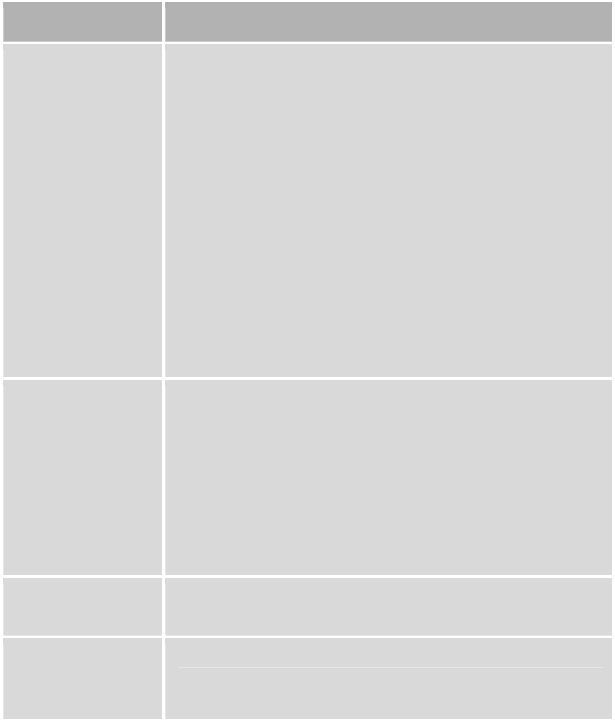
42
Setting (symbol: tools)
Sub-menu Description
Default Value
(requires
password input)
Reset receiver to the default value. All changes are
cancelled.
If the receiver is reset to the default values via the
OSD menu, the language selection appears in the
main menu after completion of the procedure. Now,
switch off the receiver with the mains switch. As soon
as 5 seconds have passed, you can switch it on again.
In the condition as supplied to the customer, the
receiver starts in normal mode.
Please note:
the default values are restored if you keep the standby
key at the front side of your receiver pressed for more
than 10 seconds.
Software-Update Please note:
A software update has NOTHING to do with a scan for
new TV channels. Therefore, please initiate an
automatic scan.
By means of a software update you can load new
operation software in case of need. An update via
satellite or RS232 is also possible.
Game Here, the three games Tetris, Snake and Othello are
available.
Information
Technical details










