Specifications
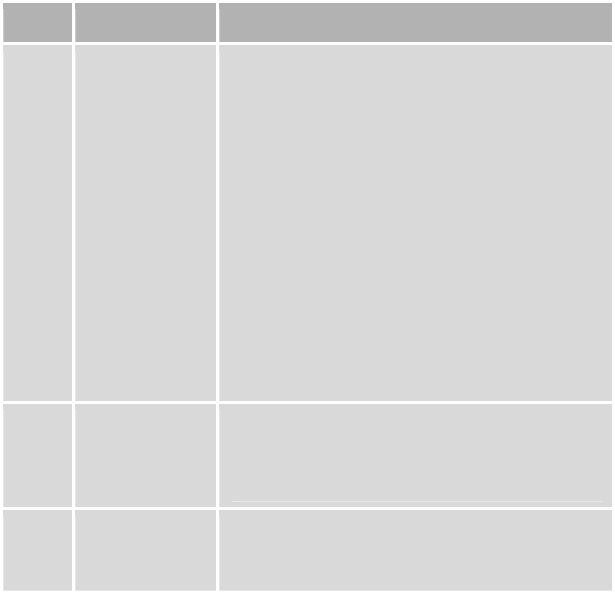
38
Table for the TP Index
No. Sub-menu Description
1 Add Create new frequency (transponder):
Menu item "TP frequency": Frequency: set
desired frequency
Menu item "Symbol rate": set corresponding
symbol rate
Menu item Polarity: set corresponding
polarisation
The new frequency (transponder) is created
after execution.
When exiting the menu confirm the safety
message by pressing the OK key. Only after
confirmation the new frequency will be
created.
For scanning the newly created frequency,
initiate the menu item "Scan".
2 Delete Delete the selected transponder. When
confirming the safety message, the
transponder and all channels on it will be
deleted.
3 Del(ete) all When confirming the safety message, all
transponders and all channels on them will be
deleted.










