Specifications
Table Of Contents
- Content
- Welcome!
- Warranty
- 1. Getting Started
- 2. Software Configuration
- 3. Data Capturing
- 3.1. Open Files
- 3.2. Replay of Files
- 3.3. Editing Video Sequences
- 3.4. Saving Files
- 3.4.1. Setting the Recording Frame Rate
- 3.4.2. Setting the Recording Modes
- 3.4.3. Temporary Recording File
- 3.4.4. Saving Radiometric Video Sequences or AVI Files
- 3.4.5. Saving Image Data as Radiometric Snapshot or Text File
- 3.4.6. Saving Text File of the Temperature / Time Diagram
- 3.4.7. Location and Filename Templates of Triggered Recordings
- 3.4.8. Display of Snapshots in a Separate Window
- 3.4.9. Saving Images or Screenshots to Clipboard
- 4. Data Processing
- 5. Visual Camera (TIM200 only)
- Linescanner Mode
- 7. Further Information
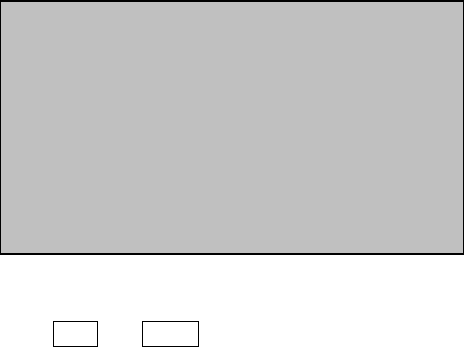
thermoIMAGER TIM 81
Minimum system requirements:
Windows XP (Service Pack 3)
USB 2.0-interface
Hard disc with at least 30 MByte free space
At least 256 MByte RAM
CD-ROM-drive
Recommended system requirements:
Windows 7
At least 2 GB hard disk storage for IR videos
At least 2 GB RAM
7.2. System Requirements
7.3. About Software
In the
Help and About submenu you w
ill find the version name of TIM Connect software you are currently
running.










