Specifications
Table Of Contents
- Content
- Welcome!
- Warranty
- 1. Getting Started
- 2. Software Configuration
- 3. Data Capturing
- 3.1. Open Files
- 3.2. Replay of Files
- 3.3. Editing Video Sequences
- 3.4. Saving Files
- 3.4.1. Setting the Recording Frame Rate
- 3.4.2. Setting the Recording Modes
- 3.4.3. Temporary Recording File
- 3.4.4. Saving Radiometric Video Sequences or AVI Files
- 3.4.5. Saving Image Data as Radiometric Snapshot or Text File
- 3.4.6. Saving Text File of the Temperature / Time Diagram
- 3.4.7. Location and Filename Templates of Triggered Recordings
- 3.4.8. Display of Snapshots in a Separate Window
- 3.4.9. Saving Images or Screenshots to Clipboard
- 4. Data Processing
- 5. Visual Camera (TIM200 only)
- Linescanner Mode
- 7. Further Information
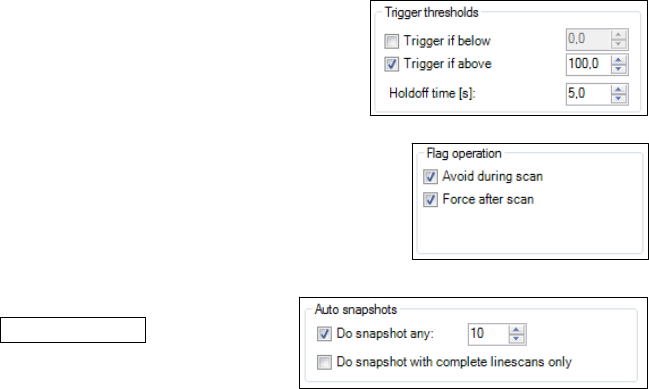
thermoIMAGER TIM 78
Within the trigger area Trigger thresholds temperatures can be set to trigger
the linescan cycle. Holdoff time [s] determines time frame within new signal
should be neglected (e. g. if a signal from the heat source in the background
is triggered).
Under Flag operation and Avoid during scan can be set that refreshing of flag
will not be executed during the linescan (see also 2.4.2).
Force after scan will execute the flag once given number of scanned lines is
provided.
6.3.3. Snapshot Configuration
To document the measurement results a complete linescan can be
saved as snapshot. You will find the Auto snapshots settings
options in the Linescanner configuration (see 6.2.1).
Using Auto s
napshots and Do snapshots any… you can specify
after how many linescans a snapshot should be captured and saved. Do snapshots with complete linescans
only will not save a snapshot of a linescan that has been interrupted.










