Specifications
Table Of Contents
- Content
- Welcome!
- Warranty
- 1. Getting Started
- 2. Software Configuration
- 3. Data Capturing
- 3.1. Open Files
- 3.2. Replay of Files
- 3.3. Editing Video Sequences
- 3.4. Saving Files
- 3.4.1. Setting the Recording Frame Rate
- 3.4.2. Setting the Recording Modes
- 3.4.3. Temporary Recording File
- 3.4.4. Saving Radiometric Video Sequences or AVI Files
- 3.4.5. Saving Image Data as Radiometric Snapshot or Text File
- 3.4.6. Saving Text File of the Temperature / Time Diagram
- 3.4.7. Location and Filename Templates of Triggered Recordings
- 3.4.8. Display of Snapshots in a Separate Window
- 3.4.9. Saving Images or Screenshots to Clipboard
- 4. Data Processing
- 5. Visual Camera (TIM200 only)
- Linescanner Mode
- 7. Further Information
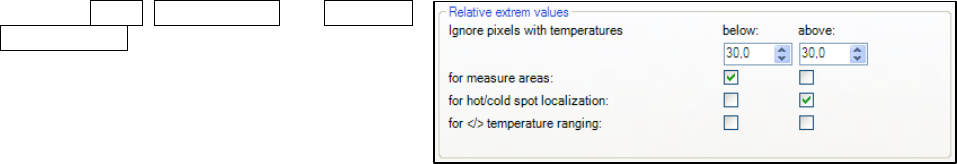
thermoIMAGER TIM 62
4.7. Relative Extreme Values
Within the Tools, Configuration and Extended
measurement menu it is possible to exclude
pixel within the thermal image from data
analysis. Using Ignore pixels with
temperatures a temperature can be set as
lowest (below) or highest (above) value.
In case of analyzing an image using measure areas (For measure areas) the calculation of e.g. the mean value
is not taking values below or above the set limits into account.
For hot/cold spots localization determines that all pixels with the defined values are excluded from search.
For </> temperature ranging means that all pixels with the respective temperature do not influence e.g. the
automatic scaling of temperature-time-diagram.










