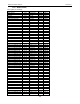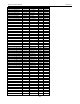Troubleshooting guide
MAGNUM VERSION 8 MANUAL REVISION 3.1
122
PROBLEM POTENTIAL SOLUTION
SI from AMPS board 10 A low. This indicates a problem with this SI only.
Jumper setting on this SI in wrong position.
Incorrect sensor type used.
INVALID CONFIG VER Indicates layout of CFG wrong.
CFG layout for different version than software
INVALID CONFIG TYPE Indicates CFG incompatible with software.
INVALID CONFIG CHECKSUM Indicates Checksum invalid
Reload a valid CFG
Sensor input believed invalid (Under
Sensor Diagnostic Sub Menu)
Verify Berg jumpers using Quick Reference Sheets
Check board version number
Check wiring of sensor
Communications to MCS-485-
GATEWAY from MCS-Connect not
working.
Verify red LED on the gate way is blinking. This indicates that MCS-
Connect is talking to the gateway.
Verify that the two wire shielded cable is properly wired from the RS-485
connector to the gateway.
Verify red LED (Located just to the left of the RS-485 connector on the
Magnum board is blinking. This indicates that the Magnum is responding
to the gateway.
If both of these LED are blinking, check the address of the Magnum and
any other Magnums that are on the network. Each must have a unique
address. This address can be changed from the Magnum. Proper
authorization is required. Enter the UNIT INFORMATION screen by
pressing the SERVICE DIAGNOSTIC key and scrolling to this item. Press
the enter key and scroll to the NETWORK ADDRESS screen. Change
address if needed.
Verify + 12 vdc to MCS-485-GATEWAY
INVALID CONFIG Indicates Checksum invalid
Either set to factory defaults on reset settings.