Technical data
Table Of Contents
- User Instructions for the Micromat boiler
- Product Description
- Technical Data
- Delivery Consignment / Unpacking the boiler
- Boiler location
- Installation Clearances
- Wall Mounting
- Gas Connection
- Gas Conversion
- System Flow & Return connections
- Condensate Connection
- Flue / Combustion Air connection
- Flue Systems
- Calculating Flue Resistance
- Ventilation requirements single appliances
- Hydraulic System Design
- System type 1
- System type 2
- System type 3
- System type 4
- System type 5
- System type 6
- System type 7
- System type 8
- Water Treatment
- Soldering Flux
- Electrical Connection
- System Type 1
- System Type 2
- System Type 3
- System Type 4
- System Type 5
- System Type 6
- System Type 7
- System Type 8
- Commissioning The Micromat EC
- Installation Codes
- First Firing
- Pop Up Menu
- Setting DHW Temperature
- Servicing
- Screen Display Diagnosis of Faults
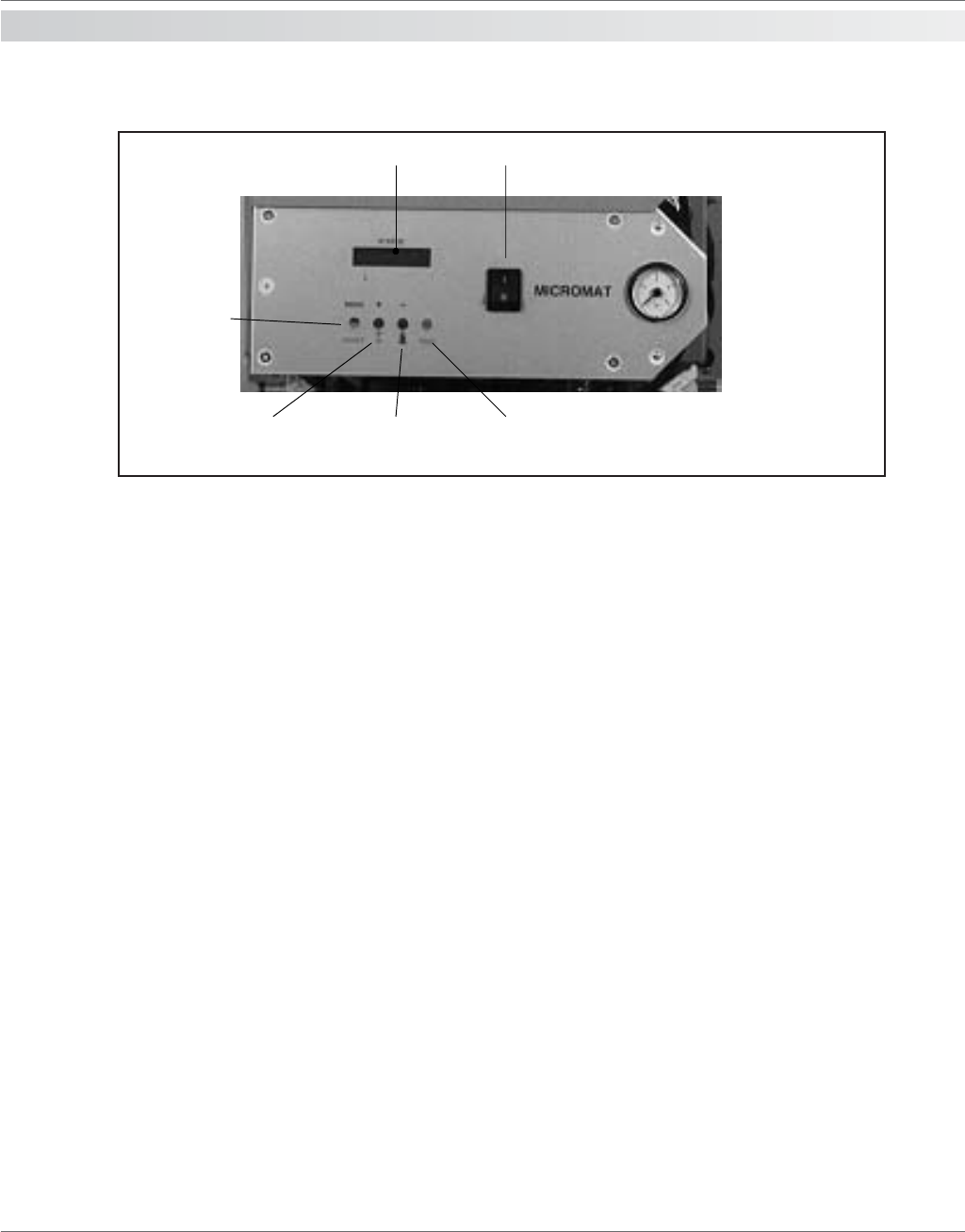
4
Boiler Switch Panel
1.0 user instructions for
the micromat boiler
Display
Water pressure
guage
ON/Off switch
Menu/Reset
Button
Summer/Winter
and “+” button
Test button
Engineers
and “-” button
Before operating the boiler:
Check that the boiler has been installed in strict accordance with the instructions contained in this manual. Non
compliance with the instructions may result in injury and/or damage to property. the warranty on the boiler is void if
the boiler is not installed in accordance with these instructions.
Check the following points with the installer:
A suitable corrosion inhibitor has been added to the water in the system. (see page 33)
The water used to fill the system is within the purity limits specified (page 33)
Any soldering fluxes used are compatible with the boiler.
A low pressure cut out switch has been fitted (RVR stock no. SEC569) This must interrupt the power supply to the
boiler if the pressure is less than 0.4bar.
The installer should inform the user about the operation and use of the MICROMAT EC boiler and in particular
point out:
- Any safety provisions
- The need to carry out regular maintenance when the screen display shows a “SERVICE” message
The installer must provide the user with all documentation relating to the MICROMAT EC boiler and any ancillary
items.
Important!
The Micromat EC boiler requires an annual service. The boiler display will display [Service] when a service is due
although the boiler will continue to operate normally. An RVR approved service technician should carry out the
annual service.
Switching ON the MICROMAT EC
1) Ensure the pressure gauge indicates a pressure within the system of not less than 0.5 bar and
not more than 3 bar.
2) Ensure the gas supply is turned on.
3) Switch on the on/off switch on the appliance control panel.
After switching on the boiler the MICROMAT EC operates automatically.
Switching OFF the MICROMAT EC
1) Switch off the on/off switch on the appliance control panel.
2) Turn off the gas supply
Turning off the boiler will leave the system at risk of freezing during the winter months and will disable the automatic
pump exercising routine. If the only reason for shutdown is that normal heating is not required, then it is recommended
to leave the boiler on and turn off or turn down any external controls.










