User Manual
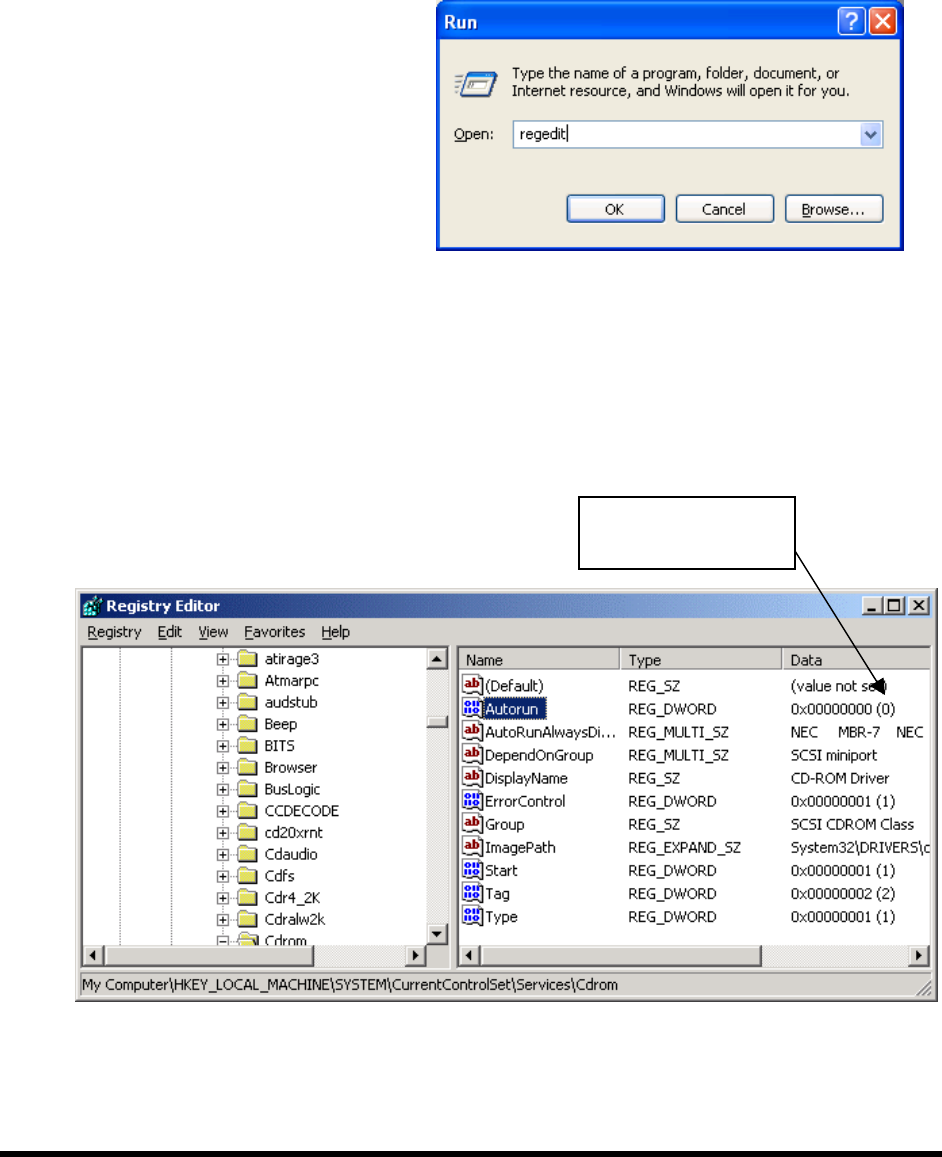
Page 7
Turning OFF Auto RUN on CD-ROM.
3. Go to “Start”.
4. Go to “Run”
5. Type in “regedit” then click
OK (fig.1)
6. Navigate to “Autorun”
registry following the path
“My
Computer\HKEY_LOCAL
_MACHINE\SYSTEM\Cu
rentControlset\Services\Cd
rom” (fig. 2)
7. Set value in “Autorun”
registry to zero if different.
(fig. 1)
(fig. 2)
Value in Autorun
is set to zero.










