Owner's manual
Table Of Contents
- Table of contents
- Table of figures
- 1 Introduction
- 2 Overview of the instrument
- 3 Installation
- 4 Operation
- 4.1 Fundamentals of operation
- 4.2 Instrument and Program Settings
- 4.3 Program information
- 4.4 Calibration functions
- 4.5 Methods
- 4.6 Determinations
- 4.6.1 Preparing samples
- 4.6.2 Preparing the instrument and the accessories
- 4.6.3 Preparing the determination
- 4.6.4 Starting the determination
- 4.6.5 Cleaning the instrument and accessories
- 4.6.6 Adjusting the method parameters during the determination
- 4.6.7 Stopping the determination manually
- 4.6.8 Status of the live curve
- 4.7 Results
- 4.8 GLP functions
- 5 Handling and maintenance
- 6 Troubleshooting
- 7 Technical specifications
- 8 Conformity and warranty
- 9 Accessories
- Index
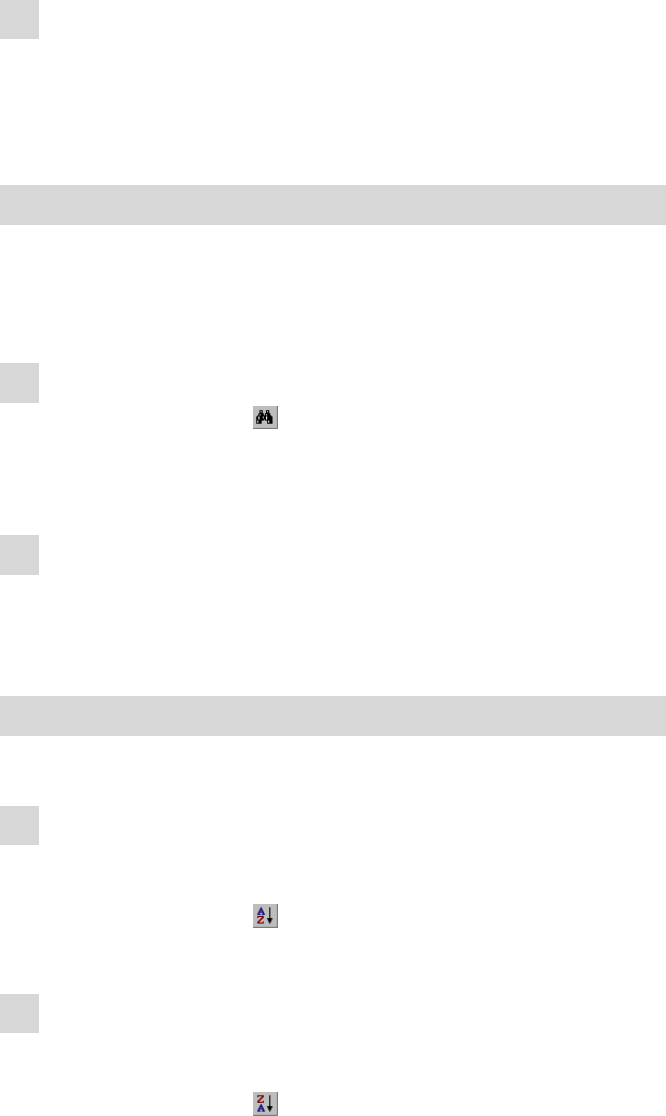
■■■■■■■■■■■■■■■■■■■■■■
4 Operation
743 Rancimat
■■■■■■■■
91
3
Select all lines
■ Click on the menu item Edit ▶ Select all records.
or
■ Click on the upper left in the title line.
Searching for determinations
Proceed as follows to search for specific determinations.
A detailed description of the parameters can be found at "Find What",
page 100.
1
Open search field
■ Click on the symbol
or the menu item Determina-
tion ▶ Find...
The dialog window Find in field: 'Field name' appears.
2
Enter search criteria
■ Enter the search term and the other search criteria.
■ Click on the button [Find first] in order to search through the
determination overview.
Sorting determinations
Proceed as follows to sort the columns of the determination overview:
1
Sort column ascending
■ Click in the title line of the column to be sorted.
The entire column is highlighted in black.
■ Click on the symbol or the menu item Determina-
tion ▶ Sort ▶ Ascending.
2
Sort column descending
■ Click in the title line of the column to be sorted.
The entire column is highlighted in black.
■ Click on the symbol or the menu item Determina-
tion ▶ Sort ▶ Descending.










