Owner's manual
Table Of Contents
- Table of contents
- Table of figures
- 1 Introduction
- 2 Overview of the instrument
- 3 Installation
- 4 Operation
- 4.1 Fundamentals of operation
- 4.2 Instrument and Program Settings
- 4.3 Program information
- 4.4 Calibration functions
- 4.5 Methods
- 4.6 Determinations
- 4.6.1 Preparing samples
- 4.6.2 Preparing the instrument and the accessories
- 4.6.3 Preparing the determination
- 4.6.4 Starting the determination
- 4.6.5 Cleaning the instrument and accessories
- 4.6.6 Adjusting the method parameters during the determination
- 4.6.7 Stopping the determination manually
- 4.6.8 Status of the live curve
- 4.7 Results
- 4.8 GLP functions
- 5 Handling and maintenance
- 6 Troubleshooting
- 7 Technical specifications
- 8 Conformity and warranty
- 9 Accessories
- Index
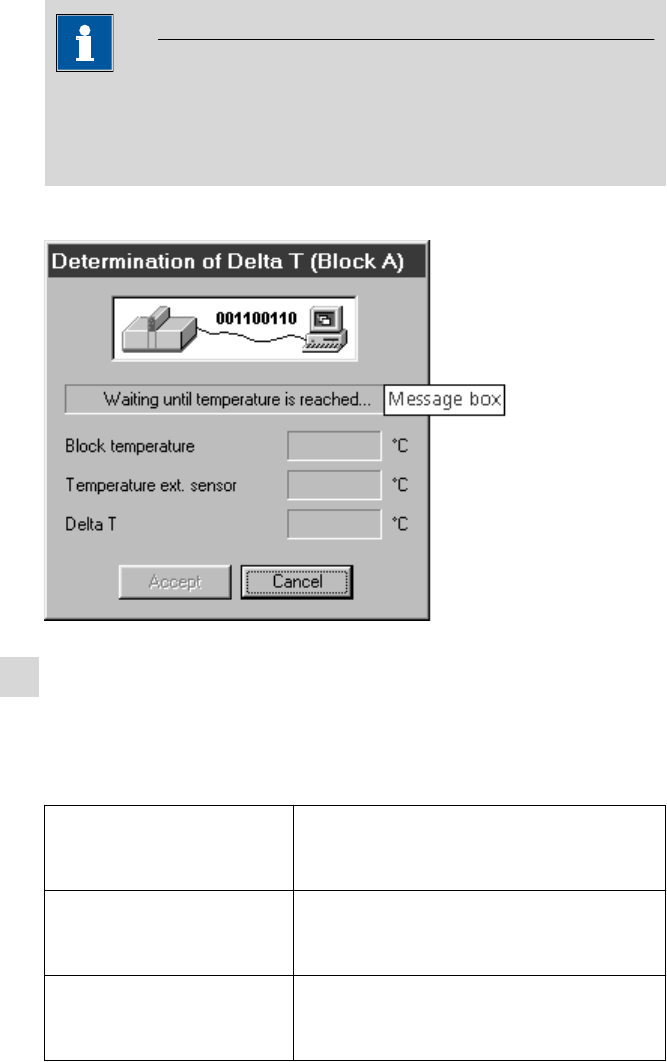
4.4 Calibration functions
■■■■■■■■■■■■■■■■■■■■■■
54
■■■■■■■■
743 Rancimat
Note
You can find the calibration data (T1 to T3) for Metrohm sensors
on the certificate enclosed with the sensor or on the label fastened
on the sensor cable.
The following dialog window appears:
2
Wait for measurement
■ Wait until the message Measured temperature is now stable!
appears in the message box.
The following three values are displayed below the message box:
Block temperature
Temperature which has been measured in the
heating block with the internal temperature
sensor.
Temperature of ext. sen-
sor
Temperature which has been measured in the
reaction vessel with the external temperature
sensor.
Delta T
Temperature correction which is determined
from the difference between the block temper-
ature and the temperature of the ext. sensor.










