Owner's manual
Table Of Contents
- Table of contents
- Table of figures
- 1 Introduction
- 2 Overview of the instrument
- 3 Installation
- 4 Operation
- 4.1 Fundamentals of operation
- 4.2 Instrument and Program Settings
- 4.3 Program information
- 4.4 Calibration functions
- 4.5 Methods
- 4.6 Determinations
- 4.6.1 Preparing samples
- 4.6.2 Preparing the instrument and the accessories
- 4.6.3 Preparing the determination
- 4.6.4 Starting the determination
- 4.6.5 Cleaning the instrument and accessories
- 4.6.6 Adjusting the method parameters during the determination
- 4.6.7 Stopping the determination manually
- 4.6.8 Status of the live curve
- 4.7 Results
- 4.8 GLP functions
- 5 Handling and maintenance
- 6 Troubleshooting
- 7 Technical specifications
- 8 Conformity and warranty
- 9 Accessories
- Index
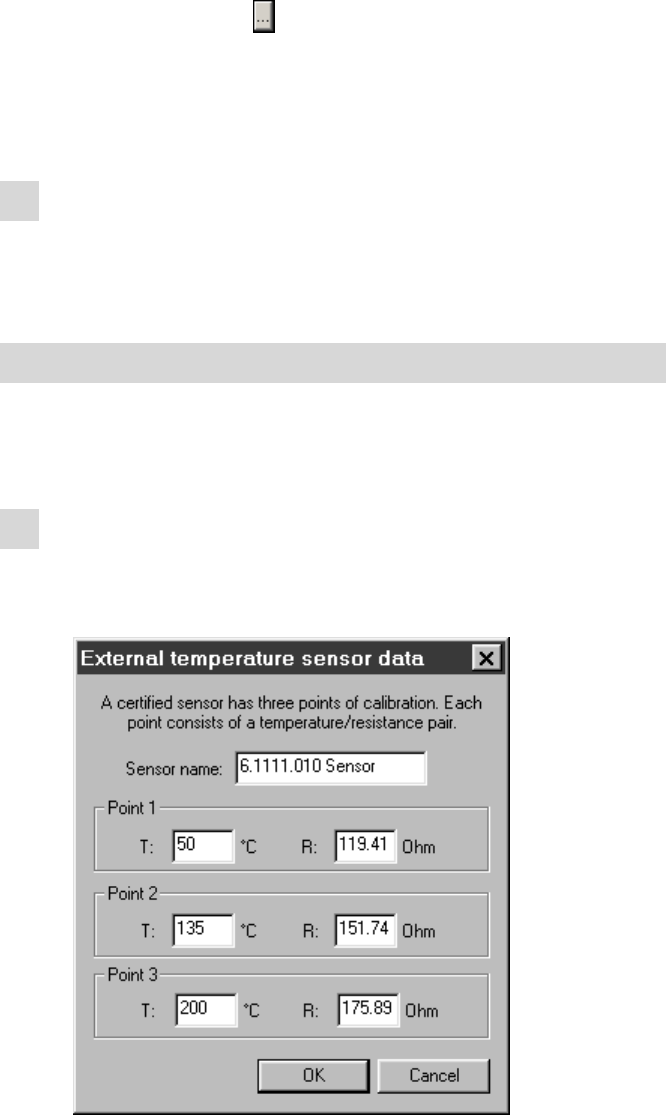
■■■■■■■■■■■■■■■■■■■■■■
4 Operation
743 Rancimat
■■■■■■■■
53
■ Click on the symbol .
The dialog window with the method parameters is opened.
■ Under Temperature enter the required setpoint temperature for
the sample and set Delta T to 0 °C.
■ Set the gas flow to the required value and finalize with [Save].
5
Start gas flow and heating
■ Click on the menu item Tools ▶ Gas flow control ▶ Gas flow
on.
■ Click on the button [Heat to xx °C].
Executing a Delta T determination
After you have prepared everything for determining Delta T (see "Prepar-
ing Delta T determination", page 52), you can now execute the determi-
nation of Delta T as follows:
1
Enter sensor calibration data
■ Click on the menu item Tools ▶ Determine Delta T ▶ Block A
or Block B.
The following dialog window appears:
■ Enter a Sensor name.
■ Enter the calibration data (temperature and resistance) for Points
1 to 3 and confirm with [OK].










