Owner's manual
Table Of Contents
- Table of contents
- Table of figures
- 1 Introduction
- 2 Overview of the instrument
- 3 Installation
- 4 Operation
- 4.1 Fundamentals of operation
- 4.2 Instrument and Program Settings
- 4.3 Program information
- 4.4 Calibration functions
- 4.5 Methods
- 4.6 Determinations
- 4.6.1 Preparing samples
- 4.6.2 Preparing the instrument and the accessories
- 4.6.3 Preparing the determination
- 4.6.4 Starting the determination
- 4.6.5 Cleaning the instrument and accessories
- 4.6.6 Adjusting the method parameters during the determination
- 4.6.7 Stopping the determination manually
- 4.6.8 Status of the live curve
- 4.7 Results
- 4.8 GLP functions
- 5 Handling and maintenance
- 6 Troubleshooting
- 7 Technical specifications
- 8 Conformity and warranty
- 9 Accessories
- Index
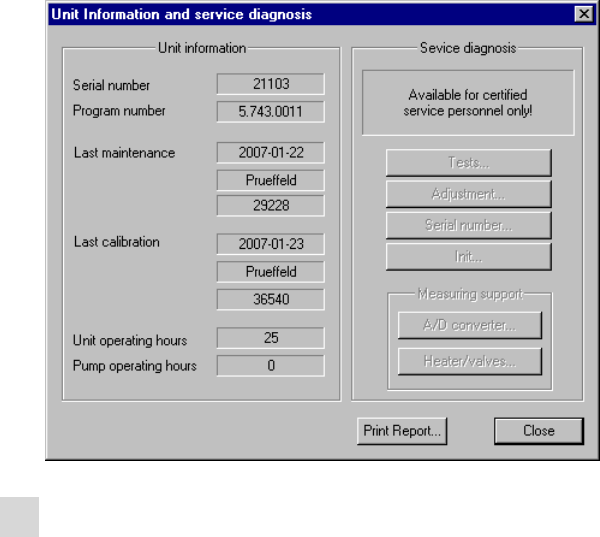
■■■■■■■■■■■■■■■■■■■■■■
4 Operation
743 Rancimat
■■■■■■■■
43
2
Print instrument information
■ Click on the button [Print report…].
The status report is printed on the printer which is defined on your
PC as the default printer.
Meaning of the individual parameters
Serial number
Serial number of the selected instrument.
Program number
Number of the EEPROM program of the selected instrument.
Last maintenance
Date of the last maintenance with signature of the service technician who
has carried out the service work.
Last calibration
Date of the last instrument adjustment with signature and code of the
responsible body.
Unit operating hours
Number of hours during which the instrument was switched on.
Pump operating hours
Number of hours during which the internal pump was in operation.










