Owner's manual
Table Of Contents
- Table of contents
- Table of figures
- 1 Introduction
- 2 Overview of the instrument
- 3 Installation
- 4 Operation
- 4.1 Fundamentals of operation
- 4.2 Instrument and Program Settings
- 4.3 Program information
- 4.4 Calibration functions
- 4.5 Methods
- 4.6 Determinations
- 4.6.1 Preparing samples
- 4.6.2 Preparing the instrument and the accessories
- 4.6.3 Preparing the determination
- 4.6.4 Starting the determination
- 4.6.5 Cleaning the instrument and accessories
- 4.6.6 Adjusting the method parameters during the determination
- 4.6.7 Stopping the determination manually
- 4.6.8 Status of the live curve
- 4.7 Results
- 4.8 GLP functions
- 5 Handling and maintenance
- 6 Troubleshooting
- 7 Technical specifications
- 8 Conformity and warranty
- 9 Accessories
- Index
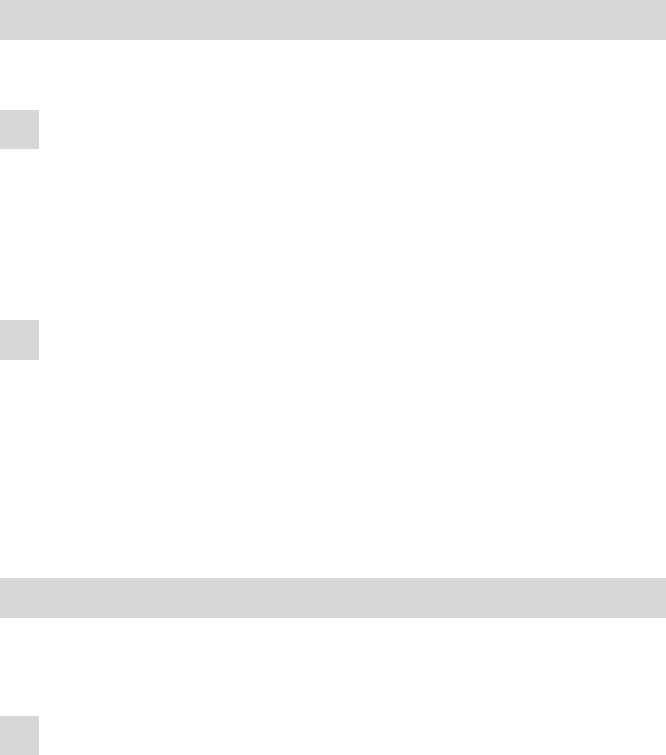
4.3 Program information
■■■■■■■■■■■■■■■■■■■■■■
42
■■■■■■■■
743 Rancimat
Optimizing the database
Proceed as follows to optimize the standard database:
1
Export database
■ Export determinations not currently required from the database
Repos.mrd into a newly created database (see "Exporting deter-
minations to another database", page 133).
■ Close the Results window and the program Rancimat (see Chap-
ter 4.1.1, page 24).
2
Optimize database
■ In the Windows Start menu, click on the menu item Pro-
grams ▶ Metrohm ▶ Rancimat ▶ Optimize ▶ Database.
4.3 Program information
4.3.1 Instrument information
Displaying and printing the instrument information
Proceed as follows to display and print the instrument information of the
currently selected Rancimat:
1
Open dialog window
■ In the Control window, click on the menu item View ▶ Unit
information….
The following dialog window appears:










