Owner's manual
Table Of Contents
- Table of contents
- Table of figures
- 1 Introduction
- 2 Overview of the instrument
- 3 Installation
- 4 Operation
- 4.1 Fundamentals of operation
- 4.2 Instrument and Program Settings
- 4.3 Program information
- 4.4 Calibration functions
- 4.5 Methods
- 4.6 Determinations
- 4.6.1 Preparing samples
- 4.6.2 Preparing the instrument and the accessories
- 4.6.3 Preparing the determination
- 4.6.4 Starting the determination
- 4.6.5 Cleaning the instrument and accessories
- 4.6.6 Adjusting the method parameters during the determination
- 4.6.7 Stopping the determination manually
- 4.6.8 Status of the live curve
- 4.7 Results
- 4.8 GLP functions
- 5 Handling and maintenance
- 6 Troubleshooting
- 7 Technical specifications
- 8 Conformity and warranty
- 9 Accessories
- Index
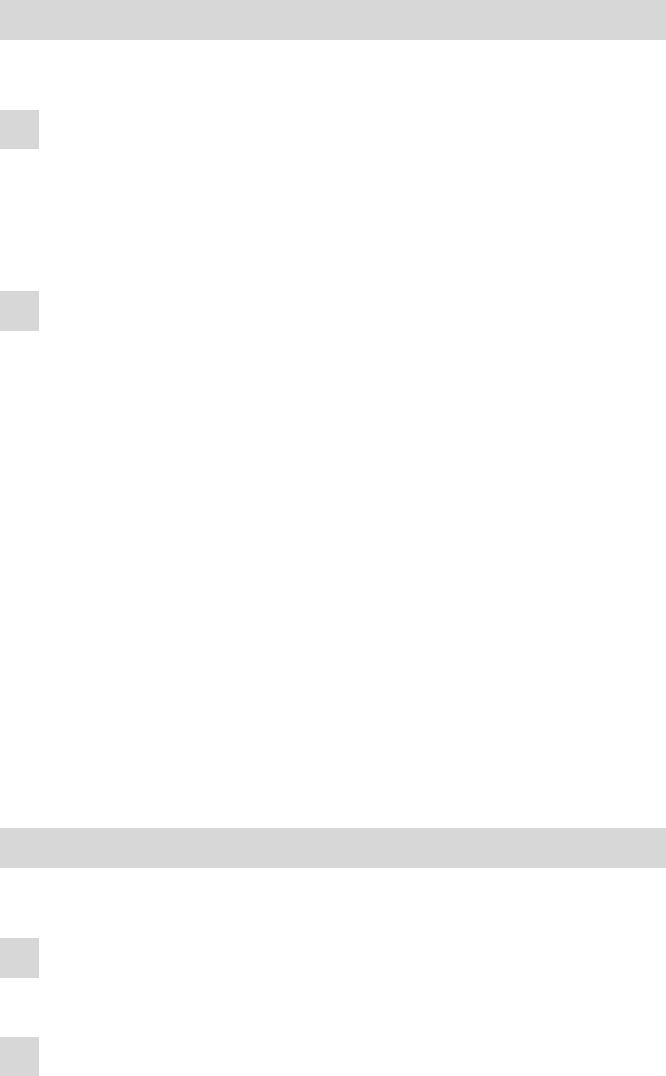
■■■■■■■■■■■■■■■■■■■■■■
4 Operation
743 Rancimat
■■■■■■■■
41
Switching the temperature log on and off
Proceed as follows:
1
Switch on the recording for block A or B
■ Click on the menu item Tools ▶ Temp. logging ▶ Block A on.
or
■ Click on the menu item Tools ▶ Temp. logging ▶ Block B on.
2
Switch off the recording for block A or B
■ Click on the menu item Tools ▶ Temp. logging ▶ Block A off.
or
■ Click on the menu item Tools ▶ Temp. logging ▶ Block B off.
4.2.6 Optimizing program and database
The data which the program Rancimat requires for displaying the Results
window is saved in the file Nachaus.prg. With the standard installation,
this file is located at C:\Program Files\Metrohm\Rancimat\Template. As
soon as the file is greater than 10 MB, you should optimize and com-
press the program, so that this file no longer has any superfluous data and
the program runs faster again.
The file size of the database Repos.mrd can make access to existing
determinations considerably slower. If you regularly work with the pro-
gram and carry out a large amount of determinations, you should opti-
mize the standard database Repos.mrd once a month.
Optimizing the program
Proceed as follows to optimize the program:
1
Quit program
■ Close the program Rancimat (see Chapter 4.1.1, page 24).
2
Optimize program
■ In the windows Start menu, click on the menu item Pro-
grams ▶ Metrohm ▶ Rancimat ▶ Optimize ▶ Program.










