Owner's manual
Table Of Contents
- Table of contents
- Table of figures
- 1 Introduction
- 2 Overview of the instrument
- 3 Installation
- 4 Operation
- 4.1 Fundamentals of operation
- 4.2 Instrument and Program Settings
- 4.3 Program information
- 4.4 Calibration functions
- 4.5 Methods
- 4.6 Determinations
- 4.6.1 Preparing samples
- 4.6.2 Preparing the instrument and the accessories
- 4.6.3 Preparing the determination
- 4.6.4 Starting the determination
- 4.6.5 Cleaning the instrument and accessories
- 4.6.6 Adjusting the method parameters during the determination
- 4.6.7 Stopping the determination manually
- 4.6.8 Status of the live curve
- 4.7 Results
- 4.8 GLP functions
- 5 Handling and maintenance
- 6 Troubleshooting
- 7 Technical specifications
- 8 Conformity and warranty
- 9 Accessories
- Index
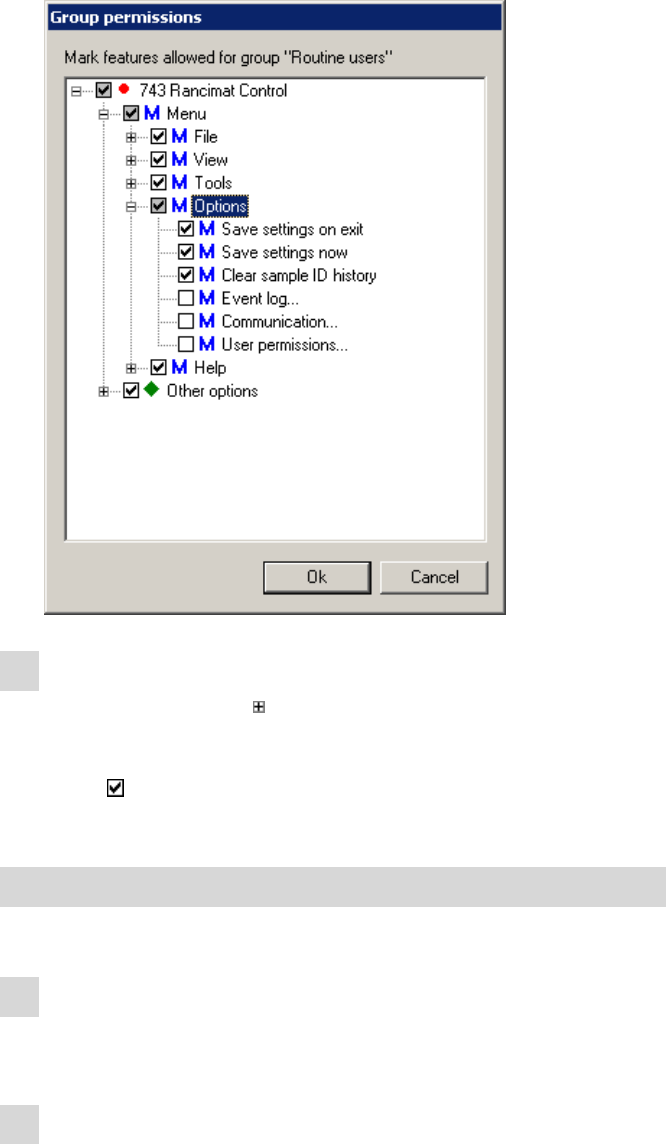
4.2 Instrument and Program Settings
■■■■■■■■■■■■■■■■■■■■■■
36
■■■■■■■■
743 Rancimat
3
Activate/Deactivate the rights
■ Click on the symbol to open the menu tree for the access
rights..
■ Activate or deactivate the required options by clicking on the sym-
bol .
■ Confirm the changes with [OK].
Adding a new user
Proceed as follows to add a new user:
1
Open Users and groups manager
■ In the Control window, click on the menu item
Options ▶ User permissions....
2
Create new user
■ Right click on an existing group to select the menu item Add
user....
■ Under Enter new user name enter the name for the user and
confirm with [OK].










