Owner's manual
Table Of Contents
- Table of contents
- Table of figures
- 1 Introduction
- 2 Overview of the instrument
- 3 Installation
- 4 Operation
- 4.1 Fundamentals of operation
- 4.2 Instrument and Program Settings
- 4.3 Program information
- 4.4 Calibration functions
- 4.5 Methods
- 4.6 Determinations
- 4.6.1 Preparing samples
- 4.6.2 Preparing the instrument and the accessories
- 4.6.3 Preparing the determination
- 4.6.4 Starting the determination
- 4.6.5 Cleaning the instrument and accessories
- 4.6.6 Adjusting the method parameters during the determination
- 4.6.7 Stopping the determination manually
- 4.6.8 Status of the live curve
- 4.7 Results
- 4.8 GLP functions
- 5 Handling and maintenance
- 6 Troubleshooting
- 7 Technical specifications
- 8 Conformity and warranty
- 9 Accessories
- Index
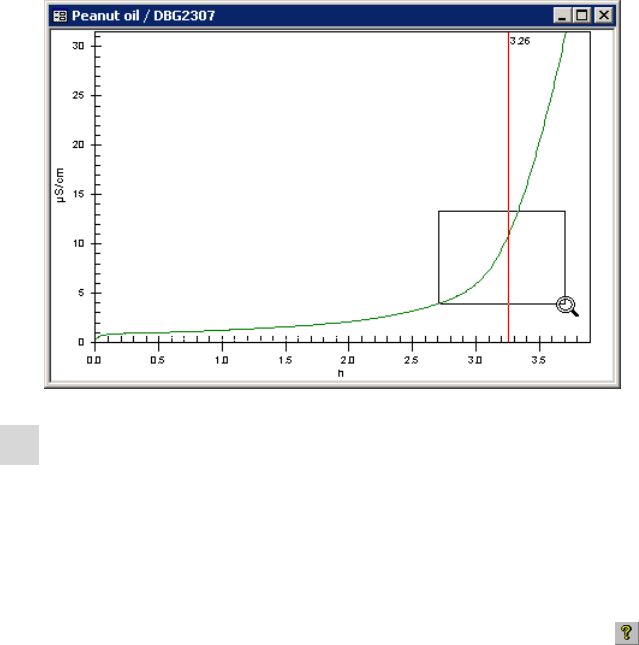
4.1 Fundamentals of operation
■■■■■■■■■■■■■■■■■■■■■■
32
■■■■■■■■
743 Rancimat
3
Switch zoom off again
■ Right click in the graphs window.
The context-sensitive menu for graphs appears.
■ Click on the menu item Zoom Off.
4.1.8 Help
You can call up help for the current topic anywhere with the symbol ,
the menu item Help ▶ Help topics or the key [F1].
Green text can be clicked on. This takes you to another help
topic.
Violet text marks menu items, parameters or buttons in the
program.
Blue text marks titles and important information.










