Owner's manual
Table Of Contents
- Table of contents
- Table of figures
- 1 Introduction
- 2 Overview of the instrument
- 3 Installation
- 4 Operation
- 4.1 Fundamentals of operation
- 4.2 Instrument and Program Settings
- 4.3 Program information
- 4.4 Calibration functions
- 4.5 Methods
- 4.6 Determinations
- 4.6.1 Preparing samples
- 4.6.2 Preparing the instrument and the accessories
- 4.6.3 Preparing the determination
- 4.6.4 Starting the determination
- 4.6.5 Cleaning the instrument and accessories
- 4.6.6 Adjusting the method parameters during the determination
- 4.6.7 Stopping the determination manually
- 4.6.8 Status of the live curve
- 4.7 Results
- 4.8 GLP functions
- 5 Handling and maintenance
- 6 Troubleshooting
- 7 Technical specifications
- 8 Conformity and warranty
- 9 Accessories
- Index
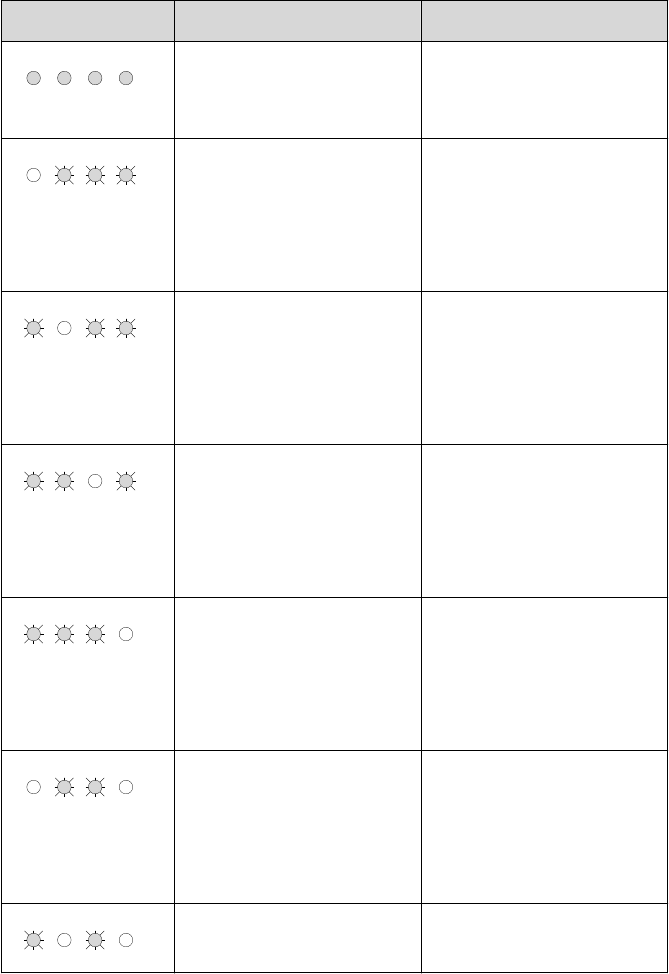
5.4 Self test when switching on
■■■■■■■■■■■■■■■■■■■■■■
162
■■■■■■■■
743 Rancimat
5.4 Self test when switching on
An internal hardware self test executes after switching on the instrument.
Each one of the 7 test steps lasts around one second and is displayed on
the instrument number display (2-5) by a combination sample of the 4 dis-
play lamps. In the case of an error, the corresponding LEDs flash.
Display Cause Remedy
Device
LED test. If not all LEDs
light up during this test,
an LED is defective.
Notify Metrohm Service.
Device
RAM test error. Switch the instrument
off and on again. If the
error occurs again,
please notify Metrohm
Service.
Device
PROM checksum test
error.
Switch the instrument
off and on again. If the
error occurs again,
please notify Metrohm
Service.
Device
BUSY test error. Switch the instrument
off and on again. If the
error occurs again,
please notify Metrohm
Service.
Device
ADC test error. Switch the instrument
off and on again. If the
error occurs again,
please notify Metrohm
Service.
Device
EEPROM test error. Switch the instrument
off and on again. If the
error occurs again,
please notify Metrohm
Service.
Device
Defective mains voltage
(deviation > 10 %).
Check power supply.










