Owner's manual
Table Of Contents
- Table of contents
- Table of figures
- 1 Introduction
- 2 Overview of the instrument
- 3 Installation
- 4 Operation
- 4.1 Fundamentals of operation
- 4.2 Instrument and Program Settings
- 4.3 Program information
- 4.4 Calibration functions
- 4.5 Methods
- 4.6 Determinations
- 4.6.1 Preparing samples
- 4.6.2 Preparing the instrument and the accessories
- 4.6.3 Preparing the determination
- 4.6.4 Starting the determination
- 4.6.5 Cleaning the instrument and accessories
- 4.6.6 Adjusting the method parameters during the determination
- 4.6.7 Stopping the determination manually
- 4.6.8 Status of the live curve
- 4.7 Results
- 4.8 GLP functions
- 5 Handling and maintenance
- 6 Troubleshooting
- 7 Technical specifications
- 8 Conformity and warranty
- 9 Accessories
- Index
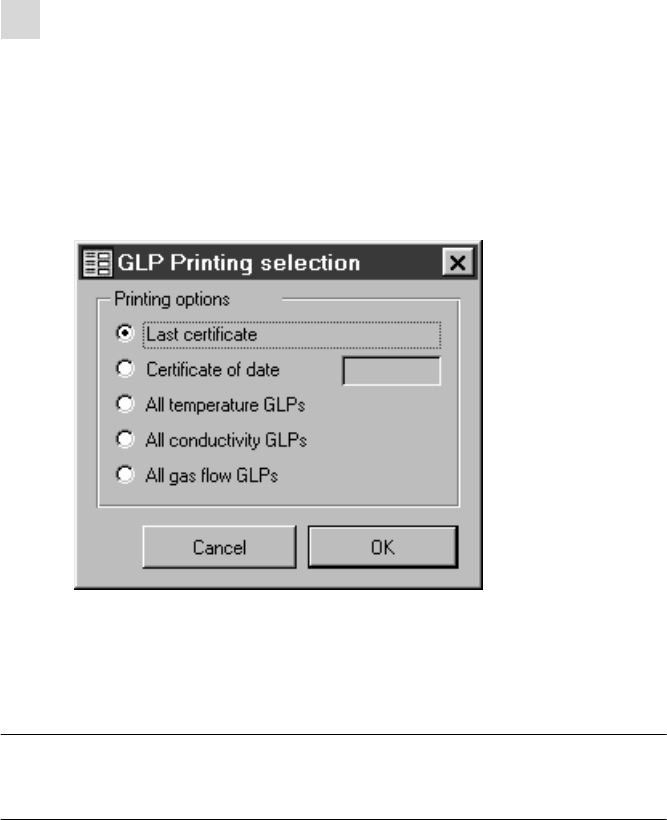
4.8 GLP functions
■■■■■■■■■■■■■■■■■■■■■■
158
■■■■■■■■
743 Rancimat
2
Select data
■ In the Results window, click on the menu item File ▶ Print....
If the database contains GLP test results which have been attained
with different instruments, the dialog window Select unit
appears.
■ Select the Serial number of the required instrument and confirm
with [OK].
The following dialog window appears:
■ Select the required printing option and confirm with [OK].
Parameter description
Printing options
Selection
Last certificate | Certificate of date | All tem-
perature GLPs | All conductivity GLPs | All gas
flow GLPs
Last certificate
Printout of the last GLP certificate of the selected overview window.
The printout contains the Serial number of the instrument, the Date,
the Tester and the Test result.
Certificate of date
Printout of the GLP certificate for the entered date. The printout con-
tains the Serial number of the instrument, the Date, the Tester and
the Test result.
All temperature GLPs
Printout of the detailed results for all GLP tests for temperature meas-
urement.
All conductivity GLPs
Printout of the detailed results for all GLP tests for conductivity meas-
urement.










