Owner's manual
Table Of Contents
- Table of contents
- Table of figures
- 1 Introduction
- 2 Overview of the instrument
- 3 Installation
- 4 Operation
- 4.1 Fundamentals of operation
- 4.2 Instrument and Program Settings
- 4.3 Program information
- 4.4 Calibration functions
- 4.5 Methods
- 4.6 Determinations
- 4.6.1 Preparing samples
- 4.6.2 Preparing the instrument and the accessories
- 4.6.3 Preparing the determination
- 4.6.4 Starting the determination
- 4.6.5 Cleaning the instrument and accessories
- 4.6.6 Adjusting the method parameters during the determination
- 4.6.7 Stopping the determination manually
- 4.6.8 Status of the live curve
- 4.7 Results
- 4.8 GLP functions
- 5 Handling and maintenance
- 6 Troubleshooting
- 7 Technical specifications
- 8 Conformity and warranty
- 9 Accessories
- Index
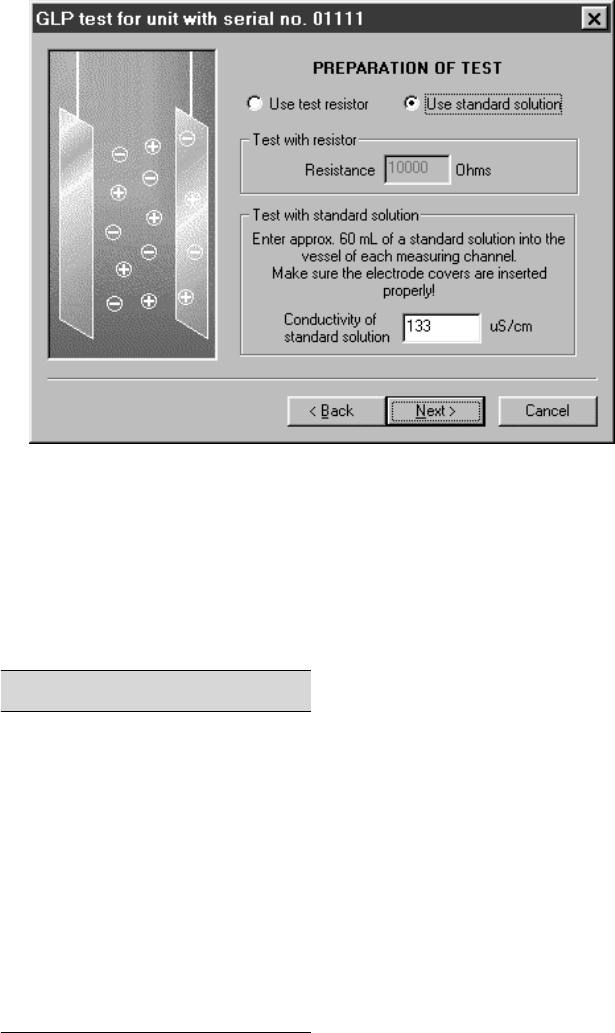
4.8 GLP functions
■■■■■■■■■■■■■■■■■■■■■■
152
■■■■■■■■
743 Rancimat
■ Click on the menu item Tools ▶ GLP test ▶ Conductivity... and
confirm with [Next >].
The following dialog window appears:
■ Select the option Use standard solution.
■ Under Conductivity of standard solution, enter the conductiv-
ity in µS/cm and confirm with [Next >].
c(KCl) = 1 mmol/L can be used as a standard solution. This is
derived from the optionally available conductivity standard
6.2301.060 (KCl 0.1 mol/L) through dilution with distilled water. The
conductivity of this diluted solution is:
Temperature Conductivity
18 °C
19 °C
20 °C
21 °C
22 °C
23 °C
24 °C
25 °C
127 µS/cm
130 µS/cm
133 µS/cm
136 µS/cm
138 µS/cm
141 µS/cm
144 µS/cm
147 µS/cm
The conductivity is measured sequentially at all channels.
After the last measurement is completed, the dialog window with
the test results appears.










