Owner's manual
Table Of Contents
- Table of contents
- Table of figures
- 1 Introduction
- 2 Overview of the instrument
- 3 Installation
- 4 Operation
- 4.1 Fundamentals of operation
- 4.2 Instrument and Program Settings
- 4.3 Program information
- 4.4 Calibration functions
- 4.5 Methods
- 4.6 Determinations
- 4.6.1 Preparing samples
- 4.6.2 Preparing the instrument and the accessories
- 4.6.3 Preparing the determination
- 4.6.4 Starting the determination
- 4.6.5 Cleaning the instrument and accessories
- 4.6.6 Adjusting the method parameters during the determination
- 4.6.7 Stopping the determination manually
- 4.6.8 Status of the live curve
- 4.7 Results
- 4.8 GLP functions
- 5 Handling and maintenance
- 6 Troubleshooting
- 7 Technical specifications
- 8 Conformity and warranty
- 9 Accessories
- Index
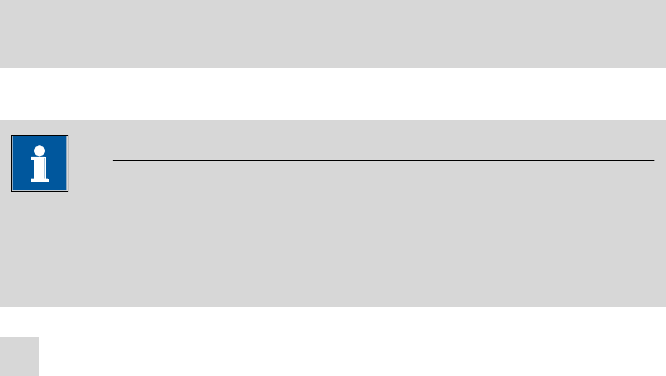
4.8 GLP functions
■■■■■■■■■■■■■■■■■■■■■■
150
■■■■■■■■
743 Rancimat
4.8.4.2 Conductivity
The GLP test for conductivity measurement can be carried out either
with a standard solution with a known conductivity or with the test
resistor 6.2109.030. The test resistor is part of the optionally avaiable
GLP test set (see Optional accessories, page 185). The test resistor must
be connected during measurement at the electrode connector (3-2) of the
743 Rancimat.
Carrying out the GLP test for the conductivity measure-
ment
Proceed as follows to carry out the GLP test:
Note
Before carrying out the GLP test with standard solution for the first
time, the cell constants of the conductivity measuring cells must be
determined (see Chapter 4.4.1, page 48).
1
Select instrument
■ In the Control window, use the menu item View ▶ Unit x to
select the instrument for which the GLP test is to be carried out.
■ Carrying out the GLP test with the test resistor: continue with
step 2.
Carrying out the GLP test with the standard solution: continue
with step 3.










