Owner's manual
Table Of Contents
- Table of contents
- Table of figures
- 1 Introduction
- 2 Overview of the instrument
- 3 Installation
- 4 Operation
- 4.1 Fundamentals of operation
- 4.2 Instrument and Program Settings
- 4.3 Program information
- 4.4 Calibration functions
- 4.5 Methods
- 4.6 Determinations
- 4.6.1 Preparing samples
- 4.6.2 Preparing the instrument and the accessories
- 4.6.3 Preparing the determination
- 4.6.4 Starting the determination
- 4.6.5 Cleaning the instrument and accessories
- 4.6.6 Adjusting the method parameters during the determination
- 4.6.7 Stopping the determination manually
- 4.6.8 Status of the live curve
- 4.7 Results
- 4.8 GLP functions
- 5 Handling and maintenance
- 6 Troubleshooting
- 7 Technical specifications
- 8 Conformity and warranty
- 9 Accessories
- Index
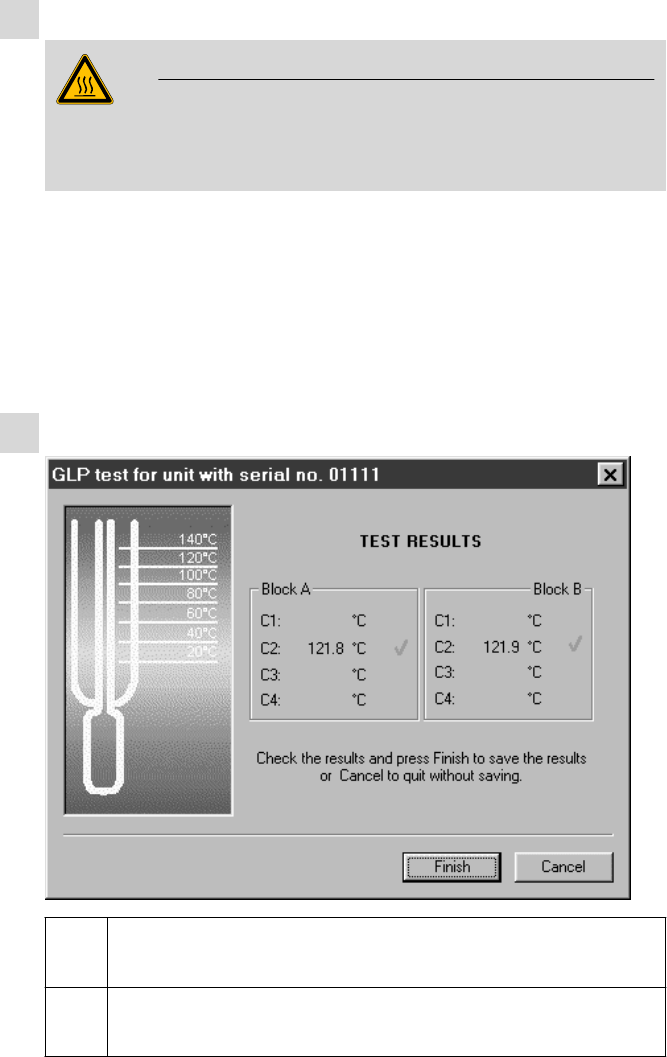
■■■■■■■■■■■■■■■■■■■■■■
4 Operation
743 Rancimat
■■■■■■■■
149
5
Carry out measurement for further channels
Warning
The aluminum cylinder of the GLP test set is very hot. Do not
touch!
■ As soon as the message appears with the prompt to insert the
external temperature sensor together with the measuring insert in
the next selected channel, rapidly carry out the change.
■ Carry out measurement for each of the selected channels.
After the last measurement is completed, the dialog window with
the test results appears.
6
Confirm or reject results
✓
Test passed: The deviation of the measured temperatures
is within the specified tolerance.
✗
Test failed: The deviation of the measured temperatures is
greater than the specified tolerance.
■ Confirm the results with [Finish].
or
■ Reject the results with [Cancel].










