Owner's manual
Table Of Contents
- Table of contents
- Table of figures
- 1 Introduction
- 2 Overview of the instrument
- 3 Installation
- 4 Operation
- 4.1 Fundamentals of operation
- 4.2 Instrument and Program Settings
- 4.3 Program information
- 4.4 Calibration functions
- 4.5 Methods
- 4.6 Determinations
- 4.6.1 Preparing samples
- 4.6.2 Preparing the instrument and the accessories
- 4.6.3 Preparing the determination
- 4.6.4 Starting the determination
- 4.6.5 Cleaning the instrument and accessories
- 4.6.6 Adjusting the method parameters during the determination
- 4.6.7 Stopping the determination manually
- 4.6.8 Status of the live curve
- 4.7 Results
- 4.8 GLP functions
- 5 Handling and maintenance
- 6 Troubleshooting
- 7 Technical specifications
- 8 Conformity and warranty
- 9 Accessories
- Index
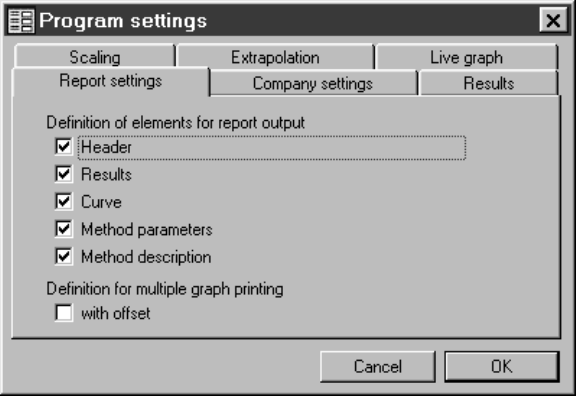
4.7 Results
■■■■■■■■■■■■■■■■■■■■■■
136
■■■■■■■■
743 Rancimat
4.7.7.1 Parameter description
"Report settings" tab
On the Report settings tab, you can carry out the settings for the report
output.
Definition of elements for report output
Header
on | off (Default value: on)
Output of the header with company settings (if defined, see "Company
settings" tab), date of the printout, sample identifications, instrument
information, determination date, user, cell constant and serial number.
Results
on | off (Default value: on)
Output of the results selected in the Results tab (see page 138).
Curve
on | off (Default value: on)
Output of the curves.
Method parameters
on | off (Default value: on)
Output of the method parameters.
Method description
on | off (Default value: on)
Output of the method description entered in the tab Description.










