Owner's manual
Table Of Contents
- Table of contents
- Table of figures
- 1 Introduction
- 2 Overview of the instrument
- 3 Installation
- 4 Operation
- 4.1 Fundamentals of operation
- 4.2 Instrument and Program Settings
- 4.3 Program information
- 4.4 Calibration functions
- 4.5 Methods
- 4.6 Determinations
- 4.6.1 Preparing samples
- 4.6.2 Preparing the instrument and the accessories
- 4.6.3 Preparing the determination
- 4.6.4 Starting the determination
- 4.6.5 Cleaning the instrument and accessories
- 4.6.6 Adjusting the method parameters during the determination
- 4.6.7 Stopping the determination manually
- 4.6.8 Status of the live curve
- 4.7 Results
- 4.8 GLP functions
- 5 Handling and maintenance
- 6 Troubleshooting
- 7 Technical specifications
- 8 Conformity and warranty
- 9 Accessories
- Index
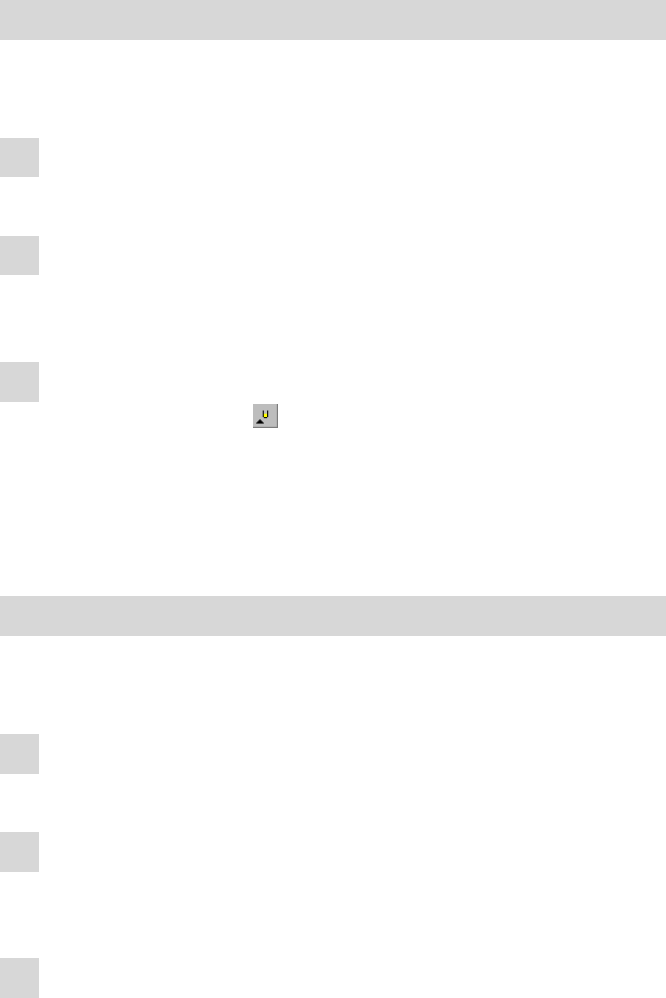
■■■■■■■■■■■■■■■■■■■■■■
4 Operation
743 Rancimat
■■■■■■■■
133
Exporting determination and method data to a TXT file
Proceed as follows to export the determination and method data of one
or several determinations to a TXT file:
1
Display determination overview
■ See "Displaying the determination overview", page 87.
2
Select determination
■ Select the determination of which the data is to be exported (see
"Selecting determinations", page 90).
3
Export data
■ Click on the symbol
or the menu item Determina-
tion ▶ Export ▶ Determination and method data.
The dialog window Save to export file appears.
■ Select memory location, enter file name and confirm with [Save].
The determination and method data will be exported.
Exporting determinations to another database
You can export determinations from a database to another existing data-
base or a newly created database. Proceed as follows:
1
Display determination overview
■ See "Displaying the determination overview", page 87.
2
Select determination
■ Select the determination to be exported (see "Selecting determi-
nations", page 90).
3
Select database
■ Click on the menu item Determination ▶ Export ▶ Export to
database.
The dialog window Export data to... appears.
■ Select an existing database.
or
Under File name enter the name for the new database.
■ Confirm the selection or entry with [Save].
The following message appears (only for the Administrator):










