Owner's manual
Table Of Contents
- Table of contents
- Table of figures
- 1 Introduction
- 2 Overview of the instrument
- 3 Installation
- 4 Operation
- 4.1 Fundamentals of operation
- 4.2 Instrument and Program Settings
- 4.3 Program information
- 4.4 Calibration functions
- 4.5 Methods
- 4.6 Determinations
- 4.6.1 Preparing samples
- 4.6.2 Preparing the instrument and the accessories
- 4.6.3 Preparing the determination
- 4.6.4 Starting the determination
- 4.6.5 Cleaning the instrument and accessories
- 4.6.6 Adjusting the method parameters during the determination
- 4.6.7 Stopping the determination manually
- 4.6.8 Status of the live curve
- 4.7 Results
- 4.8 GLP functions
- 5 Handling and maintenance
- 6 Troubleshooting
- 7 Technical specifications
- 8 Conformity and warranty
- 9 Accessories
- Index
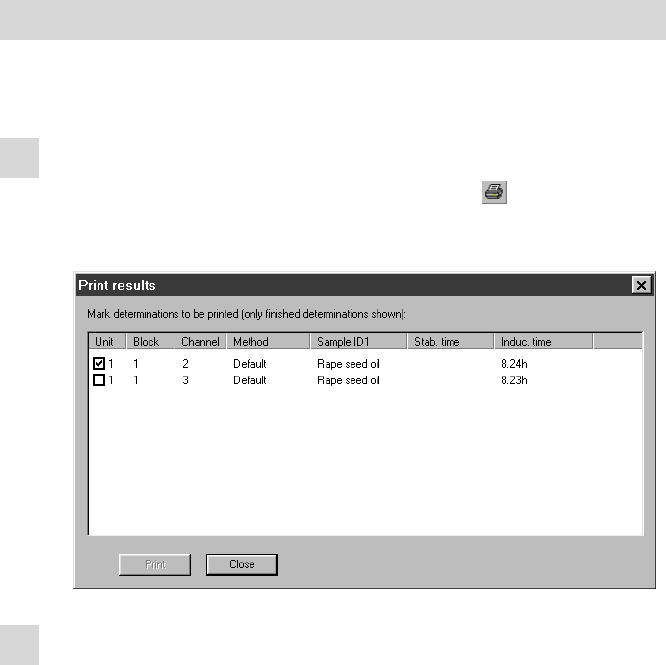
4.7 Results
■■■■■■■■■■■■■■■■■■■■■■
128
■■■■■■■■
743 Rancimat
AOCS Cd12b-92
Formula calculation according to standard AOCS Cd12b-92 with Tar-
get temperature = 110 °C.
AOM
Formula calculation according to standard AOM with Target temper-
ature = 97.8 °C.
free
Formula calculation with freely selectable Target temperature.
Formula parameters
Factor
Parameter for the calculation of the standard time, which indicates the
factor by which the time changes per 10 °C.
Target temperature
Target temperature for the calculation of the standard time.
4.7.6 Printing and exporting data
Printing results from the Control window
Proceed as follows to print results of the completed determinations shown
in the Control window:
1
Open dialog window
■ In the Control window, click on the symbol
or the menu
item File ▶ Print....
The following dialog window appears:
2
Print results
■ If required, adjust the column width (see "Formatting the deter-
mination overview", page 88).










