Owner's manual
Table Of Contents
- Table of contents
- Table of figures
- 1 Introduction
- 2 Overview of the instrument
- 3 Installation
- 4 Operation
- 4.1 Fundamentals of operation
- 4.2 Instrument and Program Settings
- 4.3 Program information
- 4.4 Calibration functions
- 4.5 Methods
- 4.6 Determinations
- 4.6.1 Preparing samples
- 4.6.2 Preparing the instrument and the accessories
- 4.6.3 Preparing the determination
- 4.6.4 Starting the determination
- 4.6.5 Cleaning the instrument and accessories
- 4.6.6 Adjusting the method parameters during the determination
- 4.6.7 Stopping the determination manually
- 4.6.8 Status of the live curve
- 4.7 Results
- 4.8 GLP functions
- 5 Handling and maintenance
- 6 Troubleshooting
- 7 Technical specifications
- 8 Conformity and warranty
- 9 Accessories
- Index
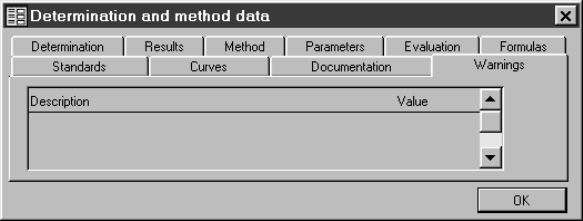
4.7 Results
■■■■■■■■■■■■■■■■■■■■■■
112
■■■■■■■■
743 Rancimat
Directory
Directory in which the report has been saved.
Description
The following warning messages are possible for incorrectly executed
determinations:
Temperature not reached: setpoint temperature at start of the deter-
mination not reached.
Missing measuring points (start time): measuring points are missing
from the given time (in s) onwards.
Missing measuring points (end time): measuring points are present
again from the given time (in s) onwards.
Manual Stop: the determination was stopped manually with [Stop].
Stop after communication error: Automatic stop of the determination
because of interrupted connection between the Rancimat and the PC.
Value
Value for warning (e.g. temperature, time).
4.7.3 Graph and reevaluation
You can either open a graph of an individual determination (single
graph) or have graphs of several determinations displayed above one
another (multiple graph). In addition, you can open the so-called live
graph of a determination, in the dialog window of which you can man-
ually perform reevaluations of measuring curves.
You have the following options for reevaluation of graphs:
■ Setting the induction time manually
■ Setting the stability time manually
■ Setting tangents manually










