Owner's manual
Table Of Contents
- Table of contents
- Table of figures
- 1 Introduction
- 2 Overview of the instrument
- 3 Installation
- 4 Operation
- 4.1 Fundamentals of operation
- 4.2 Instrument and Program Settings
- 4.3 Program information
- 4.4 Calibration functions
- 4.5 Methods
- 4.6 Determinations
- 4.6.1 Preparing samples
- 4.6.2 Preparing the instrument and the accessories
- 4.6.3 Preparing the determination
- 4.6.4 Starting the determination
- 4.6.5 Cleaning the instrument and accessories
- 4.6.6 Adjusting the method parameters during the determination
- 4.6.7 Stopping the determination manually
- 4.6.8 Status of the live curve
- 4.7 Results
- 4.8 GLP functions
- 5 Handling and maintenance
- 6 Troubleshooting
- 7 Technical specifications
- 8 Conformity and warranty
- 9 Accessories
- Index
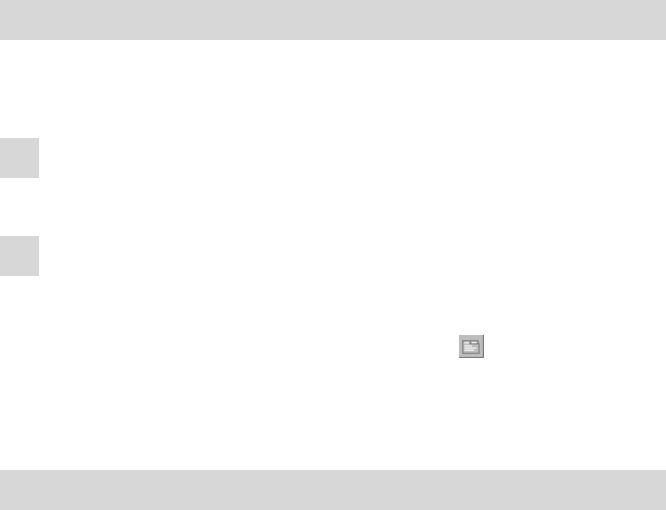
■■■■■■■■■■■■■■■■■■■■■■
4 Operation
743 Rancimat
■■■■■■■■
103
Links with various
fields
If conditions are specified in various fields, these conditions can also be
linked with AND and OR. The following applies:
Criteria in the same line apply as AND conditions, i.e. only those data sets
are displayed which satisfy all conditions.
Criteria in various lines apply as OR conditions, i.e. all data sets which fulfill
one condition are displayed.
Examples
> 10 Values greater than 10.
*oil* All data with "oil" as part of the name.
*2007* All data of the year 2007.
Between Date()
And (Date() - 7)
All data of the previous week.
4.7.2 Determination and method data
For each determination you can view all the determination data (name,
determination date etc.) and method data (name, parameters etc.) and
print or export these.
A detailed description of the parameters can be found at "Parameter
description", page 104.
Displaying determination and method data
Proceed as follows to display all determination and method data for a
selected determination:
1
Display determination overview
■ See "Displaying the determination overview", page 87.
2
Open dialog window
■ Select the desired determination (see "Selecting determinations",
page 90).
■ In the Results window, click on the symbol
or the menu item
View ▶ Determination and method data.
The dialog window Determination and method data appears.
Printing and exporting determination and method data
See Chapter 4.7.6, Page 128.










