Owner's manual
Table Of Contents
- Table of contents
- Table of figures
- 1 Introduction
- 2 Overview of the instrument
- 3 Installation
- 4 Operation
- 4.1 Fundamentals of operation
- 4.2 Instrument and Program Settings
- 4.3 Program information
- 4.4 Calibration functions
- 4.5 Methods
- 4.6 Determinations
- 4.6.1 Preparing samples
- 4.6.2 Preparing the instrument and the accessories
- 4.6.3 Preparing the determination
- 4.6.4 Starting the determination
- 4.6.5 Cleaning the instrument and accessories
- 4.6.6 Adjusting the method parameters during the determination
- 4.6.7 Stopping the determination manually
- 4.6.8 Status of the live curve
- 4.7 Results
- 4.8 GLP functions
- 5 Handling and maintenance
- 6 Troubleshooting
- 7 Technical specifications
- 8 Conformity and warranty
- 9 Accessories
- Index
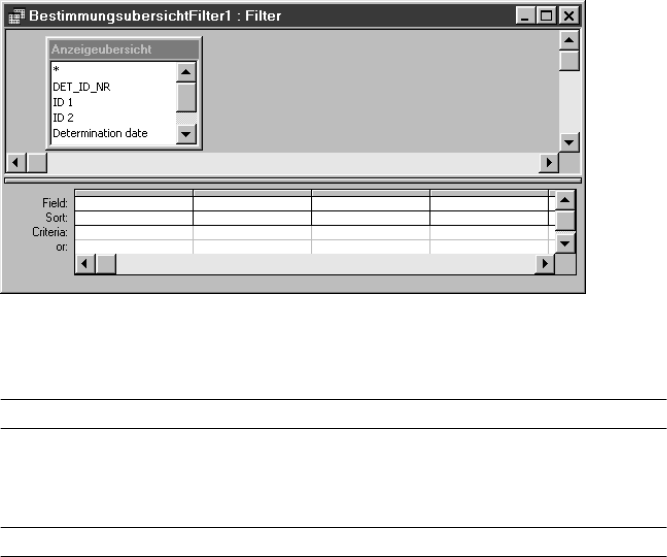
4.7 Results
■■■■■■■■■■■■■■■■■■■■■■
102
■■■■■■■■
743 Rancimat
Field
Selection of a field (column) from the determination overview.
Selection
Field from the determination overview
Sort
Sorting for the selected field.
Selection
Ascending | Descending | (not sorted)
Criteria
Criteria for filtering data sets.
or
Further criteria for filtering data sets.
In the lines Criteria and or and in all following lines, data sets can be fil-
tered using expressions. An expression is a combination of operators,
functions and field names for determining a condition for filtering data
sets. In the following only the most important elements and rules are
described and a few selected examples are given. For more extensive
information please refer to the documentation on Microsoft Access.
Operators, functions,
field names
Mathematical
operators
+, –, =, *, /
Comparison opera-
tors
<, >, <>, <=, >=, Between…, And…
Logical operators AND, OR, NOT
Wildcards * (any character string), ? (single character), #
(single numeral)
Current date Date()
Current time Now() (date and time)
Other fields ["Field name"]










