Owner's manual
Table Of Contents
- Table of contents
- Table of figures
- 1 Introduction
- 2 Overview of the instrument
- 3 Installation
- 4 Operation
- 4.1 Fundamentals of operation
- 4.2 Instrument and Program Settings
- 4.3 Program information
- 4.4 Calibration functions
- 4.5 Methods
- 4.6 Determinations
- 4.6.1 Preparing samples
- 4.6.2 Preparing the instrument and the accessories
- 4.6.3 Preparing the determination
- 4.6.4 Starting the determination
- 4.6.5 Cleaning the instrument and accessories
- 4.6.6 Adjusting the method parameters during the determination
- 4.6.7 Stopping the determination manually
- 4.6.8 Status of the live curve
- 4.7 Results
- 4.8 GLP functions
- 5 Handling and maintenance
- 6 Troubleshooting
- 7 Technical specifications
- 8 Conformity and warranty
- 9 Accessories
- Index
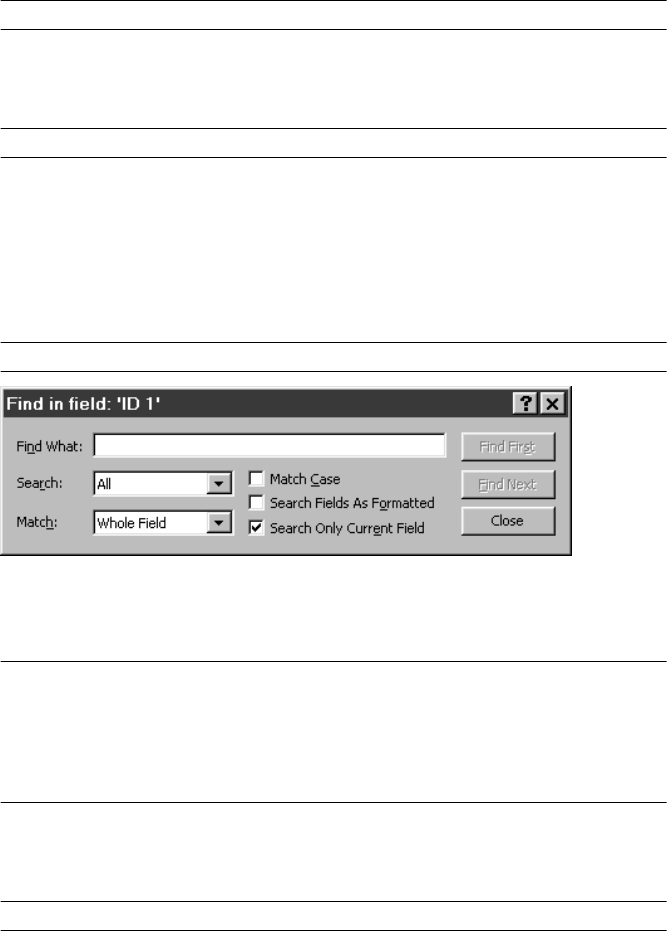
4.7 Results
■■■■■■■■■■■■■■■■■■■■■■
100
■■■■■■■■
743 Rancimat
Effects
Underline
on | off (Default value: off)
Choice of underlining for characters.
Color
Color for the selected font type.
Selection
Color
Font style
Choice of font style for the selected font type.
Selection
Standard | Italic | Bold | Bold italic
Sample
Display of the selected font type.
Size
Font size in points for the selected font type.
Selection
Font size
Find What
Required search term.
Input
'Search term'
The following characters can be used as wildcards:
*: any character sequence (e.g. *ab, *ab*, ab*)
?: single character (e.g. a?a, ??a, ab?)
#: single numeral (e.g. ##20, ab###, #23##)
Search
Search mode
Selection
All | Down | Up
All
Search in the entire table.










