Owner's manual
Table Of Contents
- Table of contents
- Table of figures
- 1 Introduction
- 2 Overview of the instrument
- 3 Installation
- 4 Operation
- 4.1 Fundamentals of operation
- 4.2 Instrument and Program Settings
- 4.3 Program information
- 4.4 Calibration functions
- 4.5 Methods
- 4.6 Determinations
- 4.6.1 Preparing samples
- 4.6.2 Preparing the instrument and the accessories
- 4.6.3 Preparing the determination
- 4.6.4 Starting the determination
- 4.6.5 Cleaning the instrument and accessories
- 4.6.6 Adjusting the method parameters during the determination
- 4.6.7 Stopping the determination manually
- 4.6.8 Status of the live curve
- 4.7 Results
- 4.8 GLP functions
- 5 Handling and maintenance
- 6 Troubleshooting
- 7 Technical specifications
- 8 Conformity and warranty
- 9 Accessories
- Index
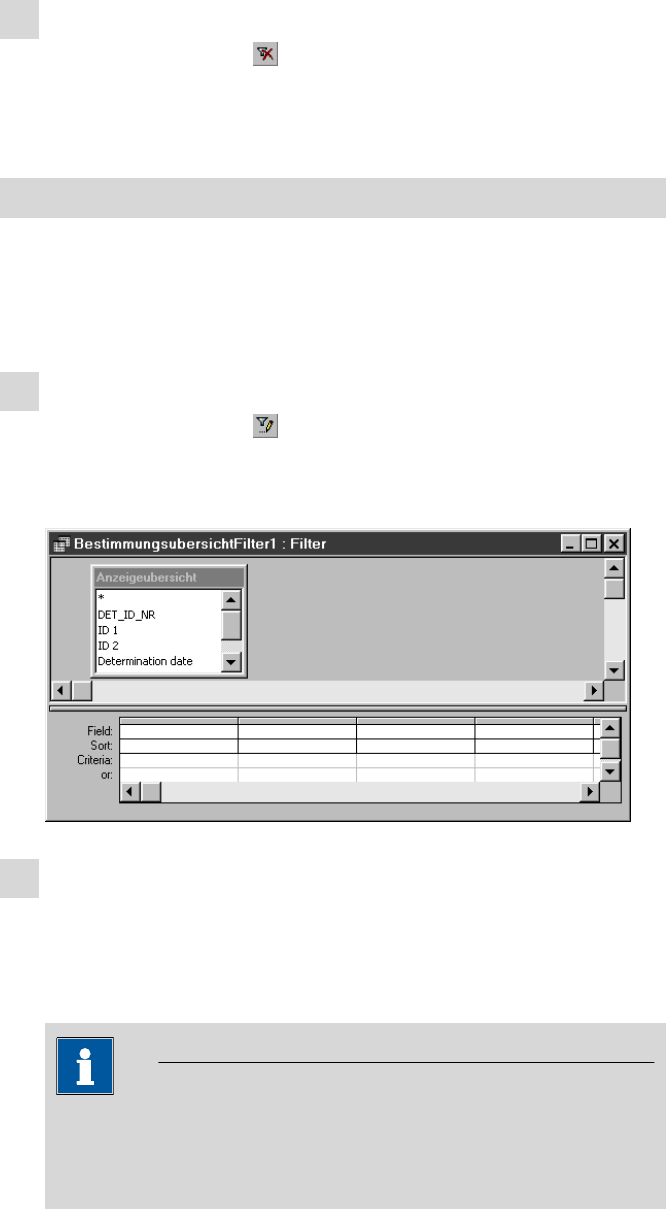
■■■■■■■■■■■■■■■■■■■■■■
4 Operation
743 Rancimat
■■■■■■■■
93
2
Remove the filter again
■ Click on the symbol
or the menu item Determination ▶ Fil-
ter ▶ Remove filter/sorting.
All entries are once again displayed in the dialog window.
Filtering determinations with the special filter
With a special filter you can define complex conditions for filtering and
sorting data sets. In the following section, you will see a simple example
of a special filter. You will find a detailed description of all parameters
under "BestimmungsübersichtFilter", page 102.
1
Open dialog window
■ Click on the symbol
or the menu item Determination ▶ Fil-
ter ▶ Special filter/sorting....
The following dialog window appears:
2
Select the fields which are to be filtered
■ In the dialog window Anzeigeübersicht, double-click on the
field Determination date.
■ In the dialog window Anzeigeübersicht, double-click on the
field Temperature.
Note
In the dialog window Anzeigeübersicht, only those field are
available for selection which are displayed in the determination
overview (see "Formatting the determination overview", page 88).










