User Manual
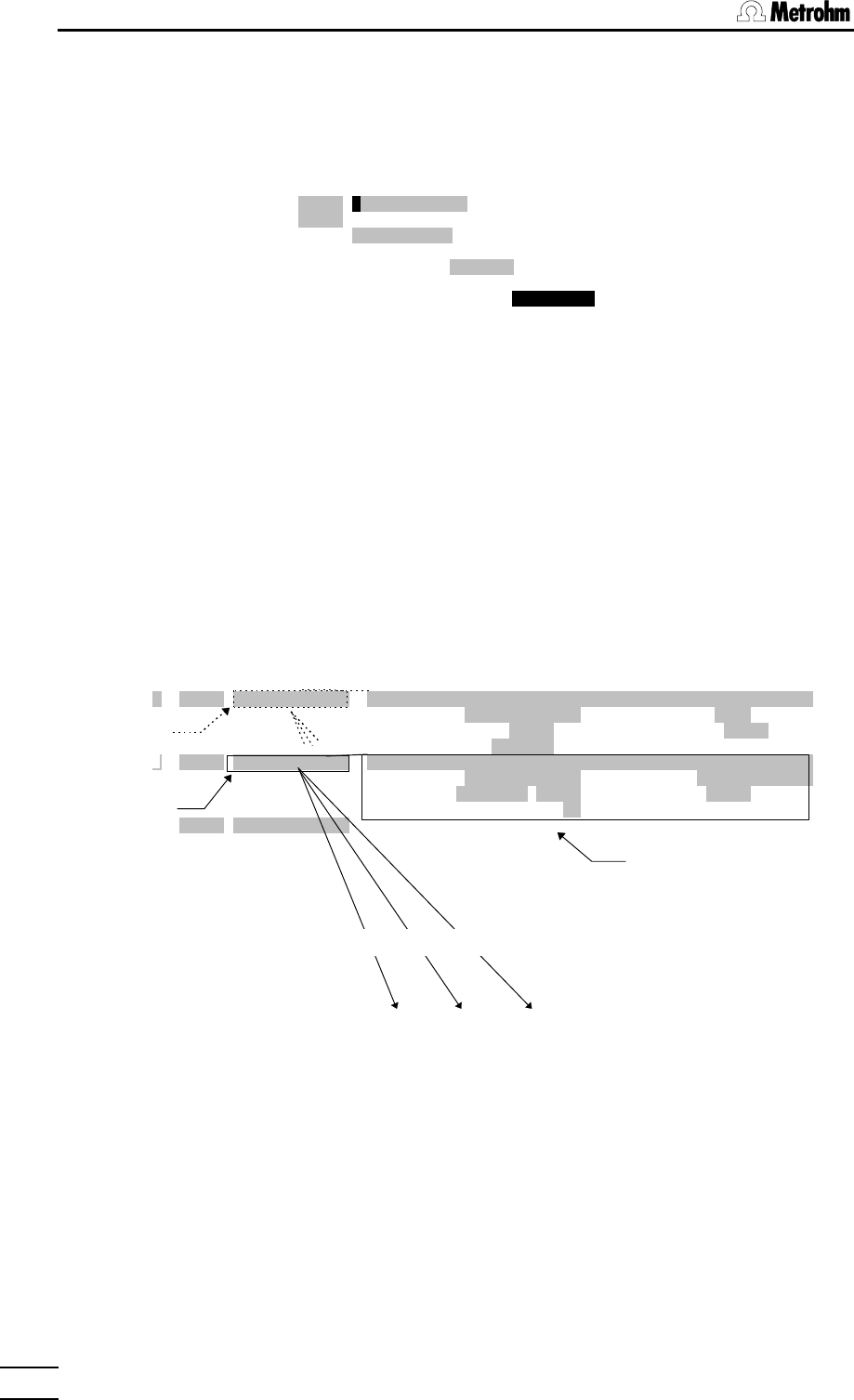
5.2 Method editor
726 Titroprocessor, Instructions for use
7272
In order to define the command sequence enter the required command in
the command column manually (the first letters are sufficient) or select a
command from the nested selection list.
³ t/s Command Parameters
³ ÄÄÄÄÄ ÄÄÄÄÄÄÄÄÄÄÄÄÄ ÄÄÄÄÄÄÄÄÄÄÄÄÄÄÄÄÄÄÄÄÄÄÄÄ
³ 1
³ 2 END ÚÄÄÄÄÄÄÄÄÄÄÄ¿
³ ³Titration >Titration >³
³ ³Changer ÚÄÄÄÄÄÄÄ¿
³ ³CAL ³DET_* >DET_* >³
³ ³MEAS_* ³MET_* ÚÄÄÄÄÄÄÄÄÄ¿
³ ³DOS ³SET_* ³DET_PH* DET_PH*
³ ³STIR_I ³SEC_* ³DET_U* ³
³ ³CASE ³KFT_* ³DET_UPOL*³
³ ³COMM ³KFC_* ³DET_IPOL*³
³ ³AUX ÀÄÄÄÄÄÄÁÄÄÄÄÄÄÄÄÄÙ
³ ÀÄÄÄÄÄÄÄÄÄÄÄÙ
When the command has been accepted with <ENTER> the parameters of
the selected command are shown and can now be edited. The titration and
measuring modes (all *commands) have extended sets of parameters.
These can be accessed via the [* ...] softkeys. If a command marked
with an asterisk is marked with the cursor in the command column then the
[* Param] [*Formula] [*Report] softkeys are activated. In this way
the further settings which only apply to this particular command or mode
can be edited.
ÚÄÄÄ Method : HCl.mth ÄÄÄÄÄÄÄÄÄÄÄÄÄÄÄÄÄÄÄÄÄÄÄÄÄÄÄÄÄÄÄÄÄÄÄÄÄÄÄÄÄÄÄÄÄÄÄÄÄÄÄÄÄÄÄÄÄ¿
³ ³
³ t/s Command Parameters Parameters ³
³ ÄÄÄÄÄ ÄÄÄÄÄÄÄÄÄÄÄÄÄ ÄÄÄÄÄÄÄÄÄÄÄÄÄÄÄÄÄÄÄÄÄÄÄÄ ÄÄÄÄÄÄÄÄÄÄÄÄÄÄÄÄÄÄÄÄÄÄÄÄ ³
³ 1! MEAS_PH* pH measurement ³
³ Sensor 6.0232.100 Signal drift 50 mV/min ³
³ Meas. input A1 Equilibr.time auto s ³
³ Temperature 25.0 øC ³
³ 2 180 DET_PH* Dynamic equivalence point titration ³
³ Reagent HCl Sensor 6.0232.100 ³
³ Concentr. 0.1 mol/L Meas. input A1 ³
³ Dos. drive A1 ³
³ 3 END ³
³ ³
³ ³
³ ³
³ ³
³ ³
³ ³
³ ³
³ ³
³ ³
³ ³
ÀÄÄÄÄÄÄÄÄÄÄÄÄÄÄÄÄÄÄÄÄÄÄÄÄÄÄÄÄÄÄÄÄÄÄÄÄÄÄÄÄÄÄÄÄÄÄÄÄÄÄÄÄÄÄÄÄÄÄÄÄÄÄÄÄÄÄÄÄÄÄÄ Quit ÄÙ
ÚÄÄÄÄÄÄÄÂÄÄÄÄÄÄÄÂÄÄÄÄÄÄÄ¿ ÚÄÄÄÄÄÄÄÂÄÄÄÄÄÄÄÂÄÄÄÄÄÄÄ¿ ÚÄÄÄÄÄÄÄÂÄÄÄÄÄÄÄÂÄÄÄÄÄÄÄ¿
³ Note ³ File ³Determ.³ ³ * ³ * ³ * ³ ³Insert ³Delete ³ >> ³
³ ³ ³report ³ ³ Param ³Formula³ Report³ ³line ³line ³ >> ³
ÀÄÄÄÄÄÄÄÁÄÄÄÄÄÄÄÁÄÄÄÄÄÄÄÙ ÀÄÄÄÄÄÄÄÁÄÄÄÄÄÄÄÁÄÄÄÄÄÄÄÙ ÀÄÄÄÄÄÄÄÁÄÄÄÄÄÄÄÁÄÄÄÄÄÄÄÙ
A command line consists of a line number with the line attribute, the line
time, a command name and the parameters.
With a ’!’ sign as line attribute the execution of a line can be suppressed (if
required); see line 1 above. A block of lines to be suppressed can be
marked with an ‘@’ sign in the first and last lines. This possibility can be very
useful when a newly created method is being tested.
A line time (see line 2 above) can be entered as an option; this sets a
minimum time in which a command must be carried out. The next
Allocation parameters
Mode-specific settings
Measuring
mode
Titration
mode










