User Manual
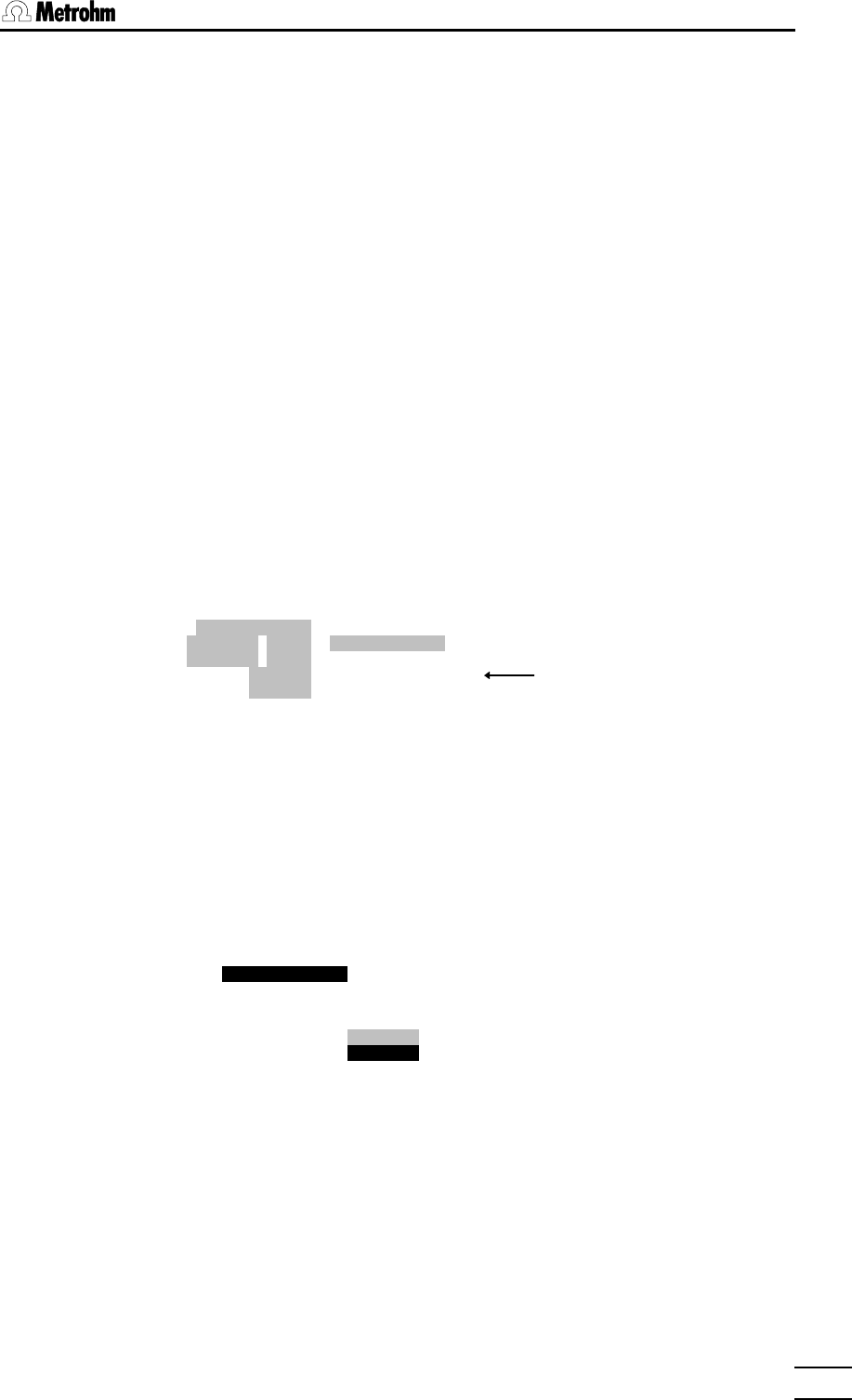
4. Manual operationManual operation
726 Titroprocessor, Instructions for use
6565
[Shift
auto] rotates the rack automatically. The shortest rotary path is
selected.
4.5 Stirrer at measuring interface
Each measuring group of the Titroprocessor 726 is equipped with a stirrer
connection (12 V) to which various stirrers can be connected. These
include:
• 728 Magnetic stirrer 2.728.0040
• 722 Rod stirrer 2.722.0010
• 727 Ti-Stand with rod stirrer 2.727.0010
• 727 Ti-Stand with magnetic stirrer 2.727.0100
• 703 Ti-Stand 2.703.0010
The stirrer connection of a measuring group (see rear view of instrument,
page 4) is switched on as standard. It can be switched on the 'Manual
control page' (<MAN CONTROL> key) with the [Stirrer on/off]
softkey. If necessary select the first measuring group ('Sensors at
interface A/B') with the <PG DN> and <TAB> keys.
The status of the stirrer connection is always shown at the bottom right-hand
side.
Apol ³
³
³
7.000 Stirrer on ³
1.000 ³
³
ÄÄÄÄÄÄÄÄÄÄÄÄÄÄÄÄÄÄÄÄÄÄÄÄ QUIT ÄÙ
ÄÄÄ¿ ÚÄÄÄÄÄÄÄÂÄÄÄÄÄÄÄÂÄÄÄÄÄÄÄ¿
³ ³ ³Stirrer³Remote ³
³ ³ ³on/off ³lines ³
ÄÄÄÙ ÀÄÄÄÄÄÄÄÁÄÄÄÄÄÄÄÁÄÄÄÄÄÄÄÙ
4.6 Remote lines (Input / Output)
The [Remote lines] softkey on the 'Manual control page'
(<MAN CONTROL> key) opens the dialog window of the remote
connection of the Titroprocessor 726.
ÚÄÄÄ Leitungen: A ÄÄÄÄÄÄÄÄÄ¿
³ ³
³ I/O Status 76543210 ³
³ ÄÄÄÄÄÄÄÄÄÄÄÄÄÄÄÄÄÄÄÄÄÄÄÄ ³
³ Input 00000001 ³
³ Output ****0001 ³
³ ³
ÀÄÄÄÄÄÄÄÄÄÄÄÄÄÄÄÄÄÄÄ QUIT ÄÙ
Here the conditions of the logical input lines can be seen and the
conditions of the output lines can be set.
The output lines can be set individually (1) or reset (0). Lines which are not
to be altered can be given an '*'. Further details can be found on pages 200f
and 29f.
4.7 Print
The built-in A4 thermal printer or any other printer which has been
connected and configured can be operated with the yellow printing keys.










