User Manual
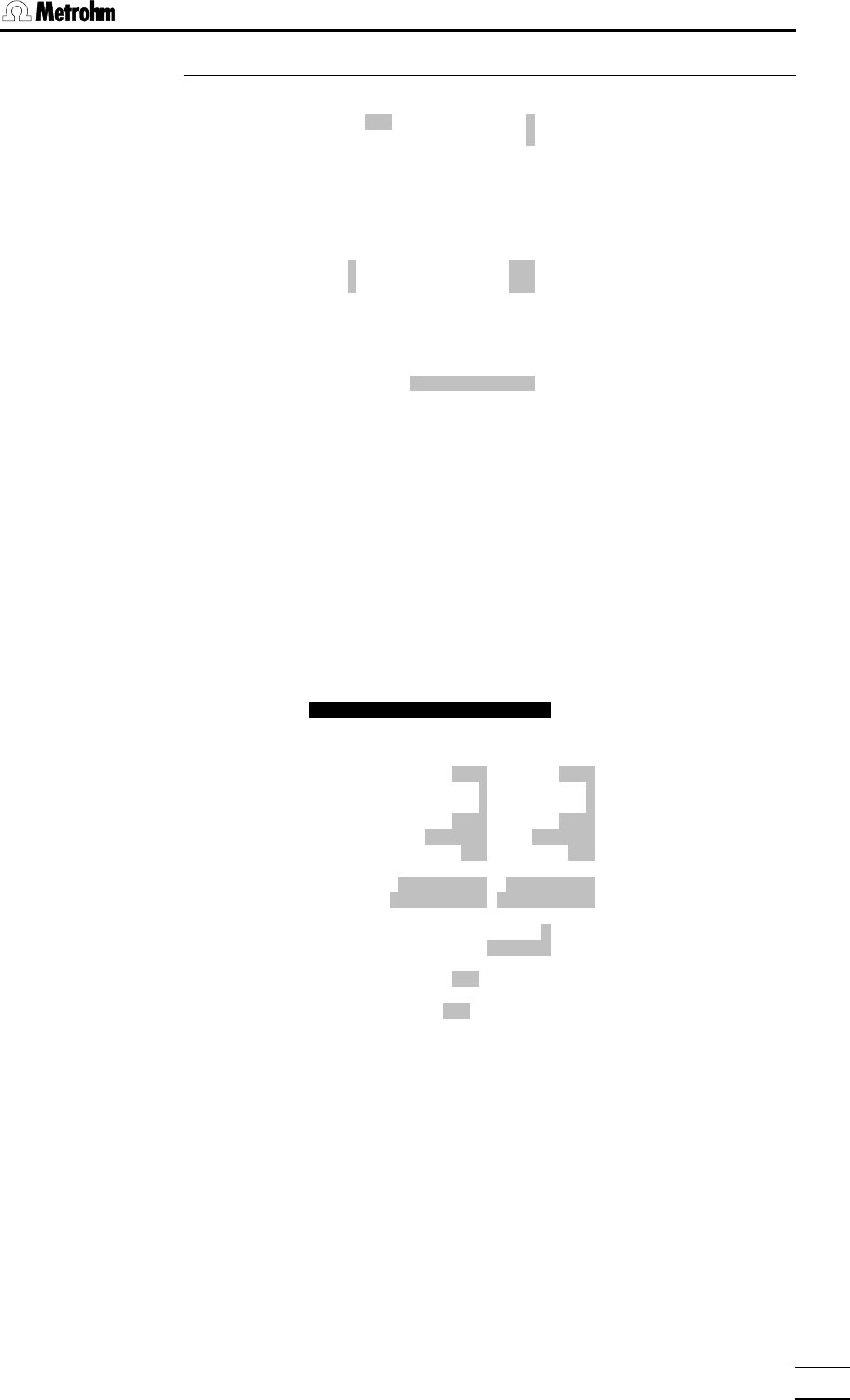
3. Configuration
726 Titroprocessor, Instructions for use
4343
Power-up sequence
MOVE Beaker 1 to tower 1
Shift direction +
• The sample changer moves the beaker to the given rack position below
the lift of tower 1 or 2, keeping to the defined direction of rotation
(direction of rotation + = counterclockwise, ascending positions)
LIFT on tower 1 to position 0 mm
LIFT on tower 2 to position 0 mm
• The lifts of both towers can be set individually to any position required.
Remote Pattern **************
• The condition of the output lines at the remote socket of the sample
changer can be deliberately set so that connected peripheral devices
can be activated.
3.3 Interface configuration
The interface configuration can be accessed via the softkeys [Config.]
and [Interfaces].
ÚÄÄÄConfiguration ÄÄÄÄÄÄÄÄÄÄÄÄÄÄÄÄÄÄÄÄÄÄÄÄÄ(Program version 5.726.0012)ÄÄÄÄÄÄÄÄ¿
³ ³
³ Dialog in english ÚÄÄ Configuration: Interfaces ÄÄÄÄÄÄ¿ ³
³ ³ ³ ³
³ LCD contrast 105 ³ RS232 Intface1 Intface2 ³ ³
³ Screen save 30 min ³ ÄÄÄÄÄÄÄÄÄÄÄÄÄÄÄÄÄÄÄÄÄÄÄÄÄÄÄÄÄÄÄÄÄ ³ DATA ³
³ ³ Baud rate 9600 9600 ³ent1>.### ³
³ Error beep on ³ Data bit 8 8 ³+Meth+Remark ³
³ Edit beep off ³ Stop bit 1 1 ³ ³
³ Edit modus insert ³ Parity none none ³f ³
³ ³ Handshake HWshort HWshort ³ ³
³ ³ Receive mode on on ³f ³
³ ³ ³trohm(Bkup) ³
³ ³ Balance ---- ---- ³ ³
³ ³ Printer ---- ---- ³ ³
³ ³ ³ ³
³ ³ Communication Int. 1 ³ ³
³ ³ Commun. mode LIMS ³ ³
³ ³ ³ ³
³ ³ Internal printer on ³ ³
³ ³ ÄÄÄÄÄÄÄÄÄÄÄÄÄÄÄÄÄÄÄÄÄÄÄÄÄÄÄÄÄÄÄÄÄ ³ ³
³ ³ Enable auto FF on ³ ³
³ ³ ³ ³
ÀÄÄÄÄÄÄÄÄÄÄÄÄÄÄÄÄÄÄÄÄÄÄÄÀÄÄÄÄÄÄÄÄÄÄÄÄÄÄÄÄÄÄÄÄÄÄÄÄÄÄÄÄ QUIT ÄÙÄÄÄÄÄÄÄÄÄÄÄ QUIT ÄÙ
ÚÄÄÄÄÄÄÄÂÄÄÄÄÄÄÄÂÄÄÄÄÄÄÄ¿ ÚÄÄÄÄÄÄÄÂÄÄÄÄÄÄÄÂÄÄÄÄÄÄÄ¿ ÚÄÄÄÄÄÄÄÂÄÄÄÄÄÄÄÂÄÄÄÄÄÄÄ¿
³ ³ ³ ³ ³Reset ³Reset ³ ³ ³ ³ ³Cancel ³
³ ³ ³ ³ ³RS232 1³RS232 2³ ³ ³ ³ ³ ³
ÀÄÄÄÄÄÄÄÁÄÄÄÄÄÄÄÁÄÄÄÄÄÄÄÙ ÀÄÄÄÄÄÄÄÁÄÄÄÄÄÄÄÁÄÄÄÄÄÄÄÙ ÀÄÄÄÄÄÄÄÁÄÄÄÄÄÄÄÁÄÄÄÄÄÄÄÙ
For the connection of external printers, balances or computers/LIMS (or
other peripheral devices) two serial RS232 interfaces are available. For
interface 1 (lntface1) and interface 2 (Intface2) the interface parameters are
listed in two columns.
Always make sure that the interface settings coincide with those on the
connected instruments.










