User Manual
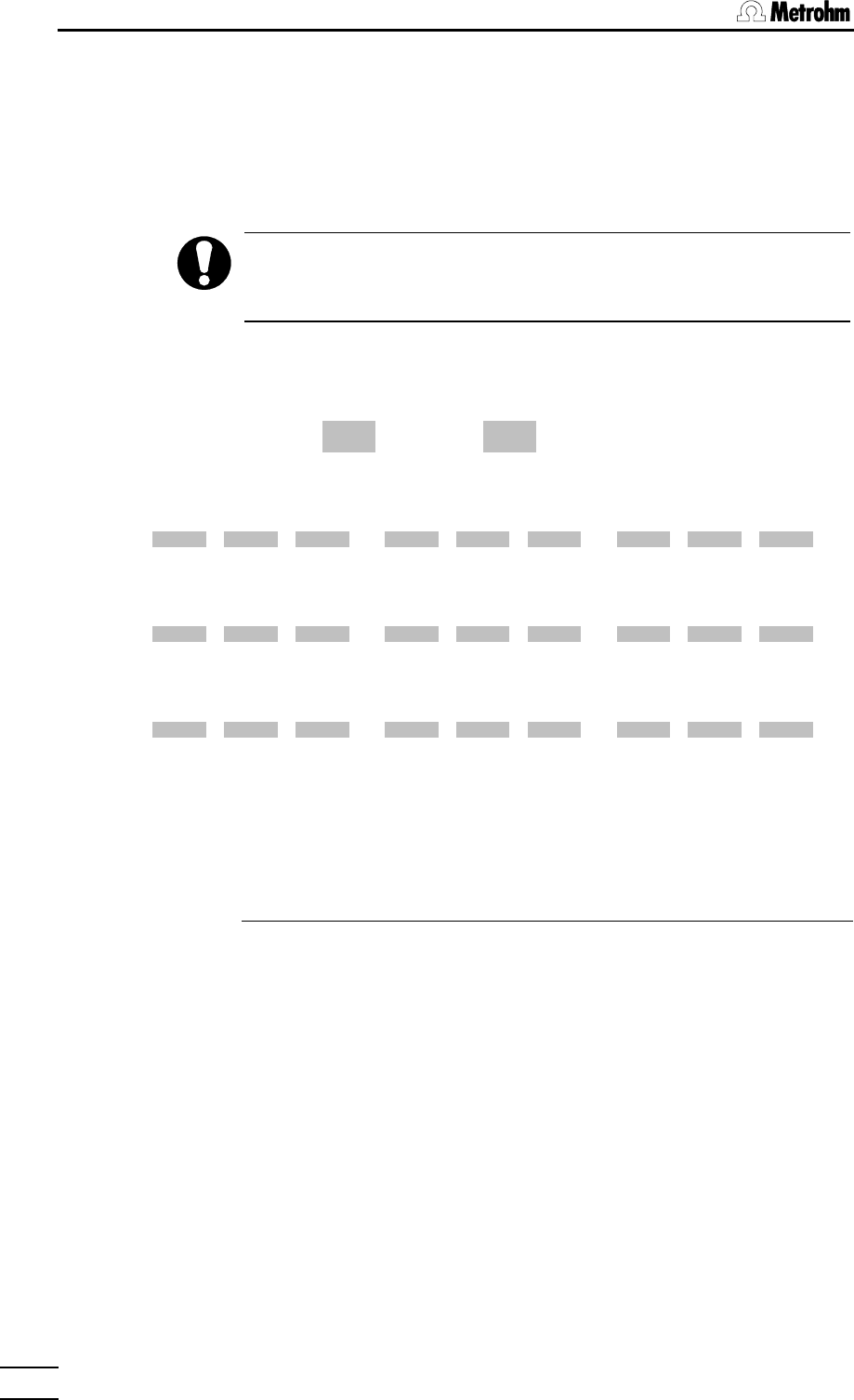
13.3 Access controls and user dialog
726 Titroprocessor, Instructions for use
272272
Configuration of the access control
Apart from the keys which can be blocked on the keyboard, the access
control window lists all softkey bars of the main page window. The cursor
keys are used to select the various softkeys.
Each listed softkey can be selected as 'open' (visible) or 'hide'
(hidden).
If the softkeys on the main page of the Titroprocessor 726 are
blocked then this means that all the corresponding dialog pages
and their functions are no longer accessible.
ÚÄÄÄ Access control: NEW.acf ÄÄÄÄÄÄÄÄÄÄÄÄÄÄÄÄÄÄÄÄÄÄÄÄÄÄÄÄÄÄÄÄÄÄÄÄÄÄÄÄÄÄÄÄÄÄÄÄÄÄ¿
³ ³
³ Hardkeys: GLP open METHOD open Password: - ³
³ MAN CTRL open SAMPLE open ³
³ ³
³ Main page: ³
³ÚÄÄÄÄÄÄÄÂÄÄÄÄÄÄÄÂÄÄÄÄÄÄÄ¿ ÚÄÄÄÄÄÄÄÂÄÄÄÄÄÄÄÂÄÄÄÄÄÄÄ¿ ÚÄÄÄÄÄÄÄÂÄÄÄÄÄÄÄÂÄÄÄÄÄÄÄ¿ ³
³³Config.³Load ³File ³ ³Edit ³Show ³Results³ ³Sample ³Devices³Common ³ ³
³³ ³method ³manager³ ³method ³curves ³ ³ ³silo ³ManCtrl³vars ³ ³
³ÀÄ openÁÄ openÁÄ openÙ ÀÄ openÁÄ openÁÄ openÙ ÀÄ openÁÄ openÁÄ openÙ ³
³ ³
³ GLP: ³
³ÚÄÄÄÄÄÄÄÂÄÄÄÄÄÄÄÂÄÄÄÄÄÄÄ¿ ÚÄÄÄÄÄÄÄÂÄÄÄÄÄÄÄÂÄÄÄÄÄÄÄ¿ ÚÄÄÄÄÄÄÄÂÄÄÄÄÄÄÄÂÄÄÄÄÄÄÄ¿ ³
³³ ³ ³Delete ³ ³Define ³Extend.³Start ³ ³ ³Sample ³Sensors³ ³
³³ ³ ³method ³ ³method ³info ³valid ³ ³ ³silo ³ ³ ³
³ÀÄ openÁÄ openÁÄ openÙ ÀÄ openÁÄ openÁÄ openÙ ÀÄ openÁÄ openÁÄ openÙ ³
³ ³
³ GLP: Sensors ³
³ÚÄÄÄÄÄÄÄÂÄÄÄÄÄÄÄÂÄÄÄÄÄÄÄ¿ ÚÄÄÄÄÄÄÄÂÄÄÄÄÄÄÄÂÄÄÄÄÄÄÄ¿ ÚÄÄÄÄÄÄÄÂÄÄÄÄÄÄÄÂÄÄÄÄÄÄÄ¿ ³
³³Limits ³ ³ ³ ³Extend.³ ³Delete ³ ³ ³ ³Sensor ³ ³
³³ ³ ³ ³ ³Info ³ ³sensor ³ ³ ³ ³ test ³ ³
³ÀÄ openÁÄ openÁÄ openÙ ÀÄ openÁÄ openÁÄ openÙ ÀÄ openÁÄ openÁÄ openÙ ³
³ ³
ÀÄÄÄÄÄÄÄÄÄÄÄÄÄÄÄÄÄÄÄÄÄÄÄÄÄÄÄÄÄÄÄÄÄÄÄÄÄÄÄÄÄÄÄÄÄÄÄÄÄÄÄÄÄÄÄÄÄÄÄÄÄÄÄÄÄÄÄÄÄÄÄÄÄQUITÄÙ
ÚÄÄÄÄÄÄÄÂÄÄÄÄÄÄÄÂÄÄÄÄÄÄÄ¿ ÚÄÄÄÄÄÄÄÂÄÄÄÄÄÄÄÂÄÄÄÄÄÄÄ¿ ÚÄÄÄÄÄÄÄÂÄÄÄÄÄÄÄÂÄÄÄÄÄÄÄ¿
³ ³File ³ ³ ³Change ³ ³ ³ ³ ³ ³Set all³
³ ³ ³ ³ ³passwd.³ ³ ³ ³ ³ ³open ³
ÀÄÄÄÄÄÄÄÁÄÄÄÄÄÄÄÁÄÄÄÄÄÄÄÙ ÀÄÄÄÄÄÄÄÁÄÄÄÄÄÄÄÁÄÄÄÄÄÄÄÙ ÀÄÄÄÄÄÄÄÁÄÄÄÄÄÄÄÁÄÄÄÄÄÄÄÙ
Softkeys
[File] opens the file dialog window for storing or loading an ac-
cess control file (*.acf)
[Change
passwd.] opens the dialog window for entering a new password.
[Set all
open] places all settings for keys and softkeys to 'open'.










