User Manual
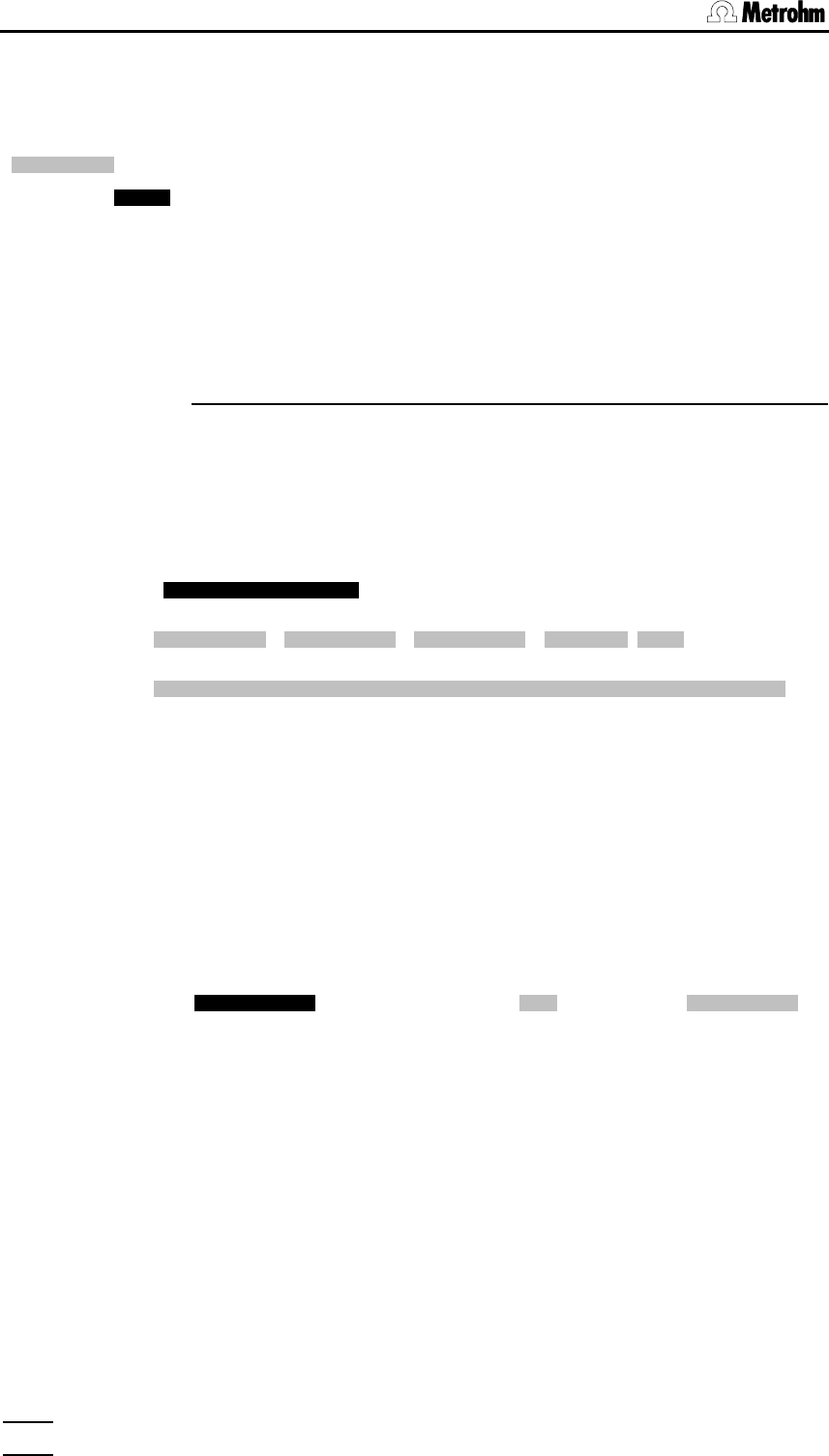
8.14 Auxiliary commands
726 Titroprocessor, Instructions for use
206206
8.14 Auxiliary commands
³COMM >³
³AUX >³
ÀÄÄÄÄÄÄÄÄÄÄÚÄÄÄÄÄÄ¿
³ASK ³
³HOLD ³
³WAIT ³
³WAIT_T³
³WAIT_C³
³REM ³
³SHOW ³
³NOOP ³
³BEEP ³
³END ³
ÀÄÄÄÄÄÄÙ
The 726 Titroprocessor offers numerous auxiliary commands for optimizing
a method run.
Correct use of these auxiliary commands can help to improve operator-
friendliness and simplify the Titroprocessor operation. Operating errors can
be reduced.
ASK Sample data query
In order to prevent the Titroprocessor operator from forgetting to enter the
sample weight an input window can be called up during a method run in
which the sample data can be entered.
ÚÄÄÄ Ask for sample data ÄÄÄÄÄÄÄÄÄÄÄÄÄÄÄÄÄÄÄÄÄÄÄÄÄÄÄÄÄÄÄÄÄÄÄÄÄÄÄÄÄÄÄÄÄÄÄÄ¿
³ ³
³ Lot Container Weight Size Unit ³
³ ³
³ ³
³ Remark ³
³ ³
³ ³
ÀÄÄÄÄÄÄÄÄÄÄÄÄÄÄÄÄÄÄÄÄÄÄÄÄÄÄÄÄÄÄÄÄÄÄÄÄÄÄÄÄÄÄÄÄÄÄÄÄÄÄÄÄÄÄÄÄÄÄÄÄÄÄÄÄÄ QUIT ÄÙ
The window appears and shows the current sample data so that only the
individual input field which needs to be altered can be edited. If the sample
silo is switched on the offered data are taken from the current silo line.
Of course, the sample data can be automatically received directly from a
balance in this input window. This is also possible with a bar-code reader,
whose data can be entered directly into the selected input field.
Command Parameters Parameters
ÄÄÄÄÄÄÄÄÄÄÄÄÄ ÄÄÄÄÄÄÄÄÄÄÄÄÄÄÄÄÄÄÄÄÄÄÄÄ ÄÄÄÄÄÄÄÄÄÄÄÄÄÄÄÄÄÄÄÄÄÄÄÄ
ASK Ident. item none Size yes
The behavior and input possibilities can be adapted to suit the requirements
for the ASK window.
Ident. item Sample identification input
none | 1 | 2 | 3 | 1+2 | all
The sample identifications permitted for input (Ident1…3)
can be freely selected. Input fields which are not shown
for the input of data retain their former values. Entries for
all sample identifications can be made on the 726 Titro-
processor main page. The input field entries can be freely
selected under [Config.] / [Config. idents.].










