User Manual
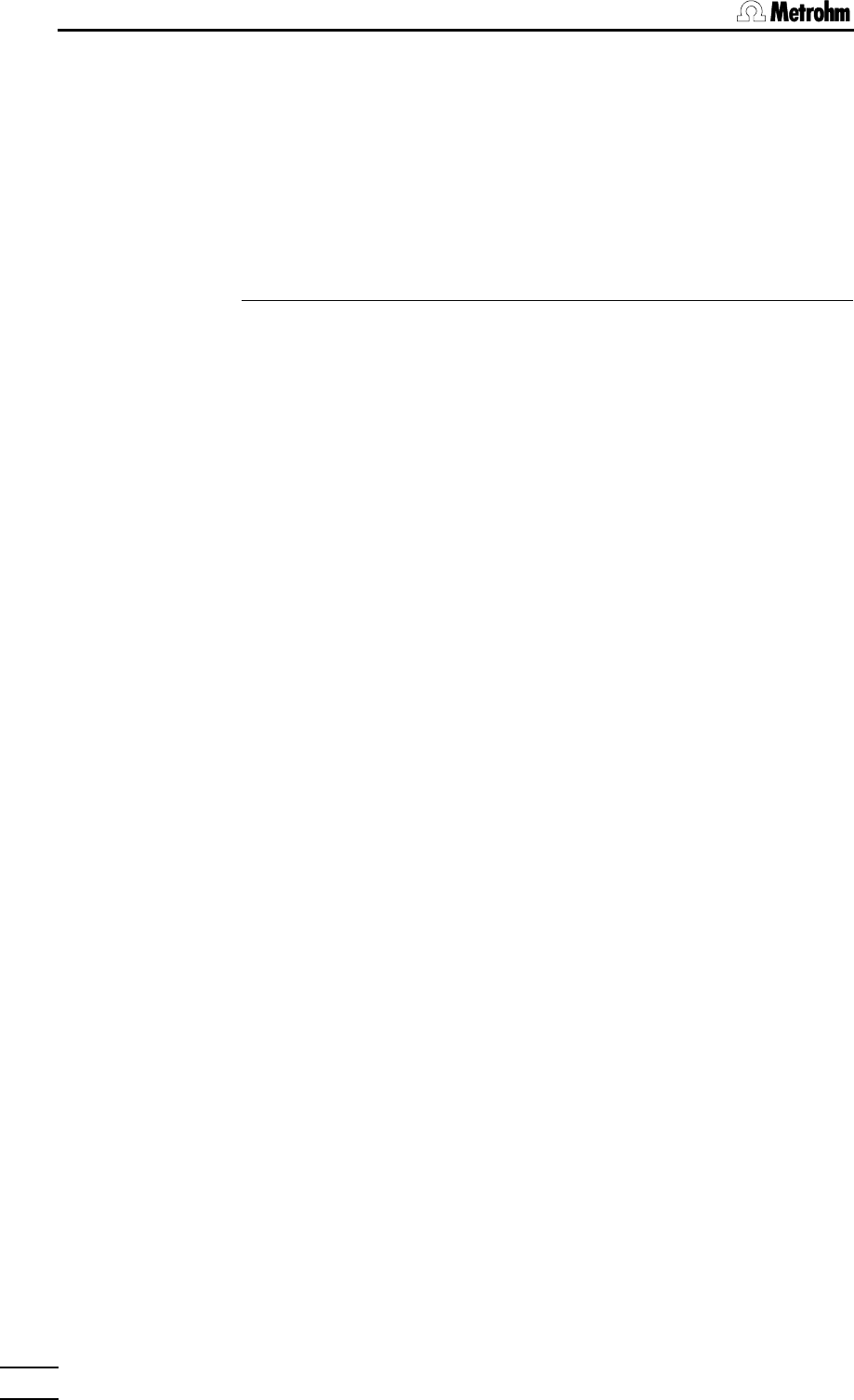
1.6 How to edit
726 Titroprocessor, Instructions for use
1414
Example:
To change the destination memory of data files for use with the auto save
function, set the field cursor to the destination field on the Titroprocessor's
main page. Type 'd' then and press the <ENTER>key. The entry of the de-
stination field will be set automatically to 'Data card'.
This is the quickest way to modify entry fields .
1.6.1 Navigation in edit mode
In edit mode the cursor keys <çç> and <èè> allow the navigation within an
entry field. To access other fields in the same line use the <TAB> key or the
<Shift><TAB> key combination, respectively. The cursor keys <êê> and
<éé> allow vertical navigation.










