Owner's manual
Table Of Contents
- INDEX
- Bench Test 3
- Connections 3
- Keypad System 4
- Menu - Flow Chart 4
- Run 6
- Totalizer (Flow Mode) 6
- Password 6
- Units / Mode 7
- Flume Selection 9
- Calibration - for Level 10
- Calibration - for Open Channel Flow 11
- 4-20mA Current Loop Offset 12
- Rejection Time 12
- Relay Parameters 13
- Special Functions 15
- Sensor Location - Tank Level 17
- Sensor Mounting/Location - Open Channel 20
- Enclosure Installation 23
- Error/Warning Messages 24
- Field Troubleshooting 25
- Installation Considerations In Noisy Environments 27
- Customer Service 29
- Instrument Return Procedure 29
- Appendix A - Options 30
- Data Logger 32
- RS232C Serial Output 38
- Appendix B - Applications Background 41
- Conversion Guide 42
- Specifications 43
- Calibration Worksheet - Level Mode 46
- Calibration Worksheet - Flow Mode 47
- Units/Mode 1
- Warranty 1
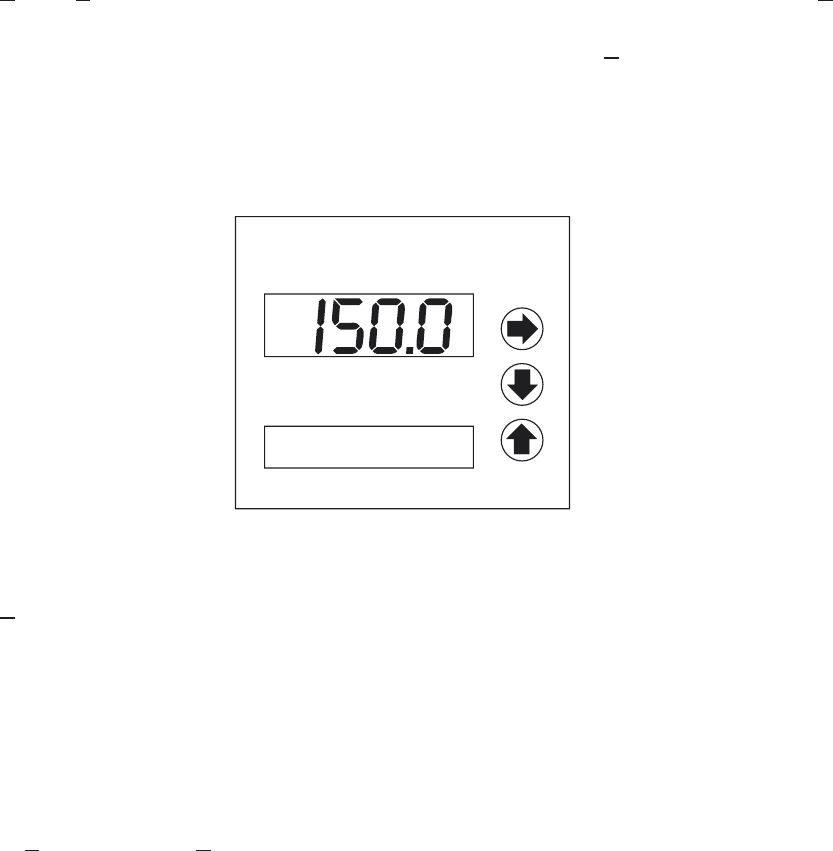
Vol or Hrt modes will also prompt you to enter a maximum volume. Press È from MxVol to position
the cursor under the first digit. Use È or Ç to change the digits or decimal point to enter the actual
maximum volume you will be measuring. Press Æ to return to
MxVol and È .
You can enter values up to 6 digits (e.g. 150,000 liters). When the measured tank volume exceeds 4
digits, the Ultrason will automatically display a 'multiplier' on the lower alphanumeric display.
FLOW mode will offer the additional selection of time units:
s - seconds
min - minutes
hr - hours
d - day
Note: The Ultrason will display
Er:ILLEGAL UNITS if your choice of Units exceeds a maximum
value of 9,999,999. Use
US MGD, Imp MGD or m3/d so that Units will be 9,999,999 or less. Press È
to
Store and Æ to Yes. Then press È or Ç to store all your UNITS/MODE selections.
AquaMetrix
Ultrason
Page 8
UNITS 1000L
= 150,000 Liters
AMqua etrix










