Owner's manual
Table Of Contents
- INDEX
- Bench Test 3
- Connections 3
- Keypad System 4
- Menu - Flow Chart 4
- Run 6
- Totalizer (Flow Mode) 6
- Password 6
- Units / Mode 7
- Flume Selection 9
- Calibration - for Level 10
- Calibration - for Open Channel Flow 11
- 4-20mA Current Loop Offset 12
- Rejection Time 12
- Relay Parameters 13
- Special Functions 15
- Sensor Location - Tank Level 17
- Sensor Mounting/Location - Open Channel 20
- Enclosure Installation 23
- Error/Warning Messages 24
- Field Troubleshooting 25
- Installation Considerations In Noisy Environments 27
- Customer Service 29
- Instrument Return Procedure 29
- Appendix A - Options 30
- Data Logger 32
- RS232C Serial Output 38
- Appendix B - Applications Background 41
- Conversion Guide 42
- Specifications 43
- Calibration Worksheet - Level Mode 46
- Calibration Worksheet - Flow Mode 47
- Units/Mode 1
- Warranty 1
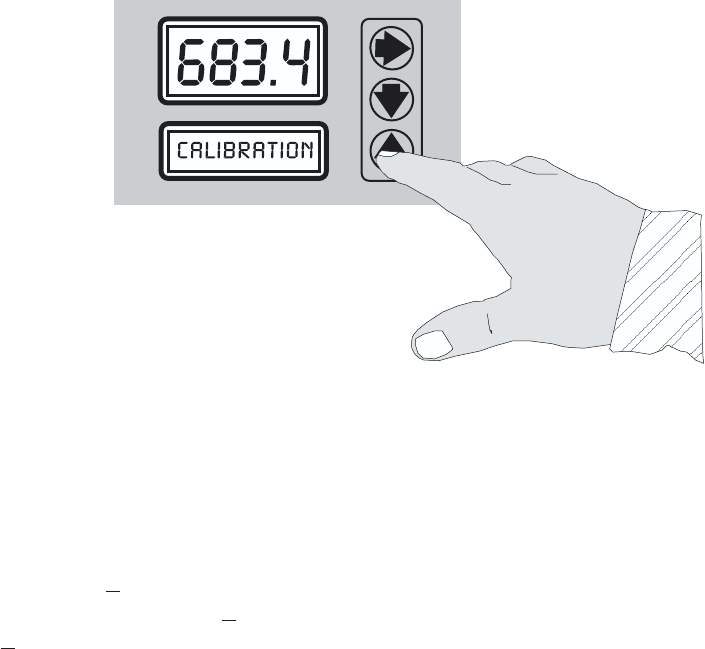
KEYPAD SYSTEM
The Ultrason has a simple 3-button
calibration system. Operating and
calibration modes are shown on the
16-digit alphanumeric display. The
keypad is used to move around the
menu to calibrate the Ultrason, and to
view operating mode and functions. A
beep is sounded as each key is pressed.
If the keypad is not used for 2 minutes,
the Ultrason will automatically go to
RUN mode (scrolling display). Use the
keypad to explore the Menu and
become familiar with its features.
MENU - FLOW CHART
The following diagram shows part of the Ultrason Menu system. Arrows show the three directions to
leave a box. Pressing a corresponding keypad arrow will move to the next box in the direction shown.
Move the cursor (or underline) under numerals to increase or decrease the number with the ÈÇ keys.
At the bottom of each Menu column is a
Store? Yes box. To store the calibration values permanently
(even through power failure), move the cursor under
Yes and press the È or Ç key. If the È key is
pressed with the cursor under
Store? no changes will be stored and the system will return to the top of
the Menu column.
AquaMetrix
Ultrason
Page 4










