Owner's manual
Table Of Contents
- INDEX
- Bench Test 3
- Connections 3
- Keypad System 4
- Menu - Flow Chart 4
- Run 6
- Totalizer (Flow Mode) 6
- Password 6
- Units / Mode 7
- Flume Selection 9
- Calibration - for Level 10
- Calibration - for Open Channel Flow 11
- 4-20mA Current Loop Offset 12
- Rejection Time 12
- Relay Parameters 13
- Special Functions 15
- Sensor Location - Tank Level 17
- Sensor Mounting/Location - Open Channel 20
- Enclosure Installation 23
- Error/Warning Messages 24
- Field Troubleshooting 25
- Installation Considerations In Noisy Environments 27
- Customer Service 29
- Instrument Return Procedure 29
- Appendix A - Options 30
- Data Logger 32
- RS232C Serial Output 38
- Appendix B - Applications Background 41
- Conversion Guide 42
- Specifications 43
- Calibration Worksheet - Level Mode 46
- Calibration Worksheet - Flow Mode 47
- Units/Mode 1
- Warranty 1
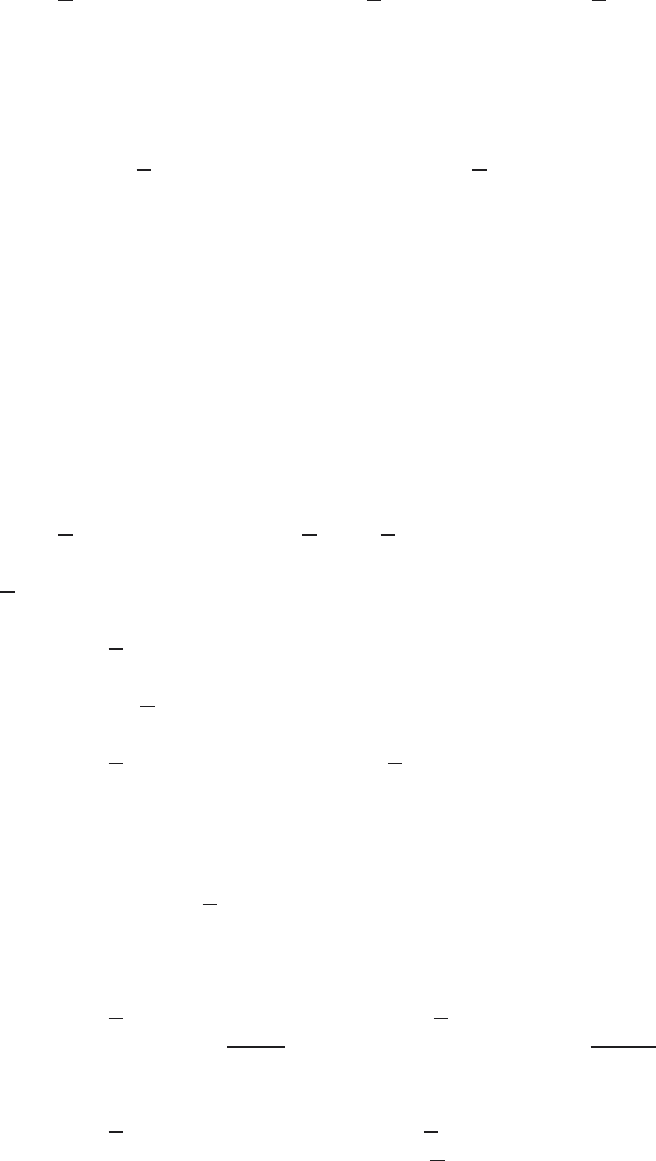
DATA LOGGING (Optional)
Setup
From
RUN STOP SETUP press Æ to SETUP and then È to Log Site ID 0. Press Æ to position the
cursor under the numeral and È or Ç to change the numerals. The “Site ID” number is retained with
data logging sessions to identify logs stored from different locations.
Formatted Data
Press È from
Log Site ID and press È from Formatted .
“
Formatted” data stores a summary of flow readings over a user-selectable time period. The
summary includes:
DATE and TIME
Interval TOTAL
Interval AVERAGE
Interval MAX FLOW
Interval MAX FLOW TIME
Interval MIN FLOW
Interval MIN FLOW TIME
From
Formatted press È to Start MMM DD/YYYY (eg: Jan 01/2000). Press Æ to position the
cursor and then È or Ç to set the Month, Day and Year that logging will Start. Press Æ to return to
Start.
Press È to
Start (time) and Æ to position the cursor under the time column HH/MM/SS (24 hour
clock in Hours/minutes/seconds, eg:
23:02:16) and then È or Ç to set the logging start Time. Press
Æ to return to
Start .
Press È to
Interval and Æ to the Hrs column. Press È or Ç to select the flow logging interval.
Choose from:
24 Hrs,or 12 Hrs,or 8 Hrs,or 4 Hrs,or 1 Hrs
Press Æ to return to Interval. Press È and the Ultrason will report xxxxx Hrs Left indicating
the amount of logging time available with your current set-up. You can also press Ç to return to
previous menu items and make changes.
Press È to
WrapAround Yes?. Press Æto Yes? and È to enable the logging wrap function. In
WrapAround mode the oldest
data will be overwritten by the newest. If WrapAround is not enabled the
logger will stop when its memory becomes full.
Press È to
Reset Log? Yes. Press Æ to Yes and then È to reset the Log and erase all previous
sessions and stored values. Or press È from
Reset Log? to retain existing data in the Log. The
Ultrason will display “
xxxxx Hrs/Days Left.
AquaMetrix
Ultrason
Page 34










