Owner's manual
Table Of Contents
- INDEX
- Bench Test 3
- Connections 3
- Keypad System 4
- Menu - Flow Chart 4
- Run 6
- Totalizer (Flow Mode) 6
- Password 6
- Units / Mode 7
- Flume Selection 9
- Calibration - for Level 10
- Calibration - for Open Channel Flow 11
- 4-20mA Current Loop Offset 12
- Rejection Time 12
- Relay Parameters 13
- Special Functions 15
- Sensor Location - Tank Level 17
- Sensor Mounting/Location - Open Channel 20
- Enclosure Installation 23
- Error/Warning Messages 24
- Field Troubleshooting 25
- Installation Considerations In Noisy Environments 27
- Customer Service 29
- Instrument Return Procedure 29
- Appendix A - Options 30
- Data Logger 32
- RS232C Serial Output 38
- Appendix B - Applications Background 41
- Conversion Guide 42
- Specifications 43
- Calibration Worksheet - Level Mode 46
- Calibration Worksheet - Flow Mode 47
- Units/Mode 1
- Warranty 1
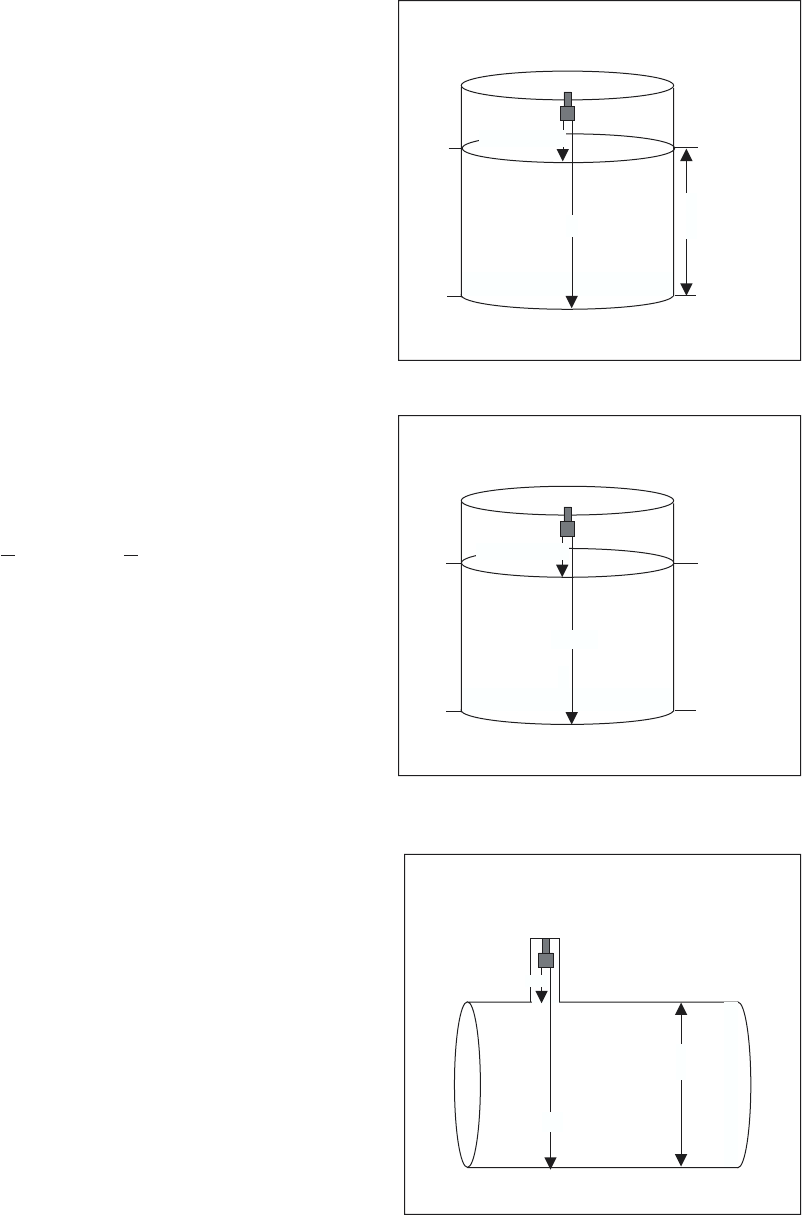
CALIBRATION
- for Level/Inventory Applications
1. Before starting the calibration determine:
a) MAX RANGE = ________________
(Maximum range = distance from Sensor to Zero
level)
b) MAX LEVEL = ________________
(Maximum level of product being measured)
c) MIN RANGE = ________________
(Distance from sensor to Max Level)
Minimum range = MAX RANGE - MAX LEVEL
(must be at least 8" / 203 mm depending on sensor
model)
2. Check the maximum range with the sensor installed by:
a) Use Æ to get to
UNITS/MODE then È to get to
Range, then Store? Æ Yes
(NOTE: liquid must be at zero level)
or
b) Carefully measure distance from sensor to zero
level with tape measure.
MINIMUM RANGE:
At
CALIBRATION
- Press È to get to MinRg
- Press Æ to move the cursor under the digits
-UseÈ or Ç to set the minimum range
Note:
MinRg must be ³12" (30.5 cm) for US2-1A1A
sensors and ³ 16" (40.6 cm) for US2-2A1B sensors except
in
Hrt mode. For correct tank volume calculation in Hrt
mode MinRg must be the actual distance from the end of
the sensor to the top of the tank (any value ³0). In
Level
or Range modes the Ultrason will only accept MinRg
values ³ 8" (20.3 cm).
- Press Æ to return to
MinRg
MAXIMUM RANGE:
Press È to get to
MaxRg
Repeat as for MinRg
AquaMetrix
Ultrason
Page 10
MAX LEVEL
ZERO LEVEL
MIN RANGE
TANK INVENTORY
RANGE MODE
SENSOR
0%
100%
MAX RANGE
MAX LEVEL
ZERO LEVEL
MAX
VOLUME
MAX RANGE
MIN RANGE
TANK INVENTORY
LEVEL MODE
SENSOR
100%
0%
TANK INVENTORY
HORIZONTAL ROUND TANK (HRT) MODE
MAX RANGE
MAX
VOLUME
MIN RANGE










