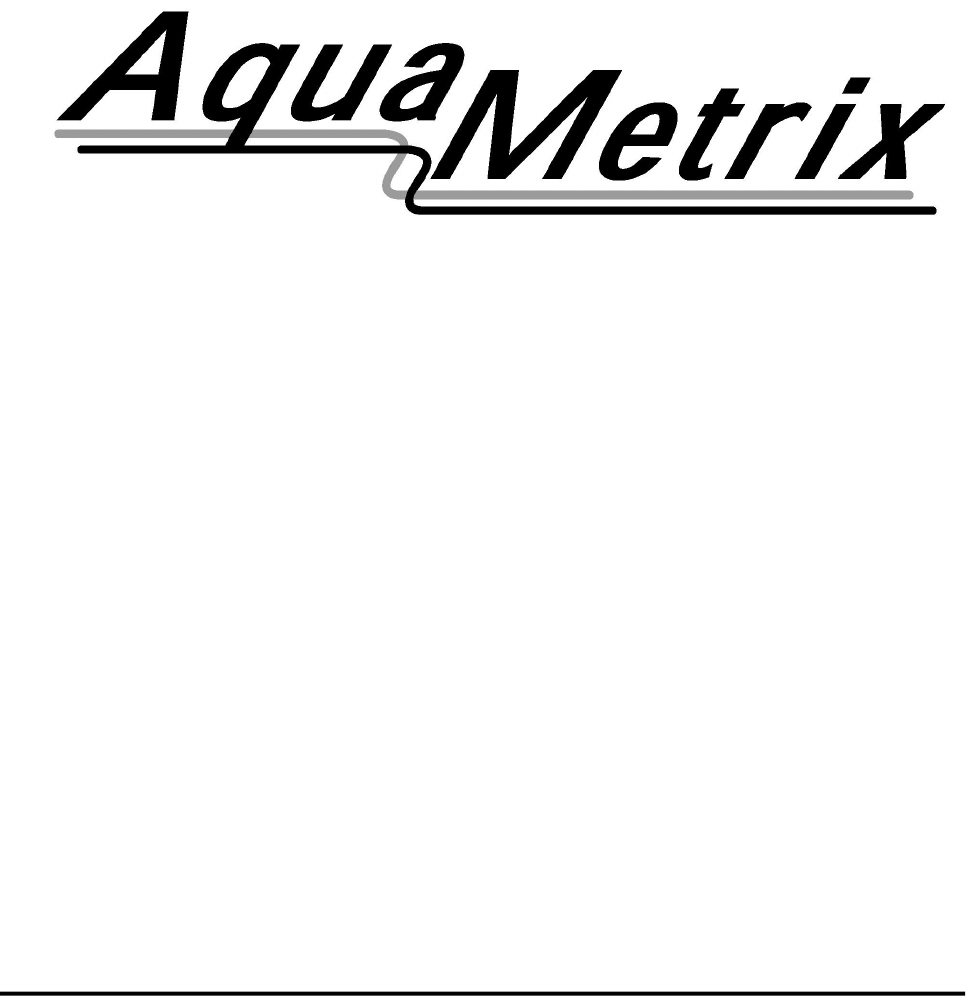OPERATING INSTRUCTION MANUAL MODEL 3200U ULTRASONIC LEVEL & FLOW MONITOR AquaMetrix Inc. 22-121 Granton Drive Richmond Hill, ON Canada, L4B 3N4 Tel: (800) 742-1413 (905) 763-8432 Fax: (905) 763-9480 www.aquametrix.
AquaMetrix Ultrason INDEX Bench Test · · · · · · · · · · · · · · · · · · · · · · · · · · · · · · · · · · · · · · · · · · · · · · · · · · · · · · · 3 Connections· · · · · · · · · · · · · · · · · · · · · · · · · · · · · · · · · · · · · · · · · · · · · · · · · · · · · · · 3 Keypad System · · · · · · · · · · · · · · · · · · · · · · · · · · · · · · · · · · · · · · · · · · · · · · · · · · · · 4 Menu - Flow Chart · · · · · · · · · · · · · · · · · · · · · · · · · · · · · · · · · · · · · · · · · · · · · · · · · 4
AquaMetrix Ultrason QUICK BENCH TEST: Connect Sensor to the T.DUCER terminals as shown below, then apply Power. When properly connected a soft clicking can be heard from the sensor and figures will show on the large LCD display. Test operation of the Ultrason by holding the sensor steadily and aiming at a flat, stable target 12 to 28" (305 to 711 mm) away from the end of the sensor. Allow a few seconds for the Ultrason to lock onto the target before displaying its distance.
AquaMetrix Ultrason KEYPAD SYSTEM The Ultrason has a simple 3-button calibration system. Operating and calibration modes are shown on the 16-digit alphanumeric display. The keypad is used to move around the menu to calibrate the Ultrason, and to view operating mode and functions. A beep is sounded as each key is pressed. If the keypad is not used for 2 minutes, the Ultrason will automatically go to RUN mode (scrolling display). Use the keypad to explore the Menu and become familiar with its features.
PASSWORD: 00 - no more data - 255 Days Dec 31/1999 -> Jan 01/2000 -> Daily TOTAL Daily AVERAGE Daily MAX Flow MAX Flow TIME Daily MIN Flow MIN Flow TIME SHOWS 24 Hr FORMAT ONLY IF ENABLED 24 HR LOG RELAYS:1 2 3 4 5 6 FLOW MODE ONLY Tot: EC RUN hr STOP L Log Site ID Setup d m3 USMG Interval: 30 Sec Interval: 12 Hrs 2 Sec 1 Sec 2 Min Yes Yes *** STORING *** Store? 26640 Hrs Left Reset Log? 1 Min 5 Min Interval: Interval: Interval: Interval: 10 Min Interval: 30 Min Interval:
AquaMetrix Ultrason RUN A scrolling display shows the units selected from the UNITS/MODE column, the mode of operation (Range, Level or Flow), the full scale value for the large numeric display, Totalizer value (in FLOW mode), and air temperature at the sensor location. RUN PASSWORD: 00 EC FLOW MODE ONLY Tot: RELAYS:1 2 3 4 5 6 ECHO CONFIDENCE EC Echo Strength is automatically adjusted by the Ultrason in response to operating conditions in the applications.
AquaMetrix Ultrason UNITS / MODE FLUME SELECTION UNITS / MODE DATA LOGGING ft Range in Level m cm % Vol Hrt Flow ft3 USG IG m3 L ft3 Mx Vol xxxx.x ft3 IG s Store? USG IMG min USMG m3 hr L d Yes Press Æ to UNITS/MODE, then È . Press Æ to move the cursor under the required measurement units: ft in m cm % - feet inches meters centimeters percent Press È to Range Level > Vol Hrt Flow. Use Æ to select the operating mode of the Ultrason.
AquaMetrix Ultrason Vol or Hrt modes will also prompt you to enter a maximum volume. Press È from MxVol to position the cursor under the first digit. Use È or Ç to change the digits or decimal point to enter the actual maximum volume you will be measuring. Press Æ to return to MxVol and È . You can enter values up to 6 digits (e.g. 150,000 liters). When the measured tank volume exceeds 4 digits, the Ultrason will automatically display a 'multiplier' on the lower alphanumeric display.
AquaMetrix Ultrason FLUME SELECTION The FLUME SELECTION menu will only appear in FLOW mode. Use È and Æ to select the correct Flume or Weir. FLOW MODE ONLY UNITS/MODE FLUME SELECTION V-Notch More> 22.5 30 45 60 90 CALIBRATION Parshall 2" 3" 6" More> 9" > 12" 18" 24" 36"> P. Bowlus More> 4" 6" 8" L.Lagco More> 10"> 6" 8" 10" 12" > 18" 24" 30" 36"> 12" 15" 18"> 21" 24" 42"> Store? Rect. Weir > Size 1.000 ft Rect.Weir w/EC > Custom Size 1.000 ft K= 1.0000 More> N= 1.
AquaMetrix Ultrason CALIBRATION - for Level/Inventory Applications TANK INVENTORY LEVEL MODE 1. Before starting the calibration determine: a) MAX RANGE = ________________ (Maximum range = distance from Sensor to Zero level) b) MAX LEVEL = ________________ (Maximum level of product being measured) c) MIN RANGE = ________________ (Distance from sensor to Max Level) Minimum range = MAX RANGE - MAX LEVEL (must be at least 8" / 203 mm depending on sensor model) 2.
AquaMetrix Ultrason CALIBRATION - for Open Channel Flow FLUME SELECTION CALIBRATION RELAY PARAMETERS MinRg 1.333 ft MaxRg 32.00 ft 4mA @ 0.00 % 20mA @ 100.00 % Damping 20 % RejTime 08 s Store? Yes 1.
AquaMetrix Ultrason 4-20mA CURRENT LOOP OFFSET Some applications may require the 4-20mA output to be offset so that 4mA or 20mA corresponds to a Level, Range or Flow other than Zero and Full Scale. 4mA at - use Ç and È to set % output for 4mA. It is adjustable from -5% (3.8mA) up to 15% lower than the 20mA setting. Adjustment resolution is 0.05% (0.01mA). 20mA at - use Ç and È to set % output for 20mA (down to 15% greater than the 4mA setting and up to 300%). Adjustment resolution is 0.05% (0.01mA).
AquaMetrix Ultrason RELAY PARAMETERS Each relay can be individually calibrated. Press È to R Function and Æ to select: Off Æ Pulse ÆTemp Æ Level Æ Flow. CALIBRATION SPECIAL FUNCTION RELAY PARAMETERS R1 Function Off Pulse R1on 0.00 ft3 Temp Level Flow R1on 0.00 °C R1 Mode Pump LoAlm R1OFF 0.00 ° C R1 on 0.00 ft R1 on 0.00ft3/s HiAlm R1 OFF 0.
AquaMetrix Flow Ultrason Appears in Flow mode only. Press È to R Function and Æ to select Pump, LoAlm (low alarm) or HiAlm (high alarm). Pump mode - press È and Æ and set relay On and Off set point. LoAlm mode - press È and set relay On point. Relay will be energized with levels below the On point and de-energized with levels above the On point. HiAlm mode - press È and set relay On point. Relay will be energized with levels above the On point and de-energized with levels below the On point.
AquaMetrix Ultrason SPECIAL FUNCTIONS SLT32 V2.26 shows software version installed View Codes? Yes Select Yes and then È to display an instrument performance code. Faults detected by the instrument are stored in the code and will be requested by AquaMetrix if you call for service or assistance. SPECIAL FUNCTION SLT32 V 2.26 View Codes? Enter Instrument Tag number (0-9999) Tag 1234567890123456 Tag Date MM DD/YYYY (with optional Data Logger) Press Æand Ç or È to change Month, Day Year.
AquaMetrix Ultrason Simul The Output simulation function controls the 4-20mA output, digital display and control relays. Use it to simplify calibration of remote devices such as chart recorders or remote displays, and to test Relay set-points. Simulation digits are shown as a percentage of full scale. Use the Çand ÈArrow keys to simulate 0% (4mA), 100% (20mA), and increments of .05% (.008mA). Increments will automatically accelerate when the Çor È is continuously pressed.
AquaMetrix Ultrason INSTALLATION - SENSOR LOCATION - Tank Level/Inventory Applications BAD Each Ultrason Level Transmitter includes a non-contacting ultrasonic sensor. The sensor must be installed in a position to obtain unobstructed echoes from the liquid or material being measured. Mount the sensor away from pipes, ladders, or structural members which might cause continuous false echoes. SOLIDS AND POWDERS SENSOR MOUNTED AWAY FROM MATERIAL PATH.
AquaMetrix Ultrason SENSOR MOUNTING LOCATION - Tank Level/Inventory Applications PREFERRED SENSOR LOCATION 1 FT (30 cm) HORIZONTAL FROM SIDEWALL FOR EVERY 10' (3 m) VERTICAL NOTE: 2 FT (60 cm) FOR EVERY 10' (3 m) DEPTH ON APPLICATIONS WITH ROUGH SIDEWALLS, LADDERS, REINFORCING RINGS ETC. 6" SCHEDULE 40 STAND PIPE IF EXTENSION REQUIRED SENSOR FACE MUST BE HORIZONTAL ±1° MAX.
AquaMetrix Ultrason Notes: 1. Use the ¾" NPT "Isolation Coupling" supplied and hand tighten only. Do not clamp sensor body or stem. 2. Locate the sensor 1 ft (30 cm) from the sidewall or obstruction for every 10 ft (3 m) depth. 3. Do not mount in direct sunlight. 4. Extend sensor cable up to 500 ft (150 m) with RG62AU coaxial only.
AquaMetrix Ultrason SENSOR MOUNTING/LOCATION - Open Channel Flow Applications Each sensor is equipped with a 3/4 inch isolation coupling which MUST be used in your installation. A threaded nipple or length of conduit may be used to position the sensor at the desired height. The sensor should be hand-tightened by turning the sensor stem only. DO NOT use a wrench and do not over tighten. IMPORTANT: Follow the flume manufacturer’s directions for transducer location.
AquaMetrix Ultrason TYPICAL TRANSDUCER POSITIONING FOR FLUMES AND WEIRS Always refer to the flume or weir manufacturer’s instructions for correct measurement point upstream from the flume or weir. Location of the sensor is critical for accurate flow measurement. If manufacturer’s instructions are not available, the following guidelines are generally accepted. 1.PARSHALL FLUME: Position the sensor at 2/3 Approach as illustrated above. Sensor height must be 12" (30.
AquaMetrix Ultrason ZERO POSITIONING OF SENSOR - Open Channel Flow Applications Locate the sensor at the positionupstream from the throat of the flume or weir plate as recommended by the manufacturer.
AquaMetrix Ultrason ENCLOSURE INSTALLATION Locate the enclosure within 500 ft (150 m) of the sensor. It can be wall mounted with four mounting screws (supplied) or panel mounted with Option PM Panel Mounting Kit from AquaMetrix. Avoid mounting the enclosure in direct sunlight to protect the electronics from damage due to overheating and condensate. In high humidity atmospheres, or where temperatures fall below freezing, Option TH Enclosure Heater and Thermostat is recommended.
AquaMetrix Ultrason ERROR/WARNING MESSAGES ! LOSING ECHO ! No valid echoes for half LOE TIME (SPECIAL FUNCTION menu). "ECHO LOSS"(flashing) No valid echoes received within the LOE TIME setting. See FIELD TROUBLESHOOTING (F). In Level mode the Ultrason will hold the display and outputs at the last reading until a new echo is received. In FLOW mode it will display 0.00 and totalization will stop until an echo is received. Er: ILLEGAL MinRg The value entered for MinRg (Minimum Range) is less than 8"(20.
AquaMetrix Ultrason FIELD TROUBLESHOOTING CHECK SYMPTOMS Display - full scale - zero - erratic - random - drifting up - drifting down ECHO LOSS prompt - flashing Calibration Non-Linear SYMPTOMS A B C D E F H FAULTS SOLUTIONS Unit “See’s” Wrong Target Due To: A,C,D,F A,F,D C,E - sensor not aimed correctly - condensation/dust/dirt buildup on sensor - sensor mounting stand pipe - too long / - too narrow - dirty / - gasket intruding - very turbulent flow in open channel C,E - very turbulent level in
AquaMetrix Ultrason Unit Receives No Return Echo Due To: C,F,E B E - foam on liquid surface - target beyond MAX RG - calibration error G - sensor damaged - Use stilling well (open channel flow) - Recalibrate - ISB No selected in SPECIAL FUNCTIONS and instrument has an optional ISB Wiring Problems Due To Sensor Cable: A,C,F, B,F F C C A C G - open circuit - short circuit - too long (max 500 ft.
AquaMetrix Ultrason INSTALLATION CONSIDERATIONS IN NOISY ENVIRONMENTS AquaMetrix’s instruments are designed with a high degree of noise immunity for use in industrial environments. Noise interference can still occur if certain minimal considerations are not adhered to when installing the equipment.
AquaMetrix Ultrason Avoiding noise problems 1. It is recommended that electronic instruments be connected to a relatively clean AC power source. Use an AC power filter or isolation transformer if necessary. 2. The sensor input line and the control lines (AC or DC) should not be run in the same conduit . The sensor input should be separated from wires going to inductive loads such as motors, solenoids, relays and contactors. For best results run the sensor wire in a separate metal conduit.
AquaMetrix Ultrason CUSTOMER SERVICE If a problem cannot be resolved with the foregoing procedures or application assistance is required, frequently a telephone consultation with your AquaMetrix representative or directly with AquaMetrix will provide the answer.
AquaMetrix Ultrason APPENDIX A - OPTIONS EXTRA SENSOR CABLE (OPTION XC) Each AquaMetrix Ultrason includes 25 ft. (7.6m) RG62AU coaxial cable. Additional RG62AU coaxial cable and Cable Junction Box (Option JB) may be ordered with the Flow Monitor, or the cable may be spliced and extended up to 500 ft (152m) as required during installation. No adjustment is required when the sensor cable is extended or shortened.
AquaMetrix Ultrason SENSOR INTRINSIC SAFETY - OPTION ISB Ultrason Sensors (with built-in temperature compensation) When connected through an Intrinsic Safety Barrier, the AquaMetrix Ultrason sensors are CSA certified for installation in a hazardous location rated: Class I, Groups C,D Class II, Groups E, F and G Class III Intrinsic Safety Barriers may be ordered with the AquaMetrix instrument and are supplied mounted in the AquaMetrix instrument enclosure. Replacement barrier fuses (Part No.
AquaMetrix Ultrason POWER INPUT OPTION 12VDC OR 24VDC Ultrason Level & Flow Monitors may be ordered factory-configured for 12VDC, or 24VDC power input. QUICK BENCH TEST: Connect Sensor as shown below, then Power. When properly connected a soft clicking can be heard from the sensor and figures will show on the large LCD display. Test operation of the Ultrason by holding the sensor steadily and aiming at a flat, stable target 12 to 28" (305 to 711 mm) away from the end of the sensor.
AquaMetrix Ultrason DATA LOGGER MENU (Optional) PASSWORD: 00 UNITS / MODE DATA LOGGING RUN Session No STOP Setup 1 Log Site ID 1 Formatted Trend Time StartJan 01/2000 Event Start 03:02:16 StartJan 01/2000 HiAlm Interval: 24 Hrs Start At: Interval: 12 Hrs Interval: 30 Sec 03:02:16 Interval: 10 Sec Interval: 8 Hrs Interval: 5 Sec Interval: 2 Sec Interval: 1 Sec Interval: 30 Min Interval: 4 Hrs Interval: 10 Min Interval: 1 Hrs Interval: 5 Min Interval: 2 Min Interval:
AquaMetrix Ultrason DATA LOGGING (Optional) Setup From RUN STOP SETUP press Æ to SETUP and then È to Log Site ID 0. Press Æ to position the cursor under the numeral and È or Ç to change the numerals. The “Site ID” number is retained with data logging sessions to identify logs stored from different locations. Formatted Data Press È from Log Site ID and press È from Formatted . “Formatted” data stores a summary of flow readings over a user-selectable time period.
AquaMetrix Ultrason From the xxxxx Hrs Left display press È to Store? Yes. Press Æ to Yes and then È to save your Data Logging setup, or press È from Store? to cancel changes made above and exit without storing changes. From the Data Logging Store? Yes prompt the menu will return to RUN STOP SETUP. Press Æ to position the cursor under RUN and press È to activate the Data Logger to start at your selected start Date and Time. The Ultrason will display SESSION NO. x. Press È to return to DATA LOGGING.
AquaMetrix Ultrason Press È to Start (time) and Æ to position the cursor under the time column HH/MM/SS (24 hour clock in Hours/minutes/seconds, eg: 23:02:16) and then È or Ç to set the logging start Time. Press Æ to return to Start . Press È to Interval and Æ to the Sec/Min column. Press È or Ç to set the logging time interval.
AquaMetrix Ultrason Press È to Interval and Æ to the Sec/Min column. Press È or Ç to set the logging time interval. Choose: 30 Sec 10 Sec 5 Sec 2 Sec 1 Sec 30 Min 10 Min 5 Min 2 Min 1 Min Press Æ to return to Interval and press È to Reset Log? To erase all existing data in the log press Æ to Yes and È. To keep existing data in the Log press È from Reset Log? If you have made changes to the Start Date, Time or Interval, the data logger will automatically start a new “session”.
AquaMetrix Ultrason RS232C SERIAL OUTPUT (with optional Data Logger) Format: 8 Bits, 1 Stop Bit, No Parity. (Baud rate may be changed under the SPECIAL FUNCTIONS menu. Factory default is 19200 baud). Output Connector is DB9-Female. Use the cable supplied for connection to a PC Computer. Use the cable plus the “NULL MODEM” (supplied) for connection to modem.
AquaMetrix Ultrason RS485 SERIAL OUTPUT (Replaces standard RS232 Output with Data Logger option.) Permits transfer of optional Data Logger reports on long wire lengths up to 4000 ft. (1220 m). Use for Ultrason to PC communication only (not for multidrop RS485 networking). Format: 8 Bits, 1 Stop Bit, No Parity. (Baud rate may be changed under the SPECIAL FUNCTIONS menu. Factory default is 19200 baud). Use shielded, 4-conductor cable (cable option SC-18AWG recommended).
AquaMetrix Ultrason ENCLOSURE SUNSCREEN - OPTION SSM 11" / 280 mm Note: Exposure to direct sunlight can cause overheating and moisture condensation which will reduce the operating life of electronics. 11" 280 mm Protect Instruments from direct sunlight with this iridite finished aluminum sun screen (AquaMetrix Option SSM). Seal conduit entries with caulking compound to further reduce moisture condensation.
AquaMetrix Ultrason APPENDIX B - APPLICATIONS BACKGROUND Conditions in the tank or channel where the ultrasonic sensor is installed can affect the performance, range and accuracy of the system. The following notes are for general reference. Contact AquaMetrix or your local representative for specific information on your application. FOAM - Solid or dense surfaces such as a smooth liquid surface will give the best echos in an ultrasonic level measuring system.
AquaMetrix Ultrason CONVERSION GUIDE FROM US GALLONS US GALLONS US GALLONS US GALLONS LITRES/SEC LITRES BARRELS BARRELS BARRELS INCHES DEGREES F POUNDS PSI FOOT² TO CUBIC FEET IMPERIAL GALS LITRES CUBIC METERS GPM CUBIC METERS US GALLONS IMPERIAL GALS LITRES MM DEGREES C KILOGRAMS BAR METER² MULTIPLY BY 0.1337 0.8327 3.785 0.003785 15.85 0.001 42 34.9726 158.9886 25.4 (°F-32) x 0.556 0.453 0.0676 0.0929 VOLUME CALCULATION FOR ROUND TANKS: 3.
AquaMetrix Ultrason SPECIFICATIONS 7.4" / 188 mm 6.46" / 164 mm 5.12" / 130 mm 10" / 254 mm 10.94" / 278 mm Electronics Enclosure: NEMA4X (IP 66), watertight and dust tight, fiberglass with clear, shatterproof hinged Lexan cover Accuracy: 0.25% F.S., Repeatability: 0.1% F.S., Linearity: AquaMetrix 0.1%F.S. Display: Flow/Level Values: ¾” / 19 Ultrason mm high, 4 digit LCD Menu/Status/Totalizer: 16 digit LCD alphanumeric CONDUIT ENTRY SIDE VIEW LOCATION Programming: 3-button keypad with Menu selection.
AquaMetrix Ultrason Optional Sensor US2-1-B-1-A Maximum Range: Deadband (blanking): Beam Angle: Temperature Compensation: Operating Frequency: Exposed Materials: Operating Temperature: Operating Pressure: Mounting: 32 ft. (10 m) Programmable, minimum 12” (305 mm) 8° at 3 DB Automatic, continuous 42 KHz Teflon -40° to 170°F (-40° to 76°C) 20 psi (1.35 Bar) maximum ¾” NPT (Teflon isolation coupling supplied) Sensor Cable: RG62AU coaxial, 25 ft. (7.
AquaMetrix Ultrason Optional US12-1-A-1-A Maximum Range: 12 ft (3.66 m) Minimum Range (Deadband): 8" (203.2 mm) Operating Frequency: 92 KHz Beam Angle: 8° Operating Temperature: -40° to 150° (-40° to 65°C) Temperature Compensation: Automatic, continuous Max. Operating Pressure: 20 psi (1.35 bar) Sensor Face: PVC Sensor Body: PVC Mounting: ¾" NPT Cable Length: 25 ft. (7.6 m) continuous RG62AU coaxial. Optional 50 ft. (15 m) continuous Max. Cable Length: 500 ft.
AquaMetrix Ultrason CALIBRATION WORKSHEET - Level Mode for Horizontal Round Tanks (HRT) and Vertical Tanks (Ultrason reads) A = ______________ MIN RANGE MUST BE 12 in (305 mm) OR MORE Program Ultrason to show RANGE via: CALIBRATION MODE A RANGE C LINEAR B STORE RUN (DIP STICK) B = ____________ (INSIDE DIA.
AquaMetrix Ultrason CALIBRATION WORKSHEET - Flow Mode for Open Channel Flow through Flume and Weirs SENSOR MAX RANGE (Ultrason READS) A=______________ MIN RANGE MUST BE 12 in.
PASSWORD: 00 - no more data - 255 Days Dec 31/1999 -> Daily MIN Flow MIN Flow TIME Daily AVERAGE Daily MAX Flow MAX Flow TIME Jan 01/2000 -> Daily TOTAL SHOWS 24 Hr FORMAT ONLY IF ENABLED 24 HR LOG RELAYS:1 2 3 4 5 6 FLOW MODE ONLY Tot: EC RUN RUN STOP Log Site ID Setup d 1 Sec Interval: 2 Min Reset Log? Yes Yes *** STORING *** Store? 26640 Hrs Left 1 Min 5 Min Interval: Interval: Interval: Interval: 10 Min Interval: 30 Min 2 Sec 5 Sec Interval: Interval: Interval: 10 Sec