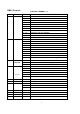User Manual
8
Building a serial DMX-chain:
- Connect the DMX-output of the first fixture in the DMX-chain with the DMX-input of the
next fixture. Always connect one output with the input of the next fixture until all fixtures are
connected.
Caution:
At the last fixture, the DMX-cable has to be terminated with a terminator. Solder a 120-ohm
resistor between Signal (-) and Signal (+) into a 3-pin XLR-plug and plug it in the DMX-
output of the last fixture.
OPERATION:
After you connected the fixture to the mains, the
PROMOVER 250
starts running / resetting.
During the Reset, the motors are trimmed and the device is ready for use afterwards.
Stand Alone operation:
In the Stand Alone mode, the
PROMOVER 250
can be used without controller. You can do
without a controller as the
PROMOVER 250
features a built-in microphone, which provides
automatic sound control.
Disconnect the
PROMOVER 250
from the controller and select "Master Mode: Sound-
control".
Master/Slave-operation
Connect the master and slave-devices and adjust the settings as described above.
Please note: If you wish to change from one operating mode into another, you have to
unplug the
PROMOVER 250
from the mains and plug it again.
DMX-controlled operation
You can control the projectors individually via your DMX-controller. Every DMX-channel
has a different occupation with different features. In order to call up the different features,
you first have to open the shutter (control channel 6, DMX-value 132-139 or 250-255) or
set the dimmer to the desired intensity (control channel 6, DMX-value 6-128).
Addressing
The Control Board on the front side of the base allows you to assign the DMX fixture
address, which is defined as the first channel from which the
PROMOVER 250
will respond
to the controller.
If you set, for example, the base address to channel 12, the
PROMOVER 250
will use
channels 12 to 23 for control. Next available DMX value would be set for 24.
Please, be sure that you don't have any overlapping channels in order to control each
PROMOVER 250 correctly and independently from any other fixture on the DMX data link.
If two, three or more
PROMOVER 250
are addressed similarly, they will work similarly.
Before you attempt to operate this unit – make sure you have no unanswered questions.