User manual
Table Of Contents
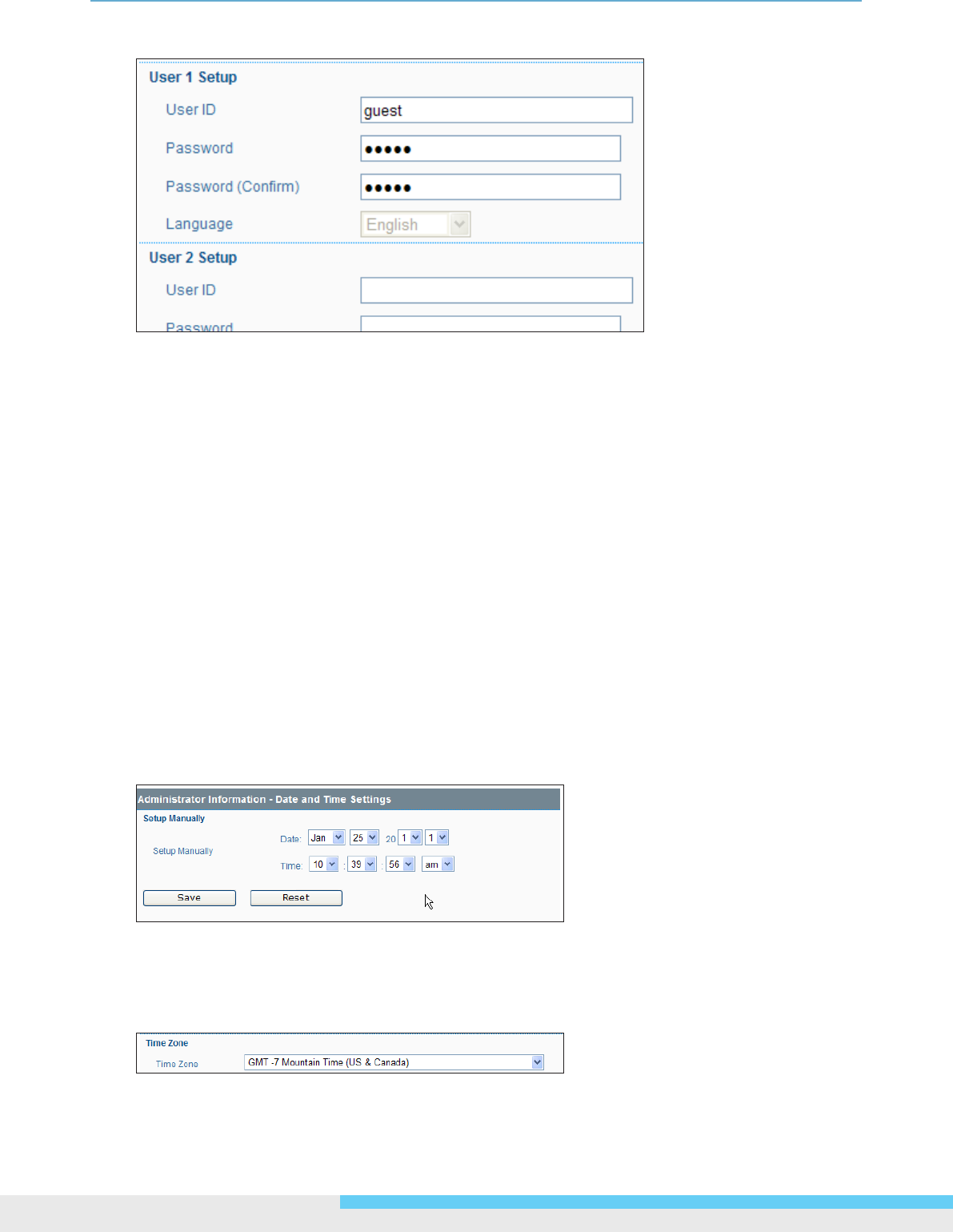
3.Web-basedInterface
46NIC990lUserManual
User 1 ~ 5 Setup
Besides the administrator role, users with the guest authority from system administrator can
also access the camera. However, Users 1 ~ 5 are allowed only to review the live picture. Without
authorization, any operation will be forbidden.
Both the default guest’s login name and password are ‘guest’.
User ID: Fill a guest’s User ID in the User ID eld.
Password: Fill in a password associated with a guest’s User ID.
Password (Conrm): Re-enter the password again to conrm it.
Click Save to have congurations take effect.
3.5.2 Date/Time
Setup Manually
Click the drop-down menus to set up system date and time. Click Reset to reset each item. When
nished, click Save to have congurations take effect.
Time Zone
Click the drop-down menu to select the time zone where your IP camera is located.










