User manual
Table Of Contents
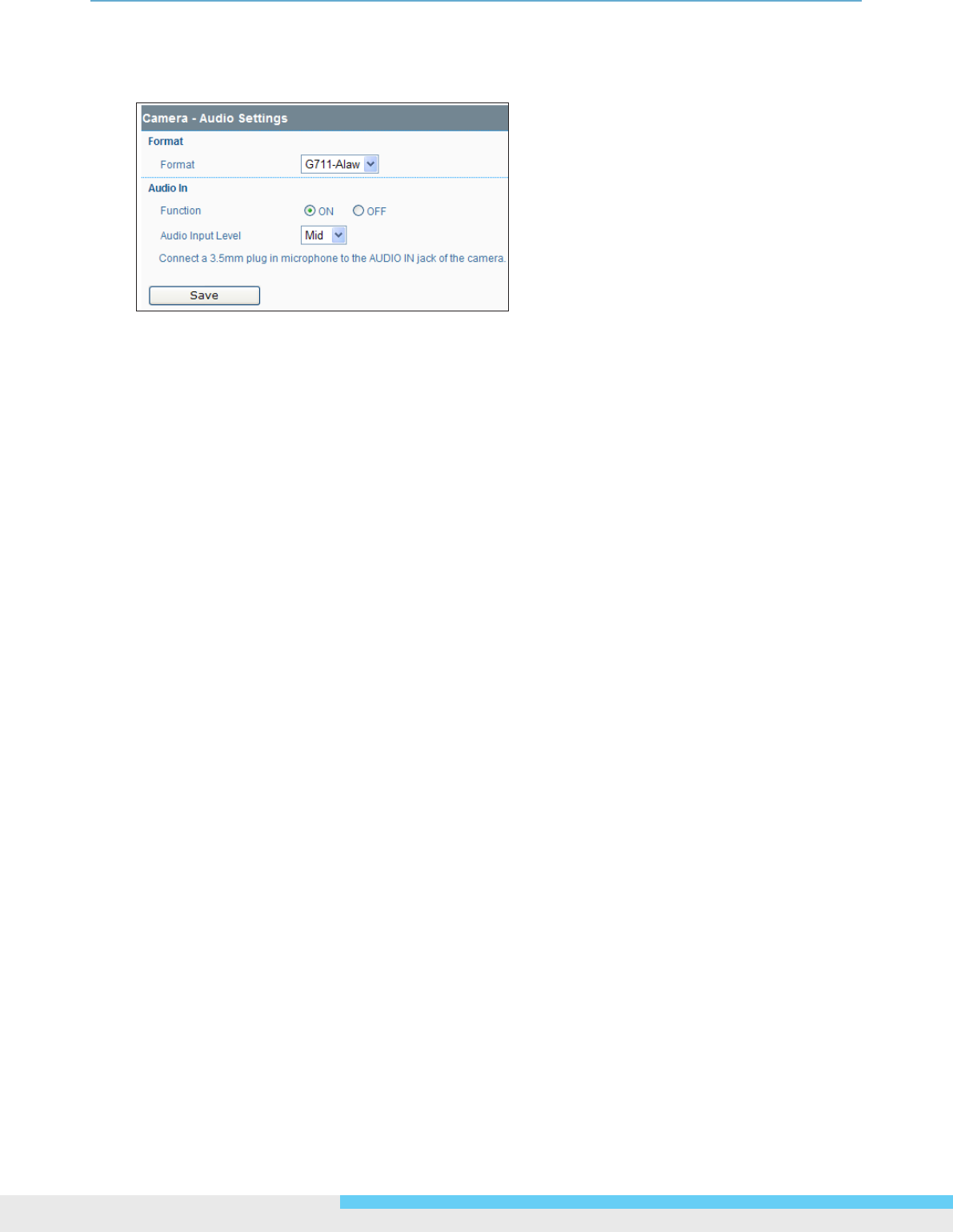
3.Web-basedInterface
42NIC990lUserManual
3.3.9 Audio
Specify the audio codec method and audio input level.
Format
Click the drop-down menu to select audio codec formats of PCM, G711-Alaw and G711-Ulaw.
Audio In
Function: Set at ON to receive audio from a microphone connected to the camera.
Audio Input Level: Low / Mid / High selectable.
3.4 Network
3.4.1 Basic
Network Settings
Camera Name: Enter your camera name or use the default name.
DHCP (factory default): The IP address is automatically obtained when you select ‘ON’; select
‘OFF’ to manually congure the network setting in the following elds.
IP Address: Input your IP address here when you select DHCP off. The default IP address:
192.168.1.30.
Subnet Mask: Please use default mask: 255.255.255.0. If the subnet mask is not properly
congured, the camera may not be able to communicate with other devices on the network.
Default Gateway: The eld is left blank by default. It is not necessary to enter Default Gateway
if it is not used. Ask your metwork administrator for Default Gateway information.
Primary DNS: Same as above.
Secondary DNS: Same as above.










