User manual
Table Of Contents
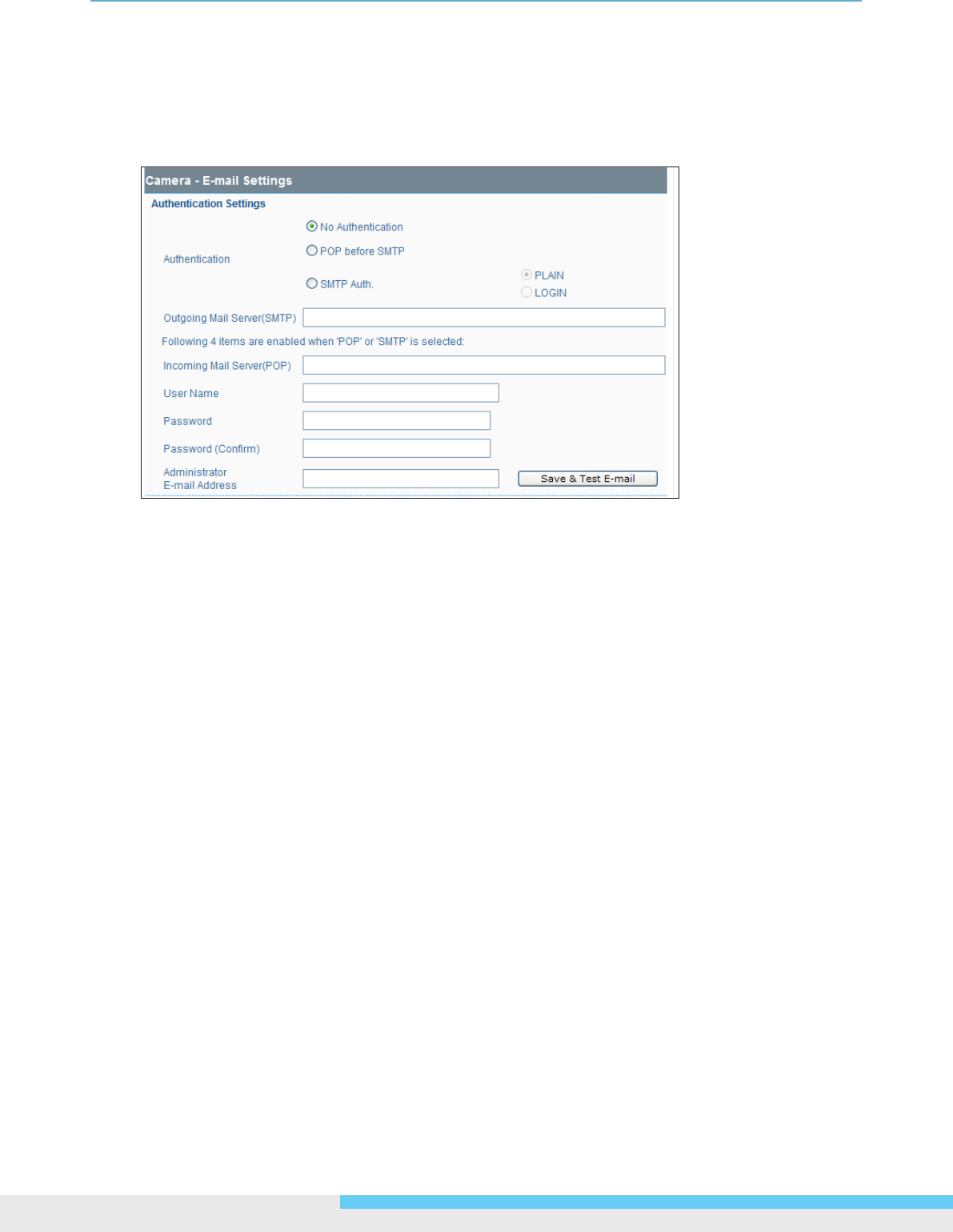
3.Web-basedInterface
40NIC990lUserManual
• PLAIN: PLAIN is the name of a registered SASL authentication mechanism, which is supplied
as a parameter to the AUTH command. The PLAIN authentication mechanism is described
in RFC 2595. PLAIN is the least secure of all the SASL authentication mechanisms, since the
password is sent unencrypted across the network.
• LOGIN: The LOGIN mechanism is supported by Microsoft’s Outlook Express, as well as by
some other clients.
Outgoing Mail Server (SMTP): Assign your outgoing mail server (SMTP).
Incoming Mail Server (POP): Assign your incoming mail server (POP).
User Name: Input your e-mail account.
Password: Input your e-mail account password.
Password (Conrm): Conrm your e-mail password.
Administrator E-mail Address: Input your e-mail address.
Click the Save & Test E-mail button to save your settings and to test your e-mail settings.
Alarm In & Motion Detection E-mail Notication
Set the ‘Function’ radio button at ON to enable the following elds. Fill in the elds with related
information to send E-mail when an event (alarm-in or motion detection) occurs.










