User manual
Table Of Contents
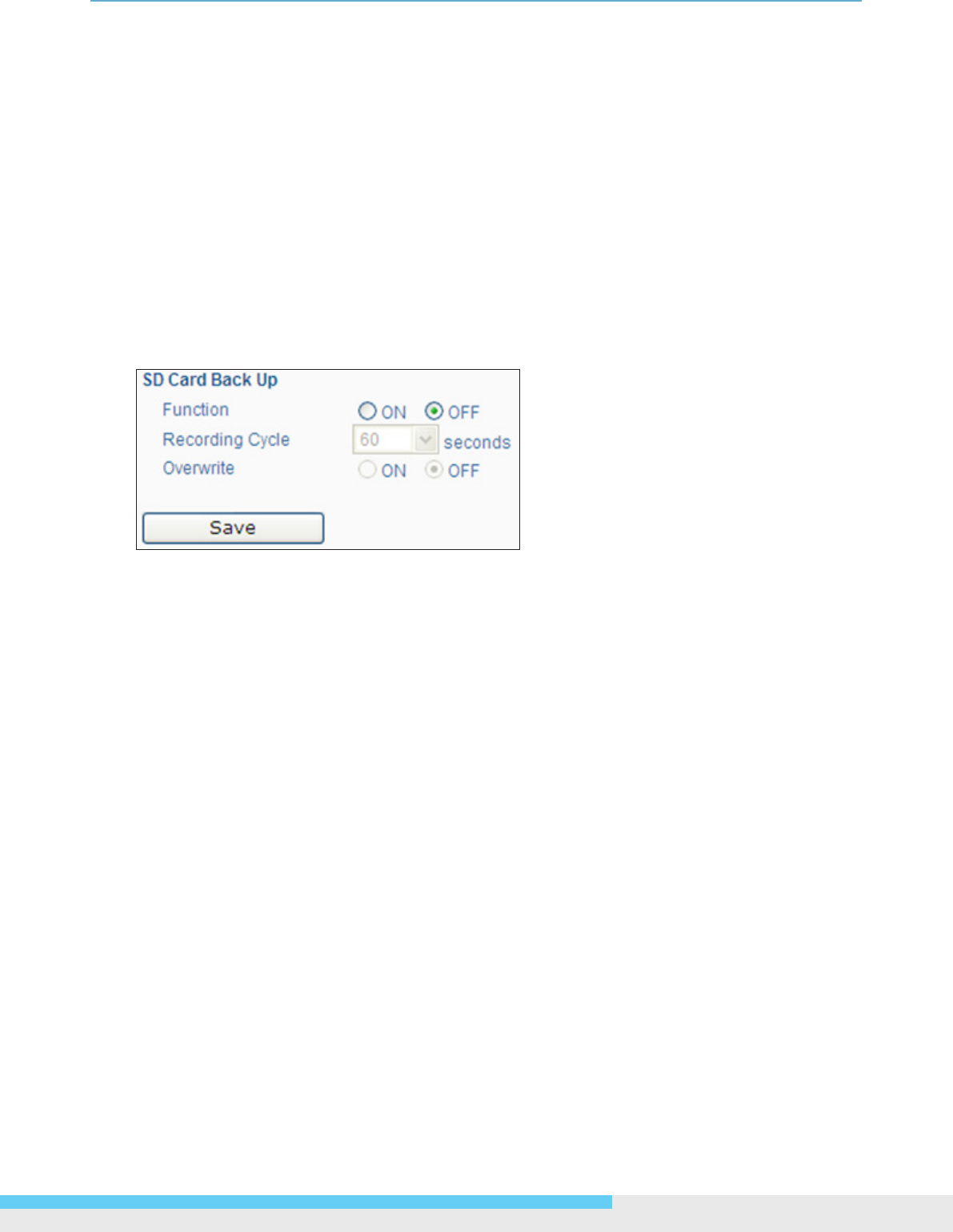
3.Web-basedInterface
NIC990lUserManual39
• Reconnect: The network camera logs in/out for each le transfer.
• Continuous Connection: The network camera is always in connection.
FTP Server Usage
You can choose to save your image les to either FTP server 1, 2, or automatically switching servers.
Primary Server: Dene FTP server 1 or 2 as the primary server for saving image les.
Automatic Server Switch: Select ‘ON’ if the FTP server is to be automatically switched to the
secondary server in case the primary server is not available.
SD Card Back Up
You can also congure the SD Card Back Up settings for data storage redundancy.
The network camera automatically store images in the SD card when images cannot be recorded in
the server due to a network failure, or other troubles. The stored images can be transferred to the
FTP server when the network status or other troubles are resolved.
Function: Select ON to active SD card FTP backup function.
Recording Cycle: Set a time interval in seconds for recording images to be stored.
Overwrite: Overwrite the oldest le when the SD card is full.
3.3.8 E-mail
Specify your e-mail account to receive images.
Authentication Settings
Authentication
No Authentication: no restrict rule.
POP before SMTP: A protocol that denes an email server and a way to retrieve mail from
it. Incoming messages are stored at a POP server until the user logs in and downloads the
messages to their computer.
SMTP Auth: Simple Mail Transfer Protocol (SMTP) is an Internet standard for electronic mail
(e-mail) transmission across Internet Protocol (IP) networks.










